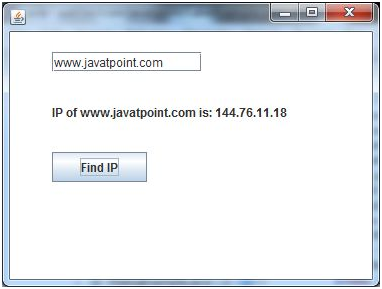📌 相关文章
- 创建 jlabel - Java (1)
- 创建 jlabel - Java 代码示例
- Jlabel 图标 - Java (1)
- java jlabel边框 - Java(1)
- Jlabel 图标 - Java 代码示例
- java jlabel边框 - Java代码示例
- jlabel 文本中心 - Java (1)
- 为 jlabel 设置文本颜色 - Java (1)
- 在 jlabel 中添加图像 (1)
- jlabel 文本中心 - Java 代码示例
- 为 jlabel 设置文本颜色 - Java 代码示例
- jLabel 复制 - 任何代码示例
- 居中对齐 jlabel - Java (1)
- 如何在 JLabel 中更改字体大小 - Java 代码示例
- 居中对齐 jlabel - Java 代码示例
- 在 jlabel 中添加图像 - 无论代码示例
- 如何在中心设置 jlabel (1)
- Java Swing教程(1)
- Java Swing教程
- Java Swing 简介
- Java Swing 简介(1)
- java swing 按钮数组 - Java (1)
- 如何将 jlabel 的文本设置为粗体 - Java (1)
- 如何在java中一次制作多个jlabel(1)
- java swing 获取帧大小 - Java (1)
- java swing 按钮数组 - Java 代码示例
- java swing 对话框 - Java (1)
- java swing 中的对话框 - Java (1)
- 如何将 jlabel 的文本设置为粗体 - Java 代码示例
📜 Java Swing-JLabel
📅 最后修改于: 2020-09-29 09:59:09 🧑 作者: Mango
Java JLabel
JLabel类的对象是用于将文本放置在容器中的组件。它用于显示一行只读文本。文本可以由应用程序更改,但用户无法直接编辑。它继承了JComponent类。
JLabel类声明
我们来看一下javax.swing.JLabel类的声明。
public class JLabel extends JComponent implements SwingConstants, Accessible
常用的构造函数:
| Constructor | Description |
|---|---|
| JLabel() | Creates a JLabel instance with no image and with an empty string for the title. |
| JLabel(String s) | Creates a JLabel instance with the specified text. |
| JLabel(Icon i) | Creates a JLabel instance with the specified image. |
| JLabel(String s, Icon i, int horizontalAlignment) | Creates a JLabel instance with the specified text, image, and horizontal alignment. |
常用方法:
| Methods | Description |
|---|---|
| String getText() | t returns the text string that a label displays. |
| void setText(String text) | It defines the single line of text this component will display. |
| void setHorizontalAlignment(int alignment) | It sets the alignment of the label’s contents along the X axis. |
| Icon getIcon() | It returns the graphic image that the label displays. |
| int getHorizontalAlignment() | It returns the alignment of the label’s contents along the X axis. |
Java JLabel示例
import javax.swing.*;
class LabelExample
{
public static void main(String args[])
{
JFrame f= new JFrame("Label Example");
JLabel l1,l2;
l1=new JLabel("First Label.");
l1.setBounds(50,50, 100,30);
l2=new JLabel("Second Label.");
l2.setBounds(50,100, 100,30);
f.add(l1); f.add(l2);
f.setSize(300,300);
f.setLayout(null);
f.setVisible(true);
}
}
输出:
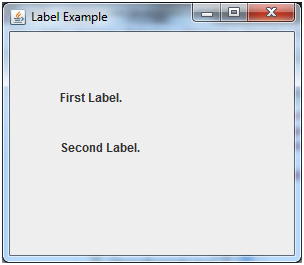
带有ActionListener的Java JLabel示例
import javax.swing.*;
import java.awt.*;
import java.awt.event.*;
public class LabelExample extends Frame implements ActionListener{
JTextField tf; JLabel l; JButton b;
LabelExample(){
tf=new JTextField();
tf.setBounds(50,50, 150,20);
l=new JLabel();
l.setBounds(50,100, 250,20);
b=new JButton("Find IP");
b.setBounds(50,150,95,30);
b.addActionListener(this);
add(b);add(tf);add(l);
setSize(400,400);
setLayout(null);
setVisible(true);
}
public void actionPerformed(ActionEvent e) {
try{
String host=tf.getText();
String ip=java.net.InetAddress.getByName(host).getHostAddress();
l.setText("IP of "+host+" is: "+ip);
}catch(Exception ex){System.out.println(ex);}
}
public static void main(String[] args) {
new LabelExample();
} }
输出: