📌 相关文章
- AWT教程
- AWT教程(1)
- Java AWT |选择班
- Java AWT |选择班(1)
- Java AWT对话框(1)
- Java AWT对话框
- Java AWT TextArea(1)
- Java AWT TextArea
- AWT事件类(1)
- AWT事件类
- Java AWT-滚动条
- Java AWT-滚动条(1)
- Java AWT List列表(1)
- Java AWT List列表
- Java AWT |桌面类(1)
- Java AWT |桌面类
- Java AWT Button(1)
- Java AWT Button
- Java教程
- Java教程
- Java 8 流教程
- Java教程
- Java I / O教程
- Java教程(1)
- Java教程
- Java教程
- Java I O教程(1)
- Java 9教程
- Java教程(1)
📜 Java AWT教程
📅 最后修改于: 2020-09-28 04:41:12 🧑 作者: Mango
Java AWT教程
Java AWT(抽象窗口工具包)是一种API,用于使用Java开发GUI或基于窗口的应用程序。
Java AWT组件是平台相关的,即,组件是根据操作系统视图显示的。 AWT是重量级的,即其组件正在使用OS的资源。
java.awt包为AWT api提供了一些类,例如TextField,Label,TextArea,RadioButton,CheckBox,Choice,List等。
Java AWT层次结构
Java AWT类的层次结构如下。
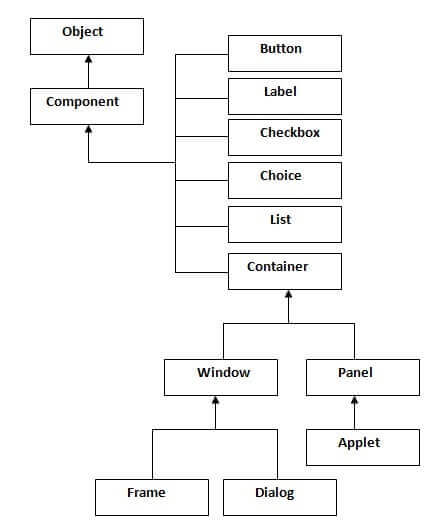
容器
容器是AWT中的一个组件,可以包含其他组件,例如按钮,文本字段,标签等。扩展Container类的类称为容器,例如Frame,Dialog和Panel。
窗口
窗口是没有边框和菜单栏的容器。您必须使用框架,对话框或其他窗口来创建窗口。
面板
面板是不包含标题栏和菜单栏的容器。它可以具有其他组件,例如按钮,文本字段等。
帧
框架是包含标题栏并可以具有菜单栏的容器。它可以具有其他组件,例如按钮,文本字段等。
组件类的有用方法
| Method | Description |
|---|---|
| public void add(Component c) | inserts a component on this component. |
| public void setSize(int width,int height) | sets the size (width and height) of the component. |
| public void setLayout(LayoutManager m) | defines the layout manager for the component. |
| public void setVisible(boolean status) | changes the visibility of the component, by default false. |
Java AWT示例
要创建简单的awt示例,您需要一个框架。有两种在AWT中创建框架的方法。
- 通过扩展Frame类(继承)
- 通过创建Frame类的对象(关联)
继承的AWT示例
让我们看一个简单的AWT示例,其中我们继承了Frame类。在这里,我们在框架上显示Button组件。
import java.awt.*;
class First extends Frame{
First(){
Button b=new Button("click me");
b.setBounds(30,100,80,30);// setting button position
add(b);//adding button into frame
setSize(300,300);//frame size 300 width and 300 height
setLayout(null);//no layout manager
setVisible(true);//now frame will be visible, by default not visible
}
public static void main(String args[]){
First f=new First();
}}
在上面的示例中使用setBounds(int xaxis,int yaxis,int width,int height)方法设置awt按钮的位置。
AWT协会实例
让我们看一个简单的AWT示例,在其中创建Frame类的实例。在这里,我们在框架上显示Button组件。
import java.awt.*;
class First2{
First2(){
Frame f=new Frame();
Button b=new Button("click me");
b.setBounds(30,50,80,30);
f.add(b);
f.setSize(300,300);
f.setLayout(null);
f.setVisible(true);
}
public static void main(String args[]){
First2 f=new First2();
}}