Java中的已检查异常与未检查异常
异常是在程序执行期间(即在运行时)发生的不希望的或意外事件,它破坏了程序指令的正常流程。在Java中,有两种类型的异常:
- 已检查的异常
- 未经检查的异常
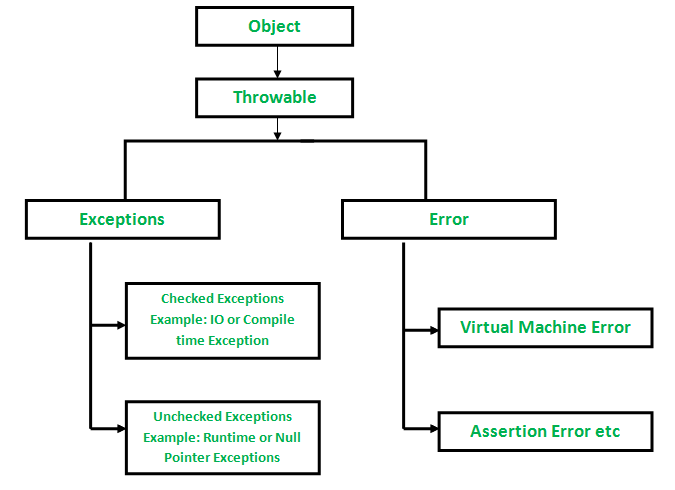
检查异常
这些 是在编译时检查的异常。如果方法中的某些代码引发了已检查异常,则该方法必须要么处理异常,要么必须使用throws关键字指定异常。
例如,考虑以下Java程序,它打开位于“C:\test\a.txt”位置的文件并打印它的前三行。该程序无法编译,因为函数main() 使用 FileReader() 并且 FileReader() 抛出检查异常FileNotFoundException 。它还使用了 readLine() 和 close() 方法,这些方法也会抛出检查异常IOException
例子:
Java
// Java Program to Illustrate Checked Exceptions
// Where FileNotFoundException occured
// Importing I/O classes
import java.io.*;
// Main class
class GFG {
// Main driver method
public static void main(String[] args)
{
// Reading file from path in local directory
FileReader file = new FileReader("C:\\test\\a.txt");
// Creating object as one of ways of taking input
BufferedReader fileInput = new BufferedReader(file);
// Printing first 3 lines of file "C:\test\a.txt"
for (int counter = 0; counter < 3; counter++)
System.out.println(fileInput.readLine());
// Closing file connections
// using close() method
fileInput.close();
}
}Java
// Java Program to Illustrate Checked Exceptions
// Where FileNotFoundException does not occur
// Importing I/O classes
import java.io.*;
// Main class
class GFG {
// Main driver method
public static void main(String[] args)
throws IOException
{
// Creating a file and reading from local repository
FileReader file = new FileReader("C:\\test\\a.txt");
// Reading content inside a file
BufferedReader fileInput = new BufferedReader(file);
// Printing first 3 lines of file "C:\test\a.txt"
for (int counter = 0; counter < 3; counter++)
System.out.println(fileInput.readLine());
// Closing all file connections
// using close() method
// Good practice to avoid any memory leakage
fileInput.close();
}
}Java
// Java Program to Illustrate Un-checked Exceptions
// Main class
class GFG {
// Main driver method
public static void main(String args[])
{
// Here we are dividing by 0
// which will not be caught at compile time
// as there is no mistake but caught at runtime
// because it is mathematically incorrect
int x = 0;
int y = 10;
int z = y / x;
}
}输出:

要修复上述程序,我们要么需要使用 throws 指定异常列表,要么需要使用 try-catch 块。我们在下面的程序中使用了 throws。由于FileNotFoundException是IOException的子类,我们只需在 throws 列表中指定IOException即可使上述程序无编译错误。
例子:
Java
// Java Program to Illustrate Checked Exceptions
// Where FileNotFoundException does not occur
// Importing I/O classes
import java.io.*;
// Main class
class GFG {
// Main driver method
public static void main(String[] args)
throws IOException
{
// Creating a file and reading from local repository
FileReader file = new FileReader("C:\\test\\a.txt");
// Reading content inside a file
BufferedReader fileInput = new BufferedReader(file);
// Printing first 3 lines of file "C:\test\a.txt"
for (int counter = 0; counter < 3; counter++)
System.out.println(fileInput.readLine());
// Closing all file connections
// using close() method
// Good practice to avoid any memory leakage
fileInput.close();
}
}
输出:
First three lines of file "C:\test\a.txt"未经检查的异常
这些是在编译时未检查的异常。在 C++ 中,所有异常都是未经检查的,因此编译器不会强制它处理或指定异常。程序员要文明,并指定或捕获异常。在Java中, Error和RuntimeException类下的异常是未经检查的异常,throwable 下的所有其他内容都经过检查。
考虑以下Java程序。它编译得很好,但是在运行时会抛出ArithmeticException 。编译器允许它编译,因为ArithmeticException是未经检查的异常。
例子:
Java
// Java Program to Illustrate Un-checked Exceptions
// Main class
class GFG {
// Main driver method
public static void main(String args[])
{
// Here we are dividing by 0
// which will not be caught at compile time
// as there is no mistake but caught at runtime
// because it is mathematically incorrect
int x = 0;
int y = 10;
int z = y / x;
}
}
输出:
Exception in thread "main" java.lang.ArithmeticException: / by zero
at Main.main(Main.java:5)
Java Result: 1