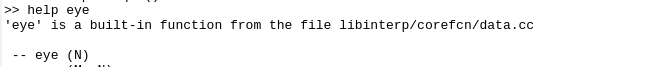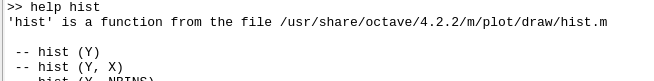Octave中的基本操作
GNU Octave 是一种高级编程语言,主要用于数值计算。它还可以用于轻松实现各种机器学习算法。 Octave 是开源的,即它可以免费使用,而 MATLAB 不是,因此 MATLAB 需要许可证才能运行。
以下是 Octave 的各种基本功能:
1.算术运算:八度可用于执行基本的数学运算,如加法,减法,乘法,幂运算等。
MATLAB
% addition operation
23 + 65 + 8
% subtraction operation
32 - 74
% power operation
6 ^ 2
% multiplication operation
45 * 7
% division operation
5 / 6MATLAB
% logical AND
1 && 0
% logical OR
1 || 0
% logical NOT
~1MATLAB
% equal to
1 == 1
% not equal to
0 ~= 0
% greater than
1 > 0
% less than
1 < 0
% greater than equal to
1 >= 2
% less than equal to
0 <= 0MATLAB
PS1('<< ');
PS1('@ ');
PS1('# ');MATLAB
% variable declaration and initialization
var = 2
% if we want to create the variable and don't want to print it
% then put a semicolon at the end of that command
var = 3; % this time the variable will not be printed
% variable of datatype char
ch = 'c'
% storing the result of an operation in a variable
res = (1 != 1)
% storing the value of pi in a variable
var = pi
% printing a variable with disp() function
disp(var);
% using sprintf() function to print a string
disp(sprintf('3 decimal values : %0.3f', var))
% using format long to resize
format long
var
% using format short to resize
format short
varMATLAB
% creating matrix in row major
matrix = [1 2 3; 4 5 6; 7 8 9]MATLAB
% creating row vector
r_v = [1, 2, 3]
% creating column vector
c_v = [1; 2; 3]MATLAB
% creating vector using ":"
% the extreme end values denote the range
% and the middle value denotes the step
v1 = 1 : 5 : 20
v2 = 1 : 0.5 : 5
% without the step parameter
v3 = 1 : 10
% generate matrix of size 4x4 with all element as 1
ones_matrix = ones(4, 4)
% generate matrix of size 4x4 with all element as 10
M = 10 * ones(4, 4)
% generate row vector of size 5 with all elements 0
zeroes_vector = zeros(1, 5)
% generate row vector of some random numbers between 0 and 1
random_vector = rand(1, 5)
% generate matrix of some random numbers between 0 and 1
random_matrix = rand(3, 4)
% generate matrix with Gaussian distribution
% where mean = 0 and variance and standard deviation = 1
gauss_matrix = randn(5, 5)
% generate identity matrix with size 5x5
identity_matrix = eye(5)MATLAB
% generate a vector with 1000 elements
elements_1000 = 1 + sqrt(25)*(randn(1, 1000));
hist(elements_1000 )MATLAB
% generate a vector with 1000 elements
elements_1000 = 1 + sqrt(25)*(randn(1, 1000));
% histogram with 30 bins
hist(elements_1000, 30)MATLAB
help eye
help sqrt
help hist输出 :
ans = 96
ans = -42
ans = 36
ans = 315
ans = 0.833332. 逻辑运算: Octave 可用于执行 AND、OR、NOT 等逻辑运算。
MATLAB
% logical AND
1 && 0
% logical OR
1 || 0
% logical NOT
~1
输出 :
ans = 0
ans = 1
ans = 03. 关系运算: Octave 可用于执行关系运算,例如大于、小于等。
MATLAB
% equal to
1 == 1
% not equal to
0 ~= 0
% greater than
1 > 0
% less than
1 < 0
% greater than equal to
1 >= 2
% less than equal to
0 <= 0
输出 :
ans = 1
ans = 0
ans = 1
ans = 0
ans = 0
ans = 14. 更改默认八度提示符号:默认八度提示符号为“>>”。我们可以使用以下命令更改默认的 Octave 提示符号:
MATLAB
PS1('<< ');
PS1('@ ');
PS1('# ');
输出 :
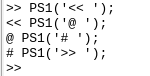
5. 变量:与其他编程语言一样,Octave 也有变量来临时存储数据。
MATLAB
% variable declaration and initialization
var = 2
% if we want to create the variable and don't want to print it
% then put a semicolon at the end of that command
var = 3; % this time the variable will not be printed
% variable of datatype char
ch = 'c'
% storing the result of an operation in a variable
res = (1 != 1)
% storing the value of pi in a variable
var = pi
% printing a variable with disp() function
disp(var);
% using sprintf() function to print a string
disp(sprintf('3 decimal values : %0.3f', var))
% using format long to resize
format long
var
% using format short to resize
format short
var
输出 :
var = 2
ch = c
res = 0
var = 3.1416
3.1416
3 decimal values : 3.142
var = 3.141592653589793
var = 3.14166. 矩阵和向量:现在让我们学习如何在 Octave 中处理矩阵和向量。我们可以创建矩阵,如下所示。
MATLAB
% creating matrix in row major
matrix = [1 2 3; 4 5 6; 7 8 9]
输出 :
matrix =
1 2 3
4 5 6
7 8 9我们也可以做一个向量,一个向量是一个n行1列的矩阵(列向量)或1行n列的矩阵(行向量)。在示例 2 和 3 中,中间值 5 和 0.5 表明我们想要创建一个从 1 到 20 的向量矩阵,跳跃为 5,从 0 到 5 的跳跃分别为 0.5。
MATLAB
% creating row vector
r_v = [1, 2, 3]
% creating column vector
c_v = [1; 2; 3]
输出 :
r_v =
1 2 3
c_v =
1
2
3以下是一些创建矩阵和向量的实用程序快捷方式:
MATLAB
% creating vector using ":"
% the extreme end values denote the range
% and the middle value denotes the step
v1 = 1 : 5 : 20
v2 = 1 : 0.5 : 5
% without the step parameter
v3 = 1 : 10
% generate matrix of size 4x4 with all element as 1
ones_matrix = ones(4, 4)
% generate matrix of size 4x4 with all element as 10
M = 10 * ones(4, 4)
% generate row vector of size 5 with all elements 0
zeroes_vector = zeros(1, 5)
% generate row vector of some random numbers between 0 and 1
random_vector = rand(1, 5)
% generate matrix of some random numbers between 0 and 1
random_matrix = rand(3, 4)
% generate matrix with Gaussian distribution
% where mean = 0 and variance and standard deviation = 1
gauss_matrix = randn(5, 5)
% generate identity matrix with size 5x5
identity_matrix = eye(5)
输出 :
v1 =
1 6 11 16
v2 =
1.0000 1.5000 2.0000 2.5000 3.0000 3.5000 4.0000 4.5000 5.0000
v3 =
1 2 3 4 5 6 7 8 9 10
ones_matrix =
1 1 1 1
1 1 1 1
1 1 1 1
1 1 1 1
M =
10 10 10 10
10 10 10 10
10 10 10 10
10 10 10 10
zeroes_vector =
0 0 0 0 0
random_vector =
0.79085 0.35395 0.92267 0.60234 0.75549
random_matrix =
0.64434 0.67677 0.54105 0.83149
0.70150 0.16149 0.38742 0.90442
0.60075 0.82273 0.37113 0.91496
gauss_matrix =
0.705921 1.336101 -0.097530 0.498245 1.125928
-0.550047 -1.868716 -0.977788 0.319715 -0.603599
-0.018352 -2.133200 0.462272 0.169707 1.733255
0.623343 0.338734 0.618943 1.110172 1.731495
-1.741052 -0.463446 0.556348 1.633956 -1.424136
identity_matrix =
Diagonal Matrix
1 0 0 0 0
0 1 0 0 0
0 0 1 0 0
0 0 0 1 0
0 0 0 0 17.直方图:我们可以绘制直方图hist()函数。我们还可以更改直方图的桶大小或箱。
MATLAB
% generate a vector with 1000 elements
elements_1000 = 1 + sqrt(25)*(randn(1, 1000));
hist(elements_1000 )
输出 :

MATLAB
% generate a vector with 1000 elements
elements_1000 = 1 + sqrt(25)*(randn(1, 1000));
% histogram with 30 bins
hist(elements_1000, 30)
输出 :

8. 帮助:我们可以使用帮助命令查看任何函数的文档。
MATLAB
help eye
help sqrt
help hist
输出 :