Servlet – HttpSession 登录和注销示例
一般来说,计算语言中的术语“会话”是指用户活动在网站上发生的一段时间。每当您登录应用程序或网站时,服务器都应验证/识别用户并跟踪整个应用程序中的用户交互。为了实现这一点, Java Web Server 支持称为 HttpSession 的 servlet 标准会话接口来执行所有与会话相关的活动。
HttpSession 接口
Java servlet 在 javax.servlet.http 包中有 HttpSession(I)。此界面提供了一种方法来识别超过一页请求或访问网站的用户。 Servlet 容器使用此接口在 HTTP 客户端和 HTTP 服务器之间创建会话并存储有关该用户的信息。它提供了各种方法来操作有关会话的信息,例如,
- 将会话对象与指定用户绑定。
- 获取创建时间。
- 要知道最后一次,用户在该会话中访问了该网站。
- 使会话无效等。
创建会话
用户登录网站后,我们需要创建一个新会话。为此,我们需要使用 HttpServletRequest 接口中的 getSession() 方法。
1)HttpSession getSession():
Java
HttpSession session = request.getSession();Java
HttpSession session = request.getSession(true);Java
HttpSession session = request.getSession(false);Java
HttpSession session = request.getSession();
session.invalidate();HTML
<%@ page language="java" contentType="text/html; charset=ISO-8859-1"
pageEncoding="ISO-8859-1"%>
Login Page
Java
import java.io.IOException;
import java.io.PrintWriter;
import javax.servlet.RequestDispatcher;
import javax.servlet.ServletException;
import javax.servlet.annotation.WebServlet;
import javax.servlet.http.HttpServlet;
import javax.servlet.http.HttpServletRequest;
import javax.servlet.http.HttpServletResponse;
import javax.servlet.http.HttpSession;
@WebServlet("/login")
public class LoginServlet extends HttpServlet {
private static final long serialVersionUID = 1L;
public LoginServlet() {
super();
}
// doPost() method
protected void doPost(HttpServletRequest request, HttpServletResponse response)
throws ServletException, IOException {
// Set the content type of response to "text/html"
response.setContentType("text/html");
// Get the print writer object to write into the response
PrintWriter out = response.getWriter();
// Get the session object
HttpSession session = request.getSession();
// Get User entered details from the request using request parameter.
String user = request.getParameter("usName");
String password = request.getParameter("usPass");
// Validate the password - If password is correct,
// set the user in this session
// and redirect to welcome page
if (password.equals("geek")) {
session.setAttribute("user", user);
response.sendRedirect("welcome.jsp?name=" + user);
}
// If the password is wrong, display the error message on the login page.
else {
RequestDispatcher rd = request.getRequestDispatcher("login.jsp");
out.println("Password is wrong.");
rd.include(request, response);
}
// Close the print writer object.
out.close();
}
}HTML
<%@ page language="java" contentType="text/html; charset=ISO-8859-1"
pageEncoding="ISO-8859-1"%>
Welcome Page
Java
import java.io.IOException;
import java.io.PrintWriter;
import javax.servlet.ServletException;
import javax.servlet.annotation.WebServlet;
import javax.servlet.http.HttpServlet;
import javax.servlet.http.HttpServletRequest;
import javax.servlet.http.HttpServletResponse;
@WebServlet("/logout")
public class LogoutServlet extends HttpServlet {
private static final long serialVersionUID = 1L;
public LogoutServlet() {
super();
}
// doGet() method
protected void doGet(HttpServletRequest request, HttpServletResponse response)
throws ServletException, IOException {
// Get the print writer object to write into the response
PrintWriter out = response.getWriter();
// Set the content type of response to "text/html"
response.setContentType("text/html");
// For understanding purpose, print the session object in the console before
// invalidating the session.
System.out.println("Session before invalidate: "+ request.getSession(false));
// Invalidate the session.
request.getSession(false).invalidate();
// Print the session object in the console after invalidating the session.
System.out.println("Session after invalidate: "+ request.getSession(false));
// Print success message to the user and close the print writer object.
out.println("Thank you! You are successfully logged out.");
out.close();
}
}Java
HttpSession session = request.getSession();
session.removeAttribute("user");Java
HttpSession session = request.getSession();
session.setMaxInactiveInterval(100);此方法返回与此请求关联的当前会话。如果请求没有会话,它会创建一个。我们还可以使用 HttpServletRequest 接口中的 getSession(boolean create) 方法创建会话。
2)HttpSession getSession(布尔创建):
我们可以传递布尔参数——真或假。
获取会话(真):
Java
HttpSession session = request.getSession(true);
此方法与 getSession() 相同,它返回与此请求关联的当前会话。如果请求没有会话,它会创建一个。
获取会话(假):
Java
HttpSession session = request.getSession(false);
此方法返回与此请求关联的当前会话。如果请求没有会话,则返回 null。
使会话无效
一旦用户请求注销,我们需要销毁该会话。为此,我们需要在 HttpSession 接口中使用 invalidate() 方法。
无效无效():
Java
HttpSession session = request.getSession();
session.invalidate();
在会话上调用此 invalidate 方法时,它会删除绑定到该会话的所有对象。
Servlet 登录-注销示例
我们将创建一个基本的 Servlet 程序来为经过验证的用户显示欢迎消息。
创建程序的步骤:
- 在 Eclipse 中创建“动态 Web 项目 - Servlet_LoginLogout”。
- 在 WEB-INF 文件夹下,创建一个 JSP 页面——“login.jsp”来获取用户的登录凭证。
- 在 src 文件夹下,创建一个 Servlet——“LoginServlet. Java”来处理登录请求并生成响应。
- 在 WEB-INF 文件夹下,创建一个 JSP 页面——“welcome.jsp”,向用户显示欢迎消息。
- 在 src 文件夹下,创建一个 Servlet——“LogoutServlet”来处理注销请求并生成响应。
- 使用“运行方式 -> 在服务器上运行”运行程序。
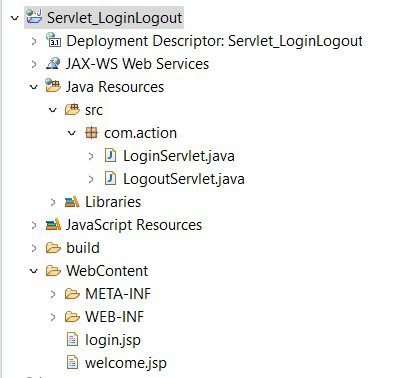
项目结构
登录.jsp
HTML
<%@ page language="java" contentType="text/html; charset=ISO-8859-1"
pageEncoding="ISO-8859-1"%>
Login Page
- 在“login.jsp”中,我们有两个字段,用户名和密码。
- 用户名输入类型指定为“文本”,即文本字段。
- 密码字段输入类型指定为“密码”,这样当用户输入密码字段时,它会将字母隐藏为点。
- 我们已经形成了动作“login”和方法“post”,所以当这个表单被提交时,它会映射到具有相同 URL 映射的 LoginServlet,并执行该 servlet 的“doPost”方法。
登录Servlet。Java:
Java
import java.io.IOException;
import java.io.PrintWriter;
import javax.servlet.RequestDispatcher;
import javax.servlet.ServletException;
import javax.servlet.annotation.WebServlet;
import javax.servlet.http.HttpServlet;
import javax.servlet.http.HttpServletRequest;
import javax.servlet.http.HttpServletResponse;
import javax.servlet.http.HttpSession;
@WebServlet("/login")
public class LoginServlet extends HttpServlet {
private static final long serialVersionUID = 1L;
public LoginServlet() {
super();
}
// doPost() method
protected void doPost(HttpServletRequest request, HttpServletResponse response)
throws ServletException, IOException {
// Set the content type of response to "text/html"
response.setContentType("text/html");
// Get the print writer object to write into the response
PrintWriter out = response.getWriter();
// Get the session object
HttpSession session = request.getSession();
// Get User entered details from the request using request parameter.
String user = request.getParameter("usName");
String password = request.getParameter("usPass");
// Validate the password - If password is correct,
// set the user in this session
// and redirect to welcome page
if (password.equals("geek")) {
session.setAttribute("user", user);
response.sendRedirect("welcome.jsp?name=" + user);
}
// If the password is wrong, display the error message on the login page.
else {
RequestDispatcher rd = request.getRequestDispatcher("login.jsp");
out.println("Password is wrong.");
rd.include(request, response);
}
// Close the print writer object.
out.close();
}
}
- 在“登录Servlet. Java”,我们使用注解“@WebServlet(“/login”)”来映射 URL 请求。您还可以使用部署描述符 - web.xml 为 servlet 指定此映射。
- 我们了解到,获取 HttpSession 的会话对象。如果请求没有会话,它会创建一个会话并返回它。
- 在这里,我们需要使用请求对象上的“getParameter()”来获取通过请求传递的用户详细信息、名称和密码。
- 为简单起见,我们只是验证密码字段。所以,用户名可以是任何东西,但密码必须是“geek”。
- 验证密码,如果正确,在会话中设置此属性值并重定向页面以显示欢迎消息。
- 如果输入的密码不正确,请使用 Print writer 对象在登录屏幕中向用户显示错误消息。
欢迎.jsp:
HTML
<%@ page language="java" contentType="text/html; charset=ISO-8859-1"
pageEncoding="ISO-8859-1"%>
Welcome Page
- 在欢迎页面上,显示用户名和欢迎消息。
- 我们有一个带有动作“logout”和方法“get”的表单,所以当这个表单被提交时,它与具有相同 URL 映射的 LogotServlet 进行映射,并执行该 servlet 的“doGet”方法。
注销Servlet。Java:
Java
import java.io.IOException;
import java.io.PrintWriter;
import javax.servlet.ServletException;
import javax.servlet.annotation.WebServlet;
import javax.servlet.http.HttpServlet;
import javax.servlet.http.HttpServletRequest;
import javax.servlet.http.HttpServletResponse;
@WebServlet("/logout")
public class LogoutServlet extends HttpServlet {
private static final long serialVersionUID = 1L;
public LogoutServlet() {
super();
}
// doGet() method
protected void doGet(HttpServletRequest request, HttpServletResponse response)
throws ServletException, IOException {
// Get the print writer object to write into the response
PrintWriter out = response.getWriter();
// Set the content type of response to "text/html"
response.setContentType("text/html");
// For understanding purpose, print the session object in the console before
// invalidating the session.
System.out.println("Session before invalidate: "+ request.getSession(false));
// Invalidate the session.
request.getSession(false).invalidate();
// Print the session object in the console after invalidating the session.
System.out.println("Session after invalidate: "+ request.getSession(false));
// Print success message to the user and close the print writer object.
out.println("Thank you! You are successfully logged out.");
out.close();
}
}
- 在这里,我们也使用注解“@WebServlet(“/logout”)”来映射 URL 请求。
- 当用户单击注销时,我们需要销毁该会话。因此,在该会话对象上调用“invalidate()”方法。
- 为了我们的理解,我们可以在控制台打印会话对象值,看看会话是否失效。
- 正如我们所了解的,“getSession(false)”会根据请求返回当前会话(如果存在),如果不存在则返回 null。因此,在使会话无效后,它应该在控制台中打印 null。
- 最后,将成功消息打印给用户。
输出:
- 在服务器上运行程序。
- 网址: http://localhost:8081/Servlet_LoginLogout/login.jsp
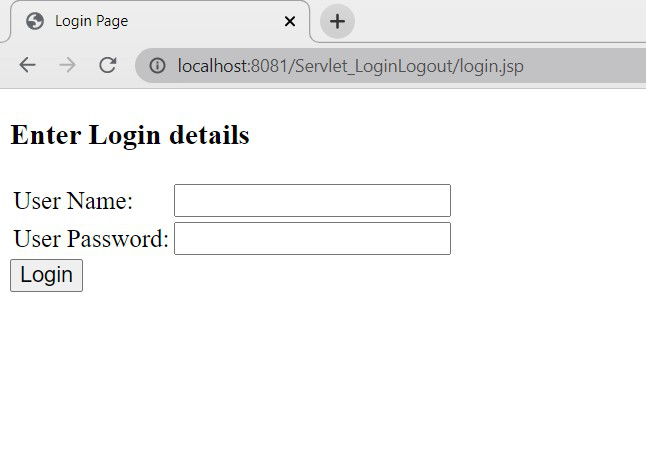
登录页面
- 浏览器显示登录页面。
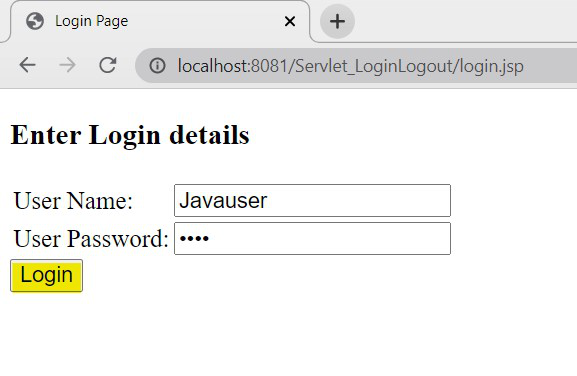
使用用户详细信息登录
- 输入用户名和密码,然后单击登录。
- 将密码设置为“geek”,因为我们正在对其进行验证,否则会引发如下错误。
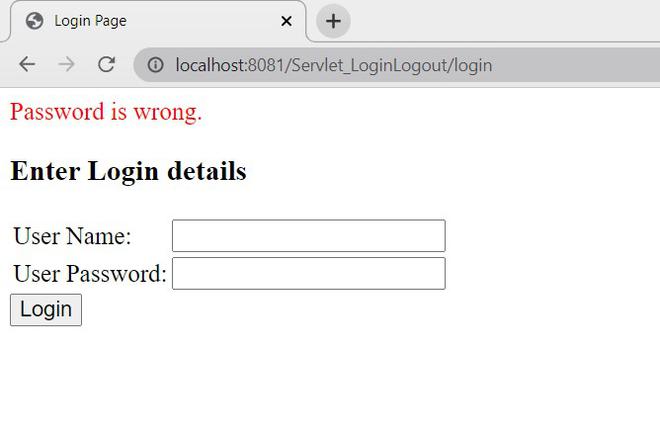
密码错误
- 输入正确的凭据并登录。
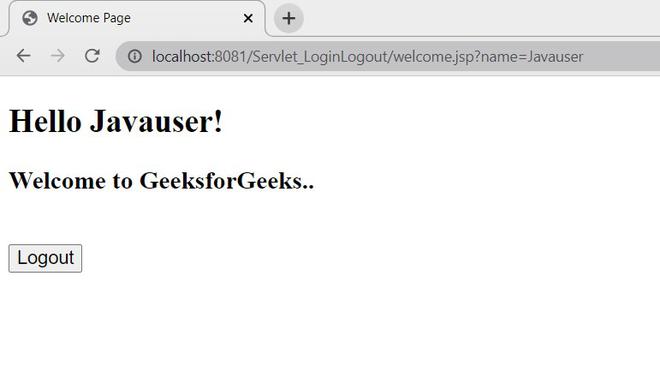
欢迎页面
- 我们在会话对象中设置的用户名会显示一条欢迎消息。
- 单击注销。
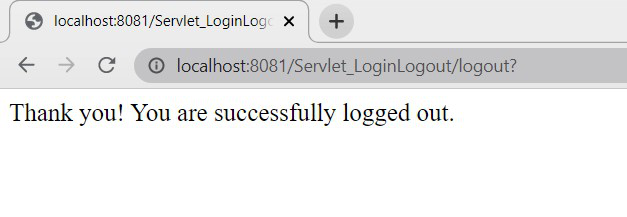
注销_成功
- 现在,如果您检查控制台,它会打印会话对象值。
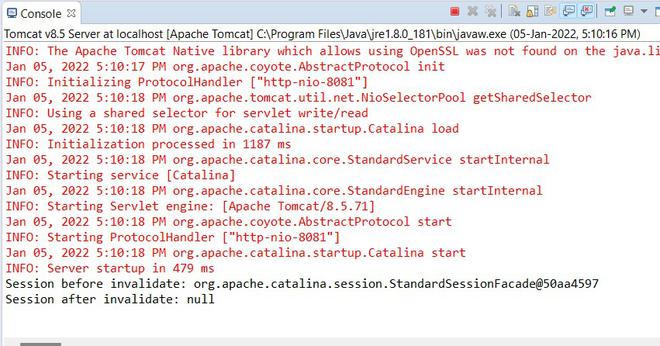
安慰
- 如您所见,“getSession()”返回了现有的会话对象。
- 在 invalidate 方法之后,由于没有会话,它返回“null”。
注销用户的替代方法
1)在上面的例子中,我们使用了“invalidate()”方法,也可以在HttpSession接口中使用“removeAttribute(String name)”方法。
Java
HttpSession session = request.getSession();
session.removeAttribute("user");
此方法从会话中删除与指定名称绑定的对象,在本例中为“用户”。如果会话没有与指定名称绑定的对象,则它什么也不做。因此,您可以使用“removeAttribute(String)”从会话中注销用户,而不是“invalidate()”方法。
2)在上面的例子中,我们手动使会话无效。如果需要,您还可以指定会话在定义的时间段内不活动后自动超时。
“无效 setMaxInactiveInterval(int 间隔)”:
Java
HttpSession session = request.getSession();
session.setMaxInactiveInterval(100);
此方法指定 servlet 容器使该会话无效之前客户端请求之间的时间(以秒为单位)。在这里,由于我们指定了值“100”,会话将在用户的 100 秒不活动时间后失效。 Servlet 容器将在 100 秒不活动后销毁会话 - 会话超时。
结论
通过这种方式,您可以为特定用户/客户端维护会话,并可以根据需求使用 HttpSession 接口方法为应用程序实现登录和注销。