在Python中使用 Arcade 创建雷达扫描动画
雷达扫描用于显示雷达数据的单级扫描,它们的显示出现在主显示窗口中。借助Python的街机模块,可以执行雷达扫描动画。在开始之前,强烈建议修改街机库的概念。
要执行雷达扫描动画,请按照以下步骤操作:-
第 1 步:在您各自的 Ide 中导入街机和数学模块。
import arcade
import math步骤 2:指定输出窗口的参数。
# Set up the constants
WIDTH = 800
_HEIGHT = 600
TITLE = "Radar Sweep"第 3 步:这些常数控制有关雷达的细节。
CENTER_X = SCREEN_WIDTH // 2
CENTER_Y = SCREEN_HEIGHT // 2
RADIANS_PER_FRAME = 0.02
SWEEP_LENGTH = 250第 4 步:定义一个 on_draw函数,在该函数下移动扫描的角度并使用 math 计算我们的雷达扫描的终点。最后画出雷达的轮廓。
def on_draw(_delta_time):
# Move the angle of the sweep.
on_draw.angle += RADIANS_PER_FRAME
# Calculate the end point of our radar sweep.
x = SWEEP_LENGTH * math.sin(on_draw.angle) + CENTER_X
y = SWEEP_LENGTH * math.cos(on_draw.angle) + CENTER_Y
# Start the render.
arcade.start_render()
# Draw the radar line
arcade.draw_line(CENTER_X, CENTER_Y, x, y,
arcade.color.OLIVE, 4)
# Draw the outline of the radar
arcade.draw_circle_outline(CENTER_X, CENTER_Y,
SWEEP_LENGTH, arcade.color.DARK_GREEN, 10)
# This is a function-specific variable i.e
# we need to give them initial
# values.
on_draw.angle = 0 第五步:定义主函数。
def main():
# Open up our window
arcade.open_window(SCREEN_WIDTH, SCREEN_HEIGHT,
SCREEN_TITLE)
arcade.set_background_color(arcade.color.BLACK)
# Tell the computer to call the draw command at
# the specified interval.
arcade.schedule(on_draw, 1 / 80)
# Run the program
arcade.run()
# close the window.
arcade.close_window()
main()雷达扫描看起来像这样——
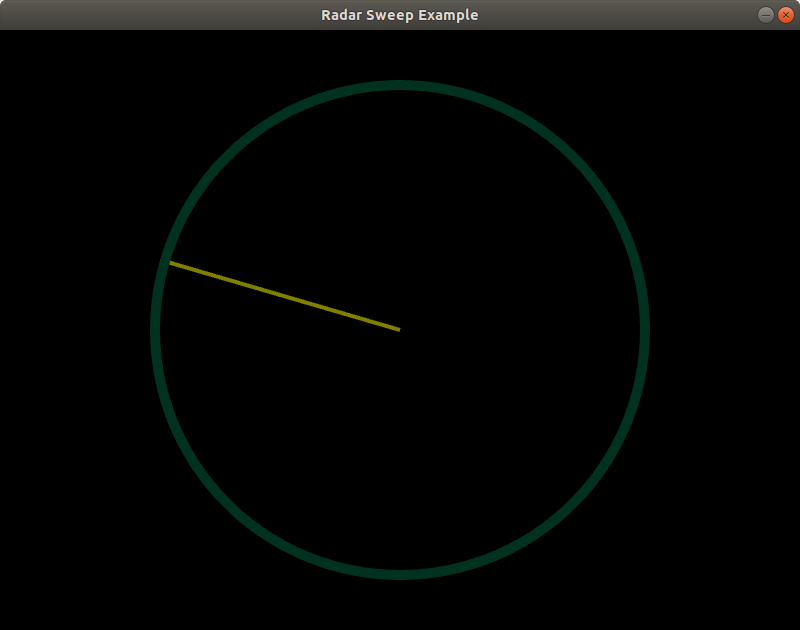
完整的源代码:
Python3
import arcade
import math
# Set up the constants
SCREEN_WIDTH = 800
SCREEN_HEIGHT = 600
SCREEN_TITLE = "Radar Sweep Example"
# These constants control the particulars
# about the radar
CENTER_X = SCREEN_WIDTH // 2
CENTER_Y = SCREEN_HEIGHT // 2
RADIANS_PER_FRAME = 0.02
SWEEP_LENGTH = 250
def on_draw(_delta_time):
# Move the angle of the sweep.
on_draw.angle += RADIANS_PER_FRAME
# Calculate the end point of our radar sweep. Using math.
x = SWEEP_LENGTH * math.sin(on_draw.angle) + CENTER_X
y = SWEEP_LENGTH * math.cos(on_draw.angle) + CENTER_Y
# Start the render.
arcade.start_render()
# Draw the radar line
arcade.draw_line(CENTER_X, CENTER_Y, x, y, arcade.color.OLIVE, 4)
# Draw the outline of the radar
arcade.draw_circle_outline(CENTER_X, CENTER_Y, SWEEP_LENGTH,
arcade.color.DARK_GREEN, 10)
on_draw.angle = 0
def main():
# Open up our window
arcade.open_window(SCREEN_WIDTH, SCREEN_HEIGHT, SCREEN_TITLE)
arcade.set_background_color(arcade.color.BLACK)
# Tell the computer to call the draw command at the specified interval.
arcade.schedule(on_draw, 1 / 80)
# Run the program
arcade.run()
# close the window.
arcade.close_window()
main()输出: