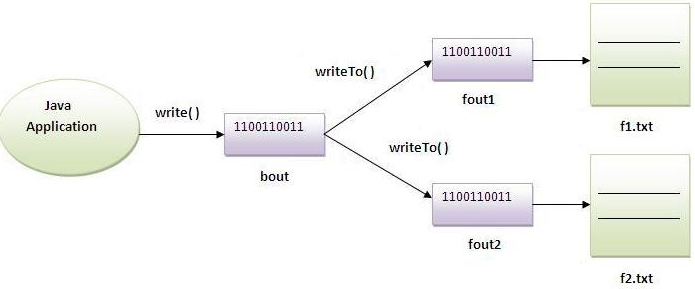📌 相关文章
- Java ByteArrayOutputStream类(1)
- Java.io.ByteArrayOutputStream类(1)
- Java IO-ByteArrayOutputStream(1)
- Java.io.ByteArrayOutputStream类
- Java.io.ByteArrayOutputStream() Java中的类
- Java.io.ByteArrayOutputStream() Java中的类(1)
- Java中的 ByteArrayOutputStream toString() 方法及示例(1)
- Java中的 ByteArrayOutputStream toString() 方法及示例
- Java中的 ByteArrayOutputStream size() 方法及示例(1)
- Java中的 ByteArrayOutputStream size() 方法及示例
- Java中的 ByteArrayOutputStream reset() 方法及示例(1)
- Java中的 ByteArrayOutputStream reset() 方法及示例
- Java中的 ByteArrayOutputStream write() 方法及示例
- Java中的 ByteArrayOutputStream write() 方法及示例(1)
- Java中的 ByteArrayOutputStream toByteArray() 方法及示例
- Java中的 ByteArrayOutputStream toByteArray() 方法及示例(1)
- Java中的 ByteArrayOutputStream writeTo() 方法及示例(1)
- Java中的 ByteArrayOutputStream writeTo() 方法及示例
- Java中的Java类(1)
- Java Java(1)
- Java Java类
- Java Java类
- java - C# (1)
- java (1)
- Java中的Java类
- Java Java类
- Java Java类(1)
- Java Java类
- Java Java类
📜 Java I/O-ByteArrayOutputStream
📅 最后修改于: 2020-09-27 02:18:38 🧑 作者: Mango
Java ByteArrayOutputStream类
Java ByteArrayOutputStream类用于将公共数据写入多个文件。在此流中,数据被写入一个字节数组,该字节数组以后可以写入多个流。
ByteArrayOutputStream保存数据的副本,并将其转发到多个流。
ByteArrayOutputStream的缓冲区根据数据自动增长。
Java ByteArrayOutputStream类声明
让我们看一下Java.io.ByteArrayOutputStream类的声明:
public class ByteArrayOutputStream extends OutputStream
Java ByteArrayOutputStream类构造函数
| Constructor | Description |
|---|---|
| ByteArrayOutputStream() | Creates a new byte array output stream with the initial capacity of 32 bytes, though its size increases if necessary. |
| ByteArrayOutputStream(int size) | Creates a new byte array output stream, with a buffer capacity of the specified size, in bytes. |
Java ByteArrayOutputStream类方法
| Method | Description |
|---|---|
| int size() | It is used to returns the current size of a buffer. |
| byte[] toByteArray() | It is used to create a newly allocated byte array. |
| String toString() | It is used for converting the content into a string decoding bytes using a platform default character set. |
| String toString(String charsetName) | It is used for converting the content into a string decoding bytes using a specified charsetName. |
| void write(int b) | It is used for writing the byte specified to the byte array output stream. |
| void write(byte[] b, int off, int len | It is used for writing len bytes from specified byte array starting from the offset off to the byte array output stream. |
| void writeTo(OutputStream out) | It is used for writing the complete content of a byte array output stream to the specified output stream. |
| void reset() | It is used to reset the count field of a byte array output stream to zero value. |
| void close() | It is used to close the ByteArrayOutputStream. |
Java ByteArrayOutputStream的示例
让我们看一下一个Java ByteArrayOutputStream类的简单示例,该类将公共数据写入2个文件:f1.txt和f2.txt。
package com.javatpoint;
import java.io.*;
public class DataStreamExample {
public static void main(String args[])throws Exception{
FileOutputStream fout1=new FileOutputStream("D:\\f1.txt");
FileOutputStream fout2=new FileOutputStream("D:\\f2.txt");
ByteArrayOutputStream bout=new ByteArrayOutputStream();
bout.write(65);
bout.writeTo(fout1);
bout.writeTo(fout2);
bout.flush();
bout.close();//has no effect
System.out.println("Success...");
}
}
输出:
Success...
f1.txt:
A
f2.txt:
A