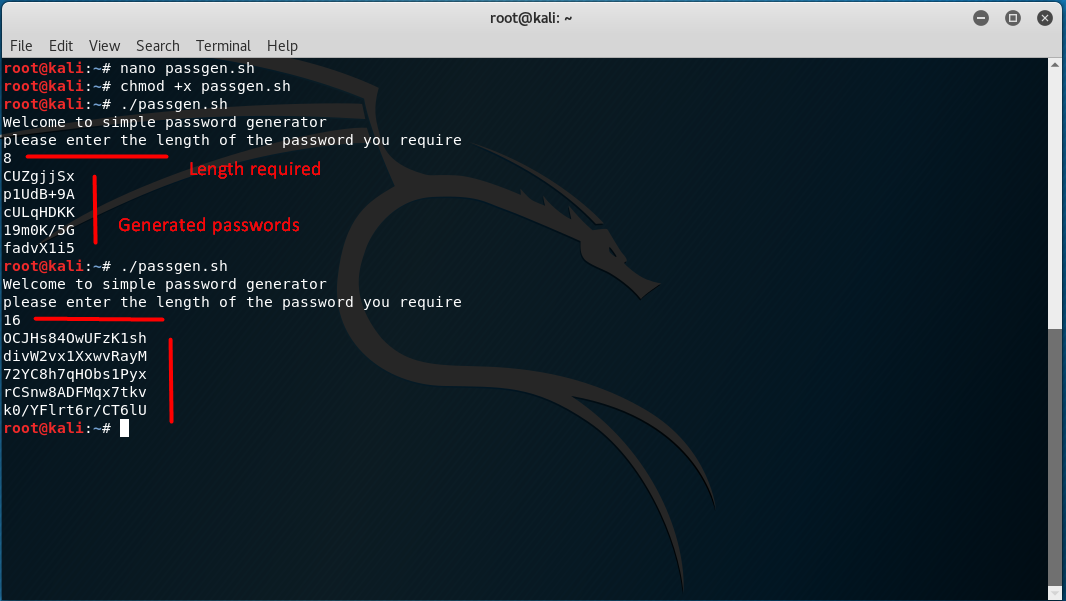使用 shell 脚本创建密码生成器
创建强密码通常是一项耗时的任务,即使在自己创建了一个好的密码之后,它也会被黑客暴力破解。在本文中,我们将学习如何在 Linux 中使用简单的 shell 脚本创建满足所有要求的强密码,包括符号、大写长度等。
如何使用 shell 脚本创建密码生成器?
这是一个简单快捷的方法,只需使用此命令.sh
nano passwdgen.sh您可以使用文件的任何名称。
#!/bin/bash
# this can be anything of your choice
echo "Welcome to simple password generator"
# ask the user how much long should be
echo "please enter the length of the password"
# read the input given by user and store in variable
read PASS_LENGTH
# loop will create 5 passwords according to
# user as per length given by user
for p in $(seq 1 5);
do
openssl rand -base64 48 | cut -c1-$PASS_LENGTH
done
sudo chmod +x命令保存文件并授予可执行权限并运行脚本。
输出: