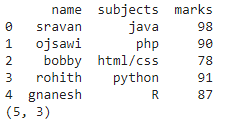获取 Pandas DataFrame 的大小
在本文中,我们将讨论如何使用Python获取 Pandas Dataframe 的大小。
方法一:使用 df.size
这将返回数据框的大小,即行*列
语法:
dataframe.size其中,数据框是输入数据框
示例:用于创建学生数据框和显示大小的Python代码
Python3
# import pandas module
import pandas as pd
# create a dataframe
# with 5 rows and 3 columns
data = pd.DataFrame({
'name': ['sravan', 'ojsawi', 'bobby', 'rohith', 'gnanesh'],
'subjects': ['java', 'php', 'html/css', 'python', 'R'],
'marks': [98, 90, 78, 91, 87]
})
# display dataframe
print(data)
# get the size
data.sizePython3
# import pandas module
import pandas as pd
# create a dataframe
# with 5 rows and 3 columns
data = pd.DataFrame({
'name': ['sravan', 'ojsawi', 'bobby', 'rohith', 'gnanesh'],
'subjects': ['java', 'php', 'html/css', 'python', 'R'],
'marks': [98, 90, 78, 91, 87]
})
# display dataframe
print(data)
# get the shape
data.shapePython3
# import pandas module
import pandas as pd
# create a dataframe
# with 5 rows and 3 columns
data = pd.DataFrame({
'name': ['sravan', 'ojsawi', 'bobby', 'rohith', 'gnanesh'],
'subjects': ['java', 'php', 'html/css', 'python', 'R'],
'marks': [98, 90, 78, 91, 87]
})
# display dataframe
print(data)
# get the dimensions
data.ndim输出:
方法 2:使用 df.shape
此函数将返回数据框中的行数和列数
语法:
dataframe.shape其中,数据框是输入数据框
示例:获取数据框形状的Python程序
Python3
# import pandas module
import pandas as pd
# create a dataframe
# with 5 rows and 3 columns
data = pd.DataFrame({
'name': ['sravan', 'ojsawi', 'bobby', 'rohith', 'gnanesh'],
'subjects': ['java', 'php', 'html/css', 'python', 'R'],
'marks': [98, 90, 78, 91, 87]
})
# display dataframe
print(data)
# get the shape
data.shape
输出:
方法 3:使用 df.ndim
这将返回数据框中存在的维度数。
语法:
data.ndim其中,数据框是输入数据框
示例:获取数据框维度的Python程序
Python3
# import pandas module
import pandas as pd
# create a dataframe
# with 5 rows and 3 columns
data = pd.DataFrame({
'name': ['sravan', 'ojsawi', 'bobby', 'rohith', 'gnanesh'],
'subjects': ['java', 'php', 'html/css', 'python', 'R'],
'marks': [98, 90, 78, 91, 87]
})
# display dataframe
print(data)
# get the dimensions
data.ndim
输出: