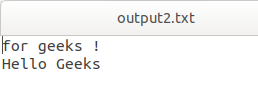用于反转文件内容并将其存储在另一个文件中的Python程序
给定一个文本文件。任务是将内容从输入文件反转并存储到输出文件。
这种反转可以以两种类型进行。
- 完全反转:在这种类型的反转中,所有内容都被反转。
- 字对字倒转:在这种倒转中,最后一个字在前,第一个字在最后一个位置。
示例 1:完全反转
Input: Hello Geeks
for geeks!
Output:!skeeg rof
skeeG olleH
示例 2:单词到单词反转
Input:
Hello Geeks
for geeks!
Output:
geeks! for
Geeks Hello
示例 1:完全反转
文本文件:
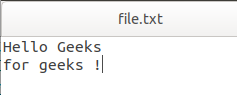
Python
# Open the file in write mode
f1 = open("output1.txt", "w")
# Open the input file and get
# the content into a variable data
with open("file.txt", "r") as myfile:
data = myfile.read()
# For Full Reversing we will store the
# value of data into new variable data_1
# in a reverse order using [start: end: step],
# where step when passed -1 will reverse
# the string
data_1 = data[::-1]
# Now we will write the fully reverse
# data in the output1 file using
# following command
f1.write(data_1)
f1.close()Python3
# Open the file in write mode
f2 = open("output2.txt", "w")
# Open the input file again and get
# the content as list to a variable data
with open("file.txt", "r") as myfile:
data = myfile.readlines()
# We will just reverse the
# array using following code
data_2 = data[::-1]
# Now we will write the fully reverse
# list in the output2 file using
# following command
f2.writelines(data_2)
f2.close()输出:

示例 2:颠倒行的顺序。我们将使用上面的文本文件作为输入。
Python3
# Open the file in write mode
f2 = open("output2.txt", "w")
# Open the input file again and get
# the content as list to a variable data
with open("file.txt", "r") as myfile:
data = myfile.readlines()
# We will just reverse the
# array using following code
data_2 = data[::-1]
# Now we will write the fully reverse
# list in the output2 file using
# following command
f2.writelines(data_2)
f2.close()
输出: