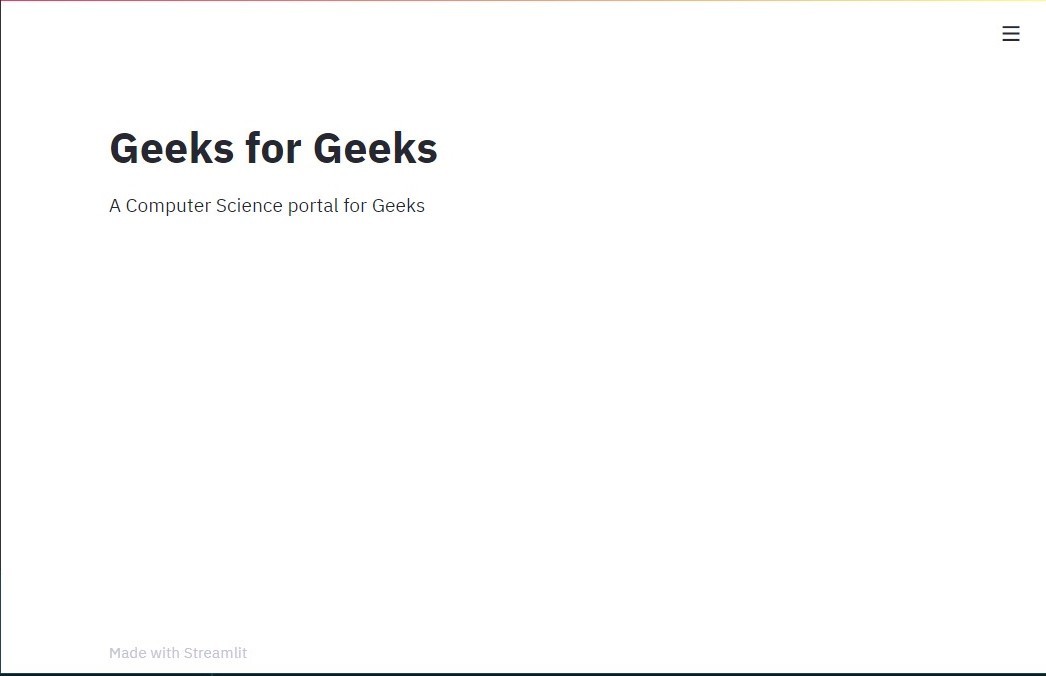Streamlit – 介绍和设置
Streamlit 是一个Python语言的开源应用程序框架。它可以帮助我们在短时间内为数据科学和机器学习创建漂亮的网络应用程序。它兼容主要的Python库,如scikit-learn、keras、pytorch、latex、numpy、pandas、matplotlib等。安装这个库的语法如下所示。
安装 StreamLit –
在命令提示符类型中
pip install streamlit
创建一个简单的应用程序(Hello World)——
The 'hello, world!' script in Streamlit:
streamlit hello
# to run your python script
streamlit run myFirstStreamlitApp.py您可以随时使用Ctrl + C停止运行您的应用程序。
好处:
1. 它包含 python 脚本。
2. 需要更少的代码来创建令人惊叹的网络应用程序。
3. 不需要回调,因为小部件被视为变量。
4. 数据缓存简化并加速了计算管道。
缺点:
1. Streamlit 的数据缓存无法跟踪函数体外部发生的数据更改。
这里描述了它的一些基本功能。
1. 添加标题
# myFirstStreamlitApp.py
#import the library
import streamlit as stl
# add title to your app
stl.title("Geeks for Geeks")
输出:

2. 添加一些文字
# myFirstStreamlitApp.py
#import the library
import streamlit as stl
# add title to your app
stl.title("Geeks for Geeks")
#adding text to your app
stl.write("A Computer Science portal for Geeks")
输出: