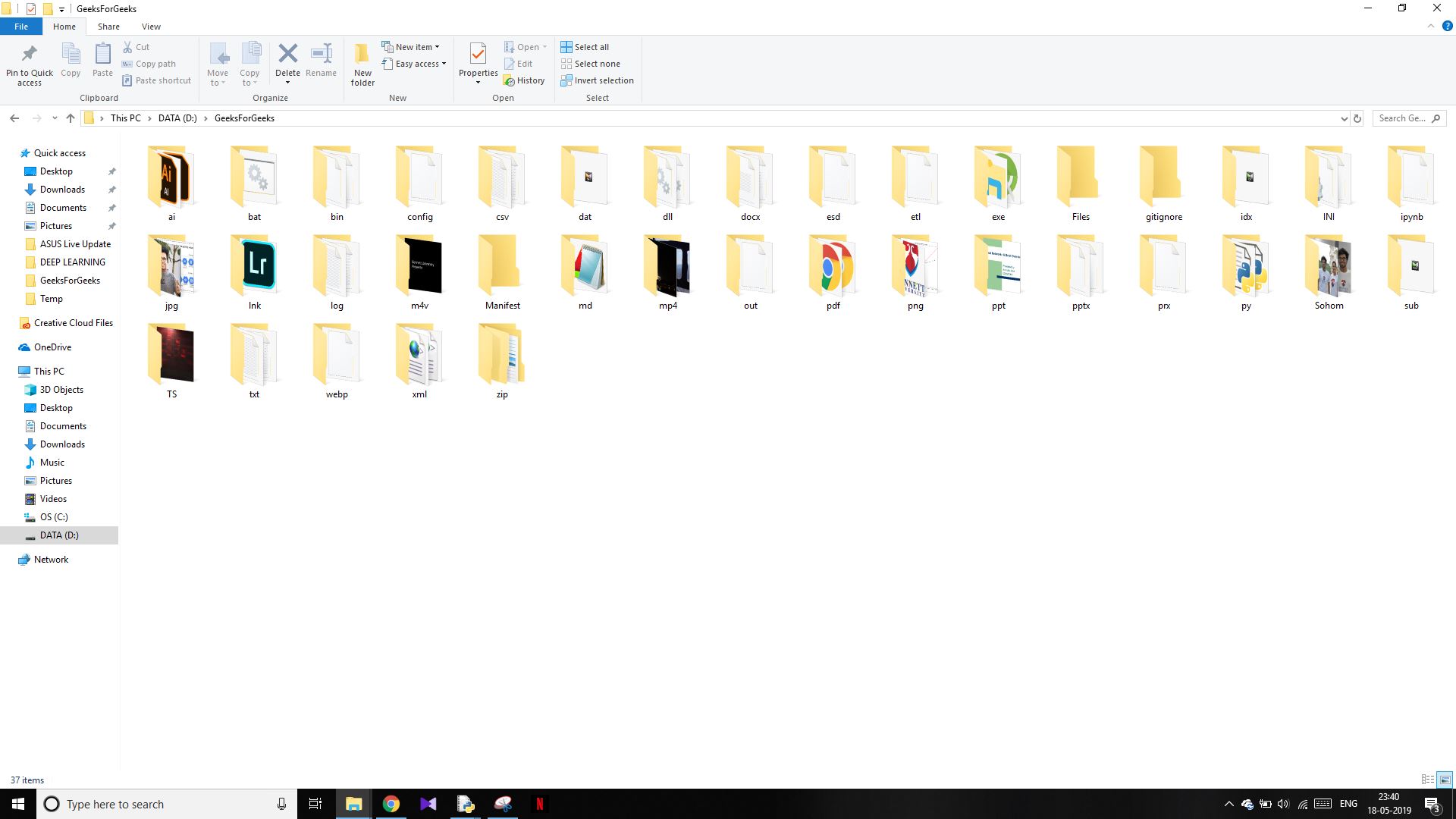Python|对具有相同扩展名的文件进行排序和存储
您是否曾经想在文件夹中找到任何特定文件,但是当您发现该文件夹一团糟时完全吓坏了?好吧, Python在这里是一种救援。
使用Python OS-module 和 shutil 模块,我们可以组织具有相同扩展名的文件并存储在单独的文件夹中。
看下图—— 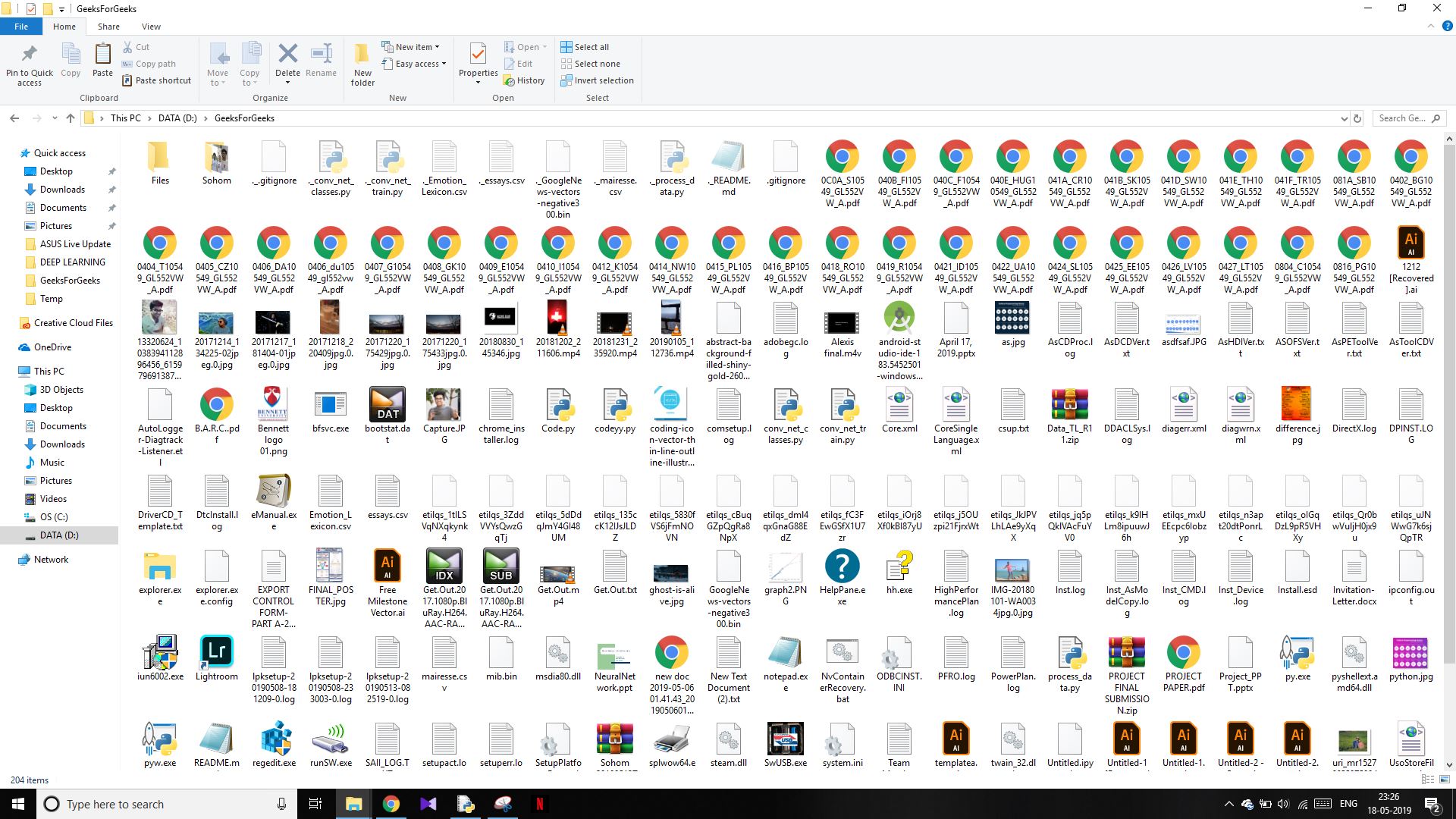
此文件夹完全无组织。如果您被告知在此文件夹中查找特定文件(或者可能是包含数千个文件的更大文件夹),您将被卡住并变得完全目瞪口呆。从这个混乱的海洋中找到一个文件可能非常困难(甚至不可能)。这个问题可以用Python用几行代码来解决。让我们看看如何做到这一点。
下面是Python的实现——
import os
import shutil
# Write the name of the directory here,
# that needs to get sorted
path = '/path/to/directory'
# This will create a properly organized
# list with all the filename that is
# there in the directory
list_ = os.listdir(path)
# This will go through each and every file
for file_ in list_:
name, ext = os.path.splitext(file_)
# This is going to store the extension type
ext = ext[1:]
# This forces the next iteration,
# if it is the directory
if ext == '':
continue
# This will move the file to the directory
# where the name 'ext' already exists
if os.path.exists(path+'/'+ext):
shutil.move(path+'/'+file_, path+'/'+ext+'/'+file_)
# This will create a new directory,
# if the directory does not already exist
else:
os.makedirs(path+'/'+ext)
shutil.move(path+'/'+file_, path+'/'+ext+'/'+file_)
输出: