📌 相关文章
- Ruby on Rails目录结构(1)
- Ruby on Rails-目录结构
- Ruby on Rails 2.1-示例
- Ruby on Rails-示例
- Ruby on Rails 2.1-示例(1)
- Ruby on Rails 2.1-Dir结构(1)
- Ruby on Rails 2.1-Dir结构
- ruby-on-rails - Ruby (1)
- ruby-on-rails - Ruby 代码示例
- ruby on rails - Ruby 代码示例
- Ruby on Rails 2.1-安装
- Ruby on Rails-安装
- Ruby on Rails安装(1)
- Ruby on Rails安装
- Ruby on Rails 2.1-安装(1)
- Ruby on Rails-安装(1)
- Ruby 和 Ruby on Rails 的区别(1)
- Ruby 和 Ruby on Rails 的区别
- Ruby on Rails测试
- Ruby on Rails测试(1)
- Ruby on Rails脚本(1)
- Ruby on Rails脚本
- Ruby on Rails面试问题
- Ruby on Rails面试问题(1)
- Ruby on Rails验证(1)
- Ruby on Rails验证
- Ruby on Rails教程(1)
- Ruby on Rails 2.1教程
- Ruby on Rails教程
📜 Ruby on Rails目录结构
📅 最后修改于: 2021-01-12 02:38:41 🧑 作者: Mango
Ruby on Rails目录结构
创建Rails应用程序时,将创建整个Rails目录结构。我们将在这里解释Rails 5目录结构。
jtp目录(如下所示)具有许多自动生成的文件和文件夹,其中包括Rails应用程序的结构。
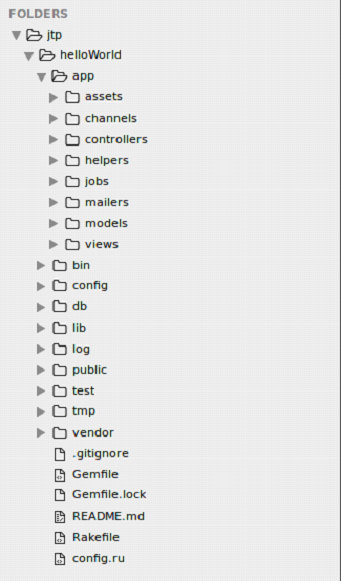
我们将解释上述目录中每个文件和文件夹的函数。
| File/Folder | Description |
|---|---|
| app | It works as the remainder of this directory. Basically it organizes our application component. It holds MVC. |
| app/assets | This folder contains static files required for application’s front-end grouped into folders based on their type. |
| app/controllers | All the controller files are stored here. A controller handles all the web requests from the user. |
| app/helpers | It contains all the helper functions to assist MVC. |
| app/mailers | It contains mail specific functions for the application. |
| app/models | It contains the models and data stored in our application’s database. |
| app/views | This folder contains the display templates to fill data in our application. |
| bin | It basically contains Rails script that start your app. It can also contain other scripts use to setup, upgrade or run the app. |
| config | It configures our application’s database, routes and more. |
| db | It contains our current database schema and database migrations. |
| lib | It contains extended module for your application. |
| log | It contains application log files. |
| public | It contains static files and compiled assets. This is the only folder seen by the world. |
| test | It contains unit tests, other test apparatus and fixtures. |
| tmp | It contains temporary files like cache and pid files. |
| vendor | It contains all third-party code like vendor gems. |
| Gemfile | Here all your app’s gem dependencies are declared. It is mandatory as it includes Rails core gems among other gems. |
| Gemfile.lock | It holds gems dependency tree including all versions for the app. |
| README.md | It is a brief instruction manual for your application. |
| Rakefile | It locates and loads tasks that can be run from the command line. |
| config.ru | Rack configuration for Rack based servers used to start the application. |