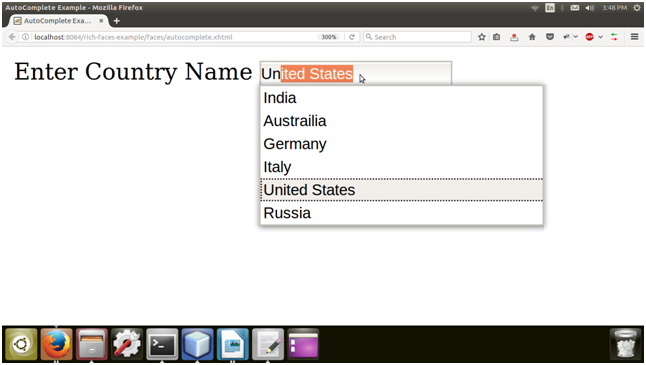📌 相关文章
- RichFaces Rich:List
- RichFaces Rich:List(1)
- RichFaces Rich:Select
- RichFaces Rich:Select(1)
- RichFaces Rich:日历
- RichFaces Rich:日历(1)
- RichFaces Rich:工具栏(1)
- RichFaces Rich:工具栏
- RichFaces Rich:Message
- RichFaces Rich:Message(1)
- RichFaces Rich:Tree(1)
- RichFaces Rich:Tree
- RichFaces-Rich Tree
- RichFaces-Rich Tree(1)
- RichFaces Rich:Datatable(1)
- RichFaces Rich:Datatable
- RichFaces Rich:Panel(1)
- RichFaces Rich:Editor(1)
- RichFaces Rich:Panel
- RichFaces Rich:Editor
- RichFaces Rich:工具提示
- RichFaces Rich:工具提示(1)
- RichFaces Rich:DataGrid
- RichFaces Rich:DataGrid(1)
- RichFaces Rich:Progressbar(1)
- RichFaces Rich:Progressbar
- RichFaces Rich:Messages
- RichFaces Rich:Messages(1)
- RichFaces Rich:FileUpload
📜 RichFaces Rich:AutoComplete
📅 最后修改于: 2021-01-08 12:23:23 🧑 作者: Mango
RichFaces
该组件是具有内置Ajax功能的自动完成输入框。它支持客户端建议,类似浏览器的选择以及外观的自定义。
它是标准的JavaServer Faces用户界面输入控件,具有附加的验证功能。
样式类和皮肤参数
下表包含样式类(选择器)和自动完成组件的相应外观参数。
| Class | Function | Skin Parameters | Mapped CSS properties |
|---|---|---|---|
| .rf-au-fnt | It is used to define styles for the auto-complete box font. | generalTextColor generalFamilyFont |
color font-family |
| .rf-au-inp | It is used to define styles for the auto-complete input box. | controlBackgroundColor | background-color |
| .rf-au-fld | It is used to define styles for the auto-complete field. | panelBorderColor controlBackgroundColor |
border-color background-color |
| .rf-au-fld-btn | It is used to define styles for a button in the auto-complete field. | No skin parameters. | |
| .rf-au-btn | It is used to define styles for the auto-complete box button. | panelBorderColor | border-left-color |
| .rf-au-btn-arrow | It is used to define styles for the button arrow. | No skin parameters. | |
| .rf-au-btn-arrow-dis | It is used to define styles for the button arrow when it is disabled. | No skin parameters. | |
| .rf-au-lst-scrl | It is used to define styles for the scrollbar in the auto-complete list. | No skin parameters. | |
| .rf-au-itm | It is used to define styles for an item in the auto-complete list. | No skin parameters. | |
| .rf-au-itm-sel | It is used to define styles for a selected item in the auto-complete list. | headerBackgroundColor generalTextColor |
background-color border-color |
| .rf-au-shdw | It is used to define styles for the auto-complete box shadow. | No skin parameters. | |
| .rf-au-shdw-t, .rf-au-shdw-l, .rf-au-shdw-r, .rf-au-shdw-b | These classes define styles for the top, left, right, and bottom part of the auto-complete box shadow. | No skin parameters. | |
| .rf-au-tbl | It is used to define styles for a table in the auto-complete box. | No skin parameters. |
例
在下面的示例中,我们正在实现< rich:autocomplete >组件。本示例包含以下文件。
JSF文件
// autocomplete.xhtml
AutoComplete Example
托管豆
// Country.java
import java.util.ArrayList;
import java.util.List;
import javax.faces.bean.ManagedBean;
import javax.faces.bean.RequestScoped;
@ManagedBean
@RequestScoped
public class Country {
String CountryName;
public List countryList() {
ArrayList list = new ArrayList<>();
list.add("India");
list.add("Australia");
list.add("Germany");
list.add("Italy");
list.add("United States");
list.add("Russia");
return list;
}
public String getCountryName() {
return CountryName;
}
public void setCountryName(String CountryName) {
this.CountryName = CountryName;
}
}
输出:
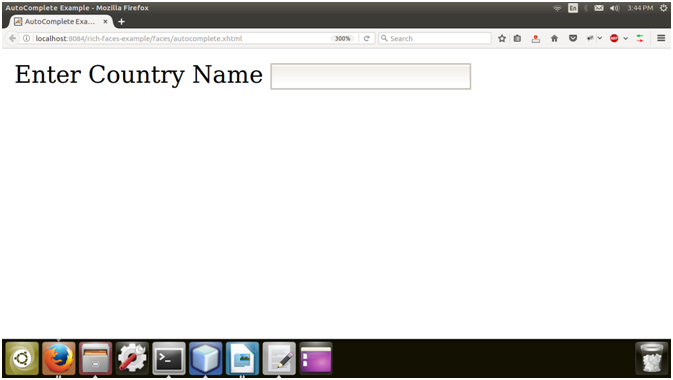
在这里,当我们开始输入国家/地区时,它会显示可自动完成的列表。