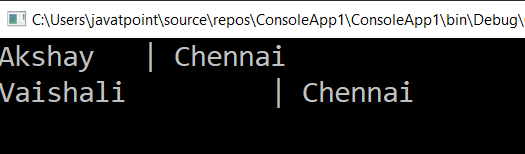📌 相关文章
- linq 排序列表 (1)
- linq c# (1)
- linq c# 或 - C# (1)
- 使用 LINQ 更新集合中的更改值 (1)
- linq 更新列表 (1)
- 使用 Linq 获取集合的最后 N 个元素? C# (1)
- linq 将列表转换为另一个列表 - C# 代码示例
- 使用 Linq 获取集合的最后 N 个元素? C# 代码示例
- 来自列表 c# 的 linq(1)
- 使用 LINQ 更新集合中的更改值 - 任何代码示例
- LINQ |如何找到给定序列的集合?(1)
- LINQ |如何找到给定序列的集合?
- linq c# 或 - C# 代码示例
- linq c# 代码示例
- linq 排序列表 - 任何代码示例
- 来自列表 c# 代码示例的 linq
- 使用 LINQ 打印非泛型集合列表的 C# 程序(1)
- 使用 LINQ 打印非泛型集合列表的 C# 程序
- c# linq 从对象列表中选择 - C# (1)
- linq 更新列表 - 任何代码示例
- linq 对象列表包含 (1)
- LINQ空方法(1)
- LINQ空方法
- Python - 将列表列表转换为集合列表(1)
- Python - 将列表列表转换为集合列表
- 使用 linq 将列表拆分为子列表 - TypeScript (1)
- Python|将集合转换为列表
- Python|将集合转换为列表(1)
- Scala集合-列表(1)
📜 LINQ到列表/集合
📅 最后修改于: 2021-01-06 05:55:14 🧑 作者: Mango
LINQ到列表/集合
LINQ到列表/集合意味着在列表或集合上编写LINQ查询。通过对集合或列表使用LINQ查询,我们可以用最少的编码来过滤,排序或删除重复项。
LINQ到列表或集合的语法
这是在列表或集合上编写LINQ查询以获取所需元素的语法。
var result = from e in objEmp
select new
{
Name = e.Name,
Location = e.Location
};
在以上语法中,我们编写了LINQ查询,以从“ objEmp ”集合/列表对象中获取所需的数据。
LINQ到列表/集合的示例
using System;
using System.Collections;
using System.Collections.Generic;
using System.IO;
using System.Linq;
using System.Text;
using System.Threading.Tasks;
namespace ConsoleApp1
{
class Programme2
{
static void Main(string[] args)
{
//create object objEmp of class Employee and create a list of the Employee information
List objEmp = new List
()
{
new Employee { EmpId=1,Name = "Akshay", Location="Chennai" },
new Employee { EmpId=2,Name = "Vaishali", Location="Chennai" },
new Employee { EmpId=3,Name = "Priyanka", Location="Guntur" },
new Employee { EmpId=4,Name = "Preeti", Location ="Vizag"},
};
//here use the LINQ query to sort or select the element from the collection of data
var result = from e in objEmp
where e.Location.Equals("Chennai")
select new
{
Name = e.Name,
Location = e.Location
};
//foreach loop is used to print the value of the 'result' having the output of the LINQ query
foreach (var item in result)
{
Console.WriteLine(item.Name + "\t | " + item.Location);
}
Console.ReadLine();
}
}
//create class employee
class Employee
{
public int EmpId { get; set; }
public string Name { get; set; }
public string Location { get; set; }
}
}
在上面的代码中,我们在列表“ objEmp ”上使用了LINQ查询,以根据需求获取所需的元素。
输出: