📌 相关文章
- jQuery | stop() 示例(1)
- jQuery | stop() 示例
- jQuery stop()方法(1)
- jQuery stop()方法
- c# stop - C# (1)
- c# stop - C# 代码示例
- stop git - Shell-Bash 代码示例
- postgres stop (1)
- oracle stop - SQL 代码示例
- stop git - Shell-Bash (1)
- setinterval stop onditional stop - Javascript 代码示例
- postgres stop - 任何代码示例
- oracle stop - SQL (1)
- setinterval stop onditional stop - Javascript (1)
- SVG<stop>元素(1)
- SVG<stop>元素
- stop wsl - Shell-Bash 代码示例
- docker stop 容器 - 任何代码示例
- postgres stop linux - Shell-Bash 代码示例
- stop wsl - Shell-Bash (1)
- postgres stop linux - Shell-Bash (1)
- lodash stop foreach (1)
- iis stop - Shell-Bash 代码示例
- lodash stop foreach - 任何代码示例
- HTML | DOM 窗口 stop() 方法(1)
- HTML | DOM 窗口 stop() 方法
- docker stop all - Shell-Bash 代码示例
- stop minikube - Shell-Bash 代码示例
- git stop merge - CSS 代码示例
📜 jQuery | stop() 示例(1)
📅 最后修改于: 2023-12-03 14:43:15.774000 🧑 作者: Mango
jQuery | stop() 示例
stop()是jQuery中的方法之一,用于停止当前正在运行的动画,并可选择立即完成当前正在运行的动画。这个方法适用于所有类型的jQuery动画。本文将通过示例演示如何使用stop()方法。
基本语法
$(selector).stop(stopAll,goToEnd);
参数说明
selector: jQuery选择器stopAll: 可选参数,如果为true时,停止当前DOM元素上所有正在运行的动画。默认为false,仅停止当前正在运行的动画。goToEnd: 可选参数,如果为true时,直接完成当前正在运行的动画。默认为false,只是停止当前正在运行的动画,动画出现了未完成的效果。
示例1:停止正在运行的动画
<div id="box" style="width:100px;height:100px;background-color:red;"></div>
<button id="btn">停止</button>
<script>
$(document).ready(function(){
$("#btn").click(function(){
$("#box").stop();
});
$("#box").animate({ left: '250px' }, 5000);
});
</script>
效果:点击停止按钮时,动画被停止。可以看到,#box停在了动画停止时的位置。

代码片段:
```html
<div id="box" style="width:100px;height:100px;background-color:red;"></div>
<button id="btn">停止</button>
<script>
$(document).ready(function(){
$("#btn").click(function(){
$("#box").stop();
});
$("#box").animate({ left: '250px' }, 5000);
});
</script>
## 示例2:停止多个动画
```html
<div id="box" style="width:100px;height:100px;background-color:red;"></div>
<div id="msg" style="display:none;">已经停止了多个动画</div>
<button id="btn">停止多个动画</button>
<script>
$(document).ready(function(){
$("#btn").click(function(){
$("#box").animate({ height: '100px' }, 2000);
$("#box").animate({ width: '100px' }, 2000);
$("#msg").show(500,function(){
$("#box").stop(true,true);
});
});
});
</script>
效果:点击停止多个动画按钮时,多个动画被停止并直接完成。可以看到,#box的高度和宽度变回了100px,并且#msg的内容显示出来。
代码片段:
```html
<div id="box" style="width:100px;height:100px;background-color:red;"></div>
<div id="msg" style="display:none;">已经停止了多个动画</div>
<button id="btn">停止多个动画</button>
<script>
$(document).ready(function(){
$("#btn").click(function(){
$("#box").animate({ height: '100px' }, 2000);
$("#box").animate({ width: '100px' }, 2000);
$("#msg").show(500,function(){
$("#box").stop(true,true);
});
});
});
</script>
## 总结
`stop()`方法可以停止当前正在运行的动画,并可选择立即完成当前正在运行的动画。如果有多个动画在运行,可以设置`stop(true)`来停止所有动画。如果需要直接完成所有动画,可以设置`stop(true,true)`。
以上就是`jQuery stop()`方法的介绍和示例,希望对大家学习jQuery有所帮助。