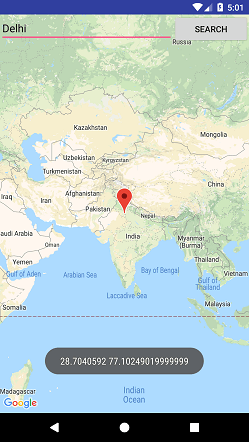📌 相关文章
- Kotlin Android Google Map当前位置
- Kotlin Android Google Map当前位置(1)
- Kotlin Android Google Map固定位置(1)
- Kotlin Android Google Map固定位置
- Android Google Map显示当前位置
- Android Google Map显示当前位置(1)
- kotlin android 字符串资源 - Kotlin (1)
- Kotlin Android按钮
- Kotlin Android按钮(1)
- android 获取两个位置之间的距离 kotlin - Java (1)
- kotlin android 字符串资源 - Kotlin 代码示例
- Kotlin Android Firebase身份验证-Google登录
- Kotlin Android Firebase身份验证-Google登录(1)
- kotlin android 数据库 (1)
- android 获取两个位置之间的距离 kotlin - Java 代码示例
- 用于 android 开发的 kotlin - Kotlin (1)
- kotlin 未配置 android studio - Kotlin (1)
- Android 中Java和 Kotlin 的区别与示例
- Android 中Java和 Kotlin 的区别与示例(1)
- Kotlin Android教程(1)
- Kotlin Android教程
- android studio kotlin (1)
- Kotlin集(1)
- 当 kotlin (1)
- Kotlin集
- kotlin 新行 - Kotlin (1)
- kotlin (1)
- kotlin 类 - Kotlin (1)
- 用于 android 开发的 kotlin - Kotlin 代码示例
📜 Kotlin Android Google地图搜索位置
📅 最后修改于: 2021-01-05 08:51:46 🧑 作者: Mango
Kotlin Android Google地图搜索位置
在上一教程中,我们构建了定位“地图固定位置”和“地图当前位置”的应用程序。
在本教程中,我们将在Google Map中实现搜索位置功能。 Google位置的搜索是通过Geocoder类完成的。 Geocoder类有助于地理编码和反向地理编码。
地理编码是将街道地址转换为坐标(纬度,经度)的过程。反向地理编码是将坐标(纬度,经度)转换为街道地址的过程。
Geocoder类的方法
- 清单
getFromLocation(double latitude,double longitude,int maxResults):此方法返回一个Address数组,该数组指定周围的纬度和经度。 - 清单
getFromLocationName(String location,int results,double leftLatitude,double leftLongitude,double rightLatitude,double rightLongitude):此方法返回一个Address数组,它描述给定位置,例如位置,地址等。 - 清单
getFromLocationName(String location,int results):此方法返回一个Address数组,该数组描述给定的位置,例如位置,地址等。 - 静态boolean isPresent():如果实现了方法getFromLocation()和getFromLocationName(),则此方法返回true。
activity_maps.xml
在activity_maps.xml布局文件中添加以下代码。 EditText用于输入搜索位置,而Button用于单击事件以搜索位置。
build.gradle
在build.gradle文件中添加Google Map Service和Google Location Service依赖项。
dependencies {
implementation fileTree(dir: 'libs', include: ['*.jar'])
implementation "org.jetbrains.kotlin:kotlin-stdlib-jdk8:$kotlin_version"
implementation 'com.android.support:appcompat-v7:26.1.0'
implementation 'com.google.android.gms:play-services-maps:11.8.0'
compile 'com.google.android.gms:play-services-location:11.8.0'
testImplementation 'junit:junit:4.12'
testImplementation 'junit:junit:4.12'
}
字符串.xml
Kotlin Google Search Location
Google Search Location
google_map_api.xml
将Google Map API密钥放置在res / values / google_map_api.xml文件中。
AIzaSyCKvLn2KTPKD_-REPLACE-WITH-YOUR-API
MapsActivity.kt
在MapsActivity.kt类文件中添加以下代码。
package example.javatpoint.com.kotlingooglesearchlocation
import android.os.Bundle
import com.google.android.gms.maps.CameraUpdateFactory
import com.google.android.gms.maps.GoogleMap
import com.google.android.gms.maps.OnMapReadyCallback
import com.google.android.gms.maps.SupportMapFragment
import com.google.android.gms.maps.model.LatLng
import com.google.android.gms.maps.model.MarkerOptions
import android.location.Address
import android.location.Geocoder
import android.os.Build
import android.support.v4.app.FragmentActivity
import com.google.android.gms.common.api.GoogleApiClient
import com.google.android.gms.maps.model.BitmapDescriptorFactory
import com.google.android.gms.maps.model.Marker
import com.google.android.gms.location.LocationServices
import android.location.Location
import android.Manifest
import android.content.pm.PackageManager
import android.support.v4.content.ContextCompat
import android.view.View
import android.widget.EditText
import android.widget.Toast
import com.google.android.gms.common.ConnectionResult
import com.google.android.gms.location.LocationListener
import com.google.android.gms.location.LocationRequest
import java.io.IOException
class MapsActivity() : FragmentActivity(), OnMapReadyCallback, LocationListener,
GoogleApiClient.ConnectionCallbacks, GoogleApiClient.OnConnectionFailedListener {
private var mMap: GoogleMap? = null
internal lateinit var mLastLocation: Location
internal var mCurrLocationMarker: Marker? = null
internal var mGoogleApiClient: GoogleApiClient? = null
internal lateinit var mLocationRequest: LocationRequest
override fun onCreate(savedInstanceState: Bundle?) {
super.onCreate(savedInstanceState)
setContentView(R.layout.activity_maps)
// Obtain the SupportMapFragment and get notified when the map is ready to be used.
val mapFragment = supportFragmentManager
.findFragmentById(R.id.map) as SupportMapFragment
mapFragment.getMapAsync(this)
}
override fun onMapReady(googleMap: GoogleMap) {
mMap = googleMap
if (android.os.Build.VERSION.SDK_INT >= Build.VERSION_CODES.M) {
if (ContextCompat.checkSelfPermission(this,
Manifest.permission.ACCESS_FINE_LOCATION) == PackageManager.PERMISSION_GRANTED) {
buildGoogleApiClient()
mMap!!.isMyLocationEnabled = true
}
} else {
buildGoogleApiClient()
mMap!!.isMyLocationEnabled = true
}
}
@Synchronized
protected fun buildGoogleApiClient() {
mGoogleApiClient = GoogleApiClient.Builder(this)
.addConnectionCallbacks(this)
.addOnConnectionFailedListener(this)
.addApi(LocationServices.API).build()
mGoogleApiClient!!.connect()
}
override fun onConnected(bundle: Bundle?) {
mLocationRequest = LocationRequest()
mLocationRequest.interval = 1000
mLocationRequest.fastestInterval = 1000
mLocationRequest.priority = LocationRequest.PRIORITY_BALANCED_POWER_ACCURACY
if (ContextCompat.checkSelfPermission(this,
Manifest.permission.ACCESS_FINE_LOCATION) == PackageManager.PERMISSION_GRANTED) {
LocationServices.getFusedLocationProviderClient(this)
}
}
override fun onConnectionSuspended(i: Int) {
}
override fun onLocationChanged(location: Location) {
mLastLocation = location
if (mCurrLocationMarker != null) {
mCurrLocationMarker!!.remove()
}
//Place current location marker
val latLng = LatLng(location.latitude, location.longitude)
val markerOptions = MarkerOptions()
markerOptions.position(latLng)
markerOptions.title("Current Position")
markerOptions.icon(BitmapDescriptorFactory.defaultMarker(BitmapDescriptorFactory.HUE_GREEN))
mCurrLocationMarker = mMap!!.addMarker(markerOptions)
//move map camera
mMap!!.moveCamera(CameraUpdateFactory.newLatLng(latLng))
mMap!!.animateCamera(CameraUpdateFactory.zoomTo(11f))
//stop location updates
if (mGoogleApiClient != null) {
LocationServices.getFusedLocationProviderClient(this)
}
}
override fun onConnectionFailed(connectionResult: ConnectionResult) {
}
fun searchLocation(view: View) {
val locationSearch:EditText = findViewById(R.id.editText)
lateinit var location: String
location = locationSearch.text.toString()
var addressList: List? = null
if (location == null || location == "") {
Toast.makeText(applicationContext,"provide location",Toast.LENGTH_SHORT).show()
}
else{
val geoCoder = Geocoder(this)
try {
addressList = geoCoder.getFromLocationName(location, 1)
} catch (e: IOException) {
e.printStackTrace()
}
val address = addressList!![0]
val latLng = LatLng(address.latitude, address.longitude)
mMap!!.addMarker(MarkerOptions().position(latLng).title(location))
mMap!!.animateCamera(CameraUpdateFactory.newLatLng(latLng))
Toast.makeText(applicationContext, address.latitude.toString() + " " + address.longitude, Toast.LENGTH_LONG).show()
}
}
}
AndroidManifest.xml
输出:
注意:请在实际的Android设备上进行检查,以获取最佳输出结果。