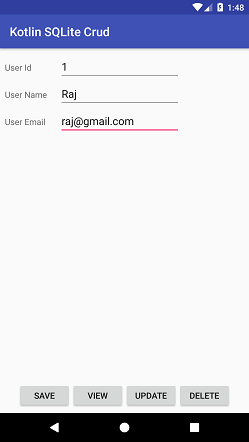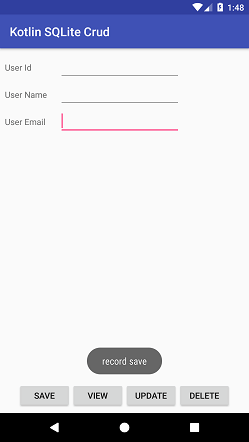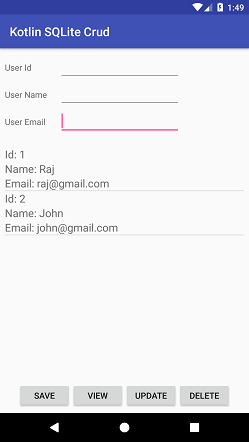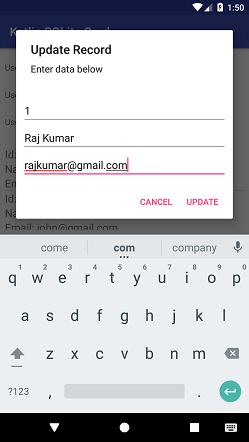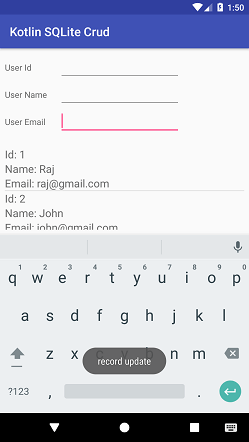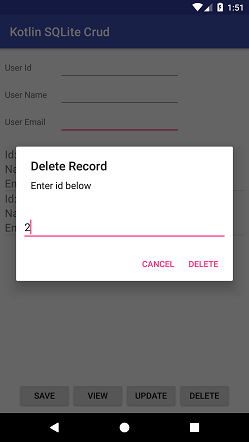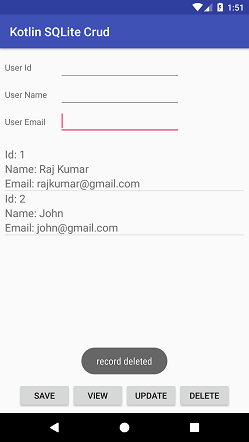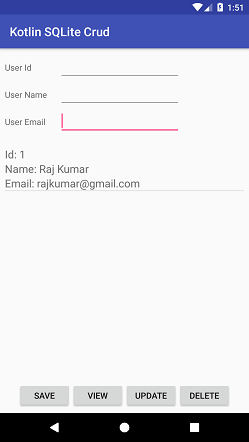- Android SQLite教程(1)
- Android SQLite教程
- Kotlin Android教程(1)
- Kotlin Android教程
- SQLite教程(1)
- SQLite教程(1)
- SQLite教程
- SQLite教程
- Kotlin 中的 Android SQLite 数据库(1)
- Kotlin 中的 Android SQLite 数据库
- Python SQLite教程
- Python SQLite教程(1)
- Kotlin教程
- Kotlin教程
- Kotlin教程(1)
- Kotlin教程(1)
- android sqlite 初学者教程 - Java (1)
- Android教程
- Android教程(1)
- android sqlite 初学者教程 - SQL (1)
- android sqlite 初学者教程 - Java 代码示例
- android sqlite 初学者教程 - SQL 代码示例
- SQLite-C C++(1)
- SQLite-C / C++
- android sqlite 获取行数 - SQL (1)
- Kotlin Android XMLPullParser教程
- Kotlin Android XMLPullParser教程(1)
- android sqlite 获取行数 - SQL 代码示例
- android sqlite delete where 子句 - Kotlin (1)
📅 最后修改于: 2021-01-05 08:42:37 🧑 作者: Mango
Kotlin Android SQLite教程
SQLite是一个开放源代码的关系数据库,用于在Android设备上执行数据库操作,例如从数据库中存储,操作或检索持久性数据。
默认情况下, SQLite数据库嵌入在android中。因此,无需执行任何数据库设置或管理任务。
SQLiteOpenHelper类提供使用SQLite数据库的功能。
SQLiteOpenHelper类
android.database.sqlite.SQLiteOpenHelper类用于数据库创建和版本管理。为了执行任何数据库操作,您必须提供SQLiteOpenHelper类的onCreate()和onUpgrade()方法的实现。
SQLiteOpenHelper类的构造方法
SQLiteOpenHelper类有两个构造函数。
| Constructor | Description |
|---|---|
| SQLiteOpenHelper(context: Context, name: String, factory: SQLiteDatabase.CursorFactory, version: Int) | Creates an object of SQLiteOpenHelper for creating, opening and managing the database. |
| SQLiteOpenHelper(context: Context, name: String, factory: SQLiteDatabase.CursorFactory, version: Int, errorHandler: DatabaseErrorHandler) | Creates an object of SQLiteOpenHelper for creating, opening and managing the database. It specifies the error handler. |
SQLiteOpenHelper类的方法
SQLiteOpenHelper类中提供了几种方法。下面提到其中一些:
| Method | Description |
|---|---|
| public abstract void onCreate(SQLiteDatabase db) | Called only once when the database is created for the first time. |
| public abstract void onUpgrade(SQLiteDatabase db, int oldVersion, int newVersion) | Called when the database needs to upgrade. |
| public synchronized void close () | Closes the database object. |
| public void onDowngrade(SQLiteDatabase db, int oldVersion, int newVersion) | called when the database needs to downgrade. |
SQLiteDatabase类
它包含要在SQLite数据库上执行的方法,例如创建,更新,删除,选择等。
SQLiteDatabase类的方法
SQLiteDatabase类中有许多方法。其中一些如下:
| Method | Description |
|---|---|
| execSQL(String sql): Unit | Executes the SQL query, not a select query. |
| insert(String table, String nullColumnHack, ContentValues values): Long | Inserts a record on the database. The table specifies the table name, nullColumnHack doesn’t allow completely null values. If the second argument is null, android will store null values if values are empty. The third argument specifies the values to be stored. |
| update(String table, ContentValues values, String whereClause, String[] whereArgs): Int | Updates a row. |
| query(String table, String[] columns, String selection, String[] selectionArgs, String groupBy, String having, String orderBy): Cursor | Returns a cursor over the resultset. |
Kotlin Android SQLite数据库CRUD示例
在此示例中,我们将在Android SQLite数据库上执行创建,读取,更新和删除操作。
activity_main.xml
在activity_main.xml文件中,添加以下代码。在此文件中,我们添加了三个EditText,一个ListView,四个用于保存,查看,更新和删除操作的Button。
MainActivity.kt
在MainActivity.kt类中添加以下代码。在此类中,saveRecord()函数保存记录。 viewRecord()函数读取记录并将其显示到ListView中,updateRecord()函数根据id更新记录,而deleteRecord()函数删除记录。 val databaseHandler : DatabaseHandler = DatabaseHandler(this)创建调用SQLite数据库逻辑的DatabaseHandler类的实例。
package example.javatpoint.com.kotlinsqlitecrud
import android.support.v7.app.AppCompatActivity
import android.os.Bundle
import android.view.View
import android.widget.EditText
import android.widget.Toast
import kotlinx.android.synthetic.main.activity_main.*
import android.content.DialogInterface
import android.support.v7.app.AlertDialog
class MainActivity : AppCompatActivity() {
override fun onCreate(savedInstanceState: Bundle?) {
super.onCreate(savedInstanceState)
setContentView(R.layout.activity_main)
}
//method for saving records in database
fun saveRecord(view: View){
val id = u_id.text.toString()
val name = u_name.text.toString()
val email = u_email.text.toString()
val databaseHandler: DatabaseHandler= DatabaseHandler(this)
if(id.trim()!="" && name.trim()!="" && email.trim()!=""){
val status = databaseHandler.addEmployee(EmpModelClass(Integer.parseInt(id),name, email))
if(status > -1){
Toast.makeText(applicationContext,"record save",Toast.LENGTH_LONG).show()
u_id.text.clear()
u_name.text.clear()
u_email.text.clear()
}
}else{
Toast.makeText(applicationContext,"id or name or email cannot be blank",Toast.LENGTH_LONG).show()
}
}
//method for read records from database in ListView
fun viewRecord(view: View){
//creating the instance of DatabaseHandler class
val databaseHandler: DatabaseHandler= DatabaseHandler(this)
//calling the viewEmployee method of DatabaseHandler class to read the records
val emp: List = databaseHandler.viewEmployee()
val empArrayId = Array(emp.size){"0"}
val empArrayName = Array(emp.size){"null"}
val empArrayEmail = Array(emp.size){"null"}
var index = 0
for(e in emp){
empArrayId[index] = e.userId.toString()
empArrayName[index] = e.userName
empArrayEmail[index] = e.userEmail
index++
}
//creating custom ArrayAdapter
val myListAdapter = MyListAdapter(this,empArrayId,empArrayName,empArrayEmail)
listView.adapter = myListAdapter
}
//method for updating records based on user id
fun updateRecord(view: View){
val dialogBuilder = AlertDialog.Builder(this)
val inflater = this.layoutInflater
val dialogView = inflater.inflate(R.layout.update_dialog, null)
dialogBuilder.setView(dialogView)
val edtId = dialogView.findViewById(R.id.updateId) as EditText
val edtName = dialogView.findViewById(R.id.updateName) as EditText
val edtEmail = dialogView.findViewById(R.id.updateEmail) as EditText
dialogBuilder.setTitle("Update Record")
dialogBuilder.setMessage("Enter data below")
dialogBuilder.setPositiveButton("Update", DialogInterface.OnClickListener { _, _ ->
val updateId = edtId.text.toString()
val updateName = edtName.text.toString()
val updateEmail = edtEmail.text.toString()
//creating the instance of DatabaseHandler class
val databaseHandler: DatabaseHandler= DatabaseHandler(this)
if(updateId.trim()!="" && updateName.trim()!="" && updateEmail.trim()!=""){
//calling the updateEmployee method of DatabaseHandler class to update record
val status = databaseHandler.updateEmployee(EmpModelClass(Integer.parseInt(updateId),updateName, updateEmail))
if(status > -1){
Toast.makeText(applicationContext,"record update",Toast.LENGTH_LONG).show()
}
}else{
Toast.makeText(applicationContext,"id or name or email cannot be blank",Toast.LENGTH_LONG).show()
}
})
dialogBuilder.setNegativeButton("Cancel", DialogInterface.OnClickListener { dialog, which ->
//pass
})
val b = dialogBuilder.create()
b.show()
}
//method for deleting records based on id
fun deleteRecord(view: View){
//creating AlertDialog for taking user id
val dialogBuilder = AlertDialog.Builder(this)
val inflater = this.layoutInflater
val dialogView = inflater.inflate(R.layout.delete_dialog, null)
dialogBuilder.setView(dialogView)
val dltId = dialogView.findViewById(R.id.deleteId) as EditText
dialogBuilder.setTitle("Delete Record")
dialogBuilder.setMessage("Enter id below")
dialogBuilder.setPositiveButton("Delete", DialogInterface.OnClickListener { _, _ ->
val deleteId = dltId.text.toString()
//creating the instance of DatabaseHandler class
val databaseHandler: DatabaseHandler= DatabaseHandler(this)
if(deleteId.trim()!=""){
//calling the deleteEmployee method of DatabaseHandler class to delete record
val status = databaseHandler.deleteEmployee(EmpModelClass(Integer.parseInt(deleteId),"",""))
if(status > -1){
Toast.makeText(applicationContext,"record deleted",Toast.LENGTH_LONG).show()
}
}else{
Toast.makeText(applicationContext,"id or name or email cannot be blank",Toast.LENGTH_LONG).show()
}
})
dialogBuilder.setNegativeButton("Cancel", DialogInterface.OnClickListener { _, _ ->
//pass
})
val b = dialogBuilder.create()
b.show()
}
}
EmpModelClass.kt
创建一个名为EmpModelClass.kt的数据模型类
package example.javatpoint.com.kotlinsqlitecrud
//creating a Data Model Class
class EmpModelClass (var userId: Int, val userName:String , val userEmail: String)
custom_list.xml
创建一个自定义行布局以在ListView中显示列表项。
MyListAdapter.kt
现在,创建一个名为MyListAdapter.kt的自定义适配器类,并扩展ArrayAdapter类,该类将数据模型填充到ListView中。
package example.javatpoint.com.kotlinsqlitecrud
import android.app.Activity
import android.view.View
import android.view.ViewGroup
import android.widget.ArrayAdapter
import android.widget.TextView
class MyListAdapter(private val context: Activity, private val id: Array, private val name: Array, private val email: Array)
: ArrayAdapter(context, R.layout.custom_list, name) {
override fun getView(position: Int, view: View?, parent: ViewGroup): View {
val inflater = context.layoutInflater
val rowView = inflater.inflate(R.layout.custom_list, null, true)
val idText = rowView.findViewById(R.id.textViewId) as TextView
val nameText = rowView.findViewById(R.id.textViewName) as TextView
val emailText = rowView.findViewById(R.id.textViewEmail) as TextView
idText.text = "Id: ${id[position]}"
nameText.text = "Name: ${name[position]}"
emailText.text = "Email: ${email[position]}"
return rowView
}
}
update_dialog.xml
创建用于显示AlertDialog的布局以更新记录。
delete_dialog.xml
创建用于显示AlertDialog的布局以删除记录。
数据库处理程序
创建扩展SQLiteOpenHelper类的DatabaseHandler.kt类,并覆盖其onCreate(),onUpgrage()函数。通过将ContentValues对象传递给insert()方法,将数据插入数据库。
package example.javatpoint.com.kotlinsqlitecrud
import android.content.Context
import android.database.sqlite.SQLiteDatabase
import android.database.sqlite.SQLiteOpenHelper
import android.content.ContentValues
import android.database.Cursor
import android.database.sqlite.SQLiteException
//creating the database logic, extending the SQLiteOpenHelper base class
class DatabaseHandler(context: Context): SQLiteOpenHelper(context,DATABASE_NAME,null,DATABASE_VERSION) {
companion object {
private val DATABASE_VERSION = 1
private val DATABASE_NAME = "EmployeeDatabase"
private val TABLE_CONTACTS = "EmployeeTable"
private val KEY_ID = "id"
private val KEY_NAME = "name"
private val KEY_EMAIL = "email"
}
override fun onCreate(db: SQLiteDatabase?) {
// TODO("not implemented") //To change body of created functions use File | Settings | File Templates.
//creating table with fields
val CREATE_CONTACTS_TABLE = ("CREATE TABLE " + TABLE_CONTACTS + "("
+ KEY_ID + " INTEGER PRIMARY KEY," + KEY_NAME + " TEXT,"
+ KEY_EMAIL + " TEXT" + ")")
db?.execSQL(CREATE_CONTACTS_TABLE)
}
override fun onUpgrade(db: SQLiteDatabase?, oldVersion: Int, newVersion: Int) {
// TODO("not implemented") //To change body of created functions use File | Settings | File Templates.
db!!.execSQL("DROP TABLE IF EXISTS " + TABLE_CONTACTS)
onCreate(db)
}
//method to insert data
fun addEmployee(emp: EmpModelClass):Long{
val db = this.writableDatabase
val contentValues = ContentValues()
contentValues.put(KEY_ID, emp.userId)
contentValues.put(KEY_NAME, emp.userName) // EmpModelClass Name
contentValues.put(KEY_EMAIL,emp.userEmail ) // EmpModelClass Phone
// Inserting Row
val success = db.insert(TABLE_CONTACTS, null, contentValues)
//2nd argument is String containing nullColumnHack
db.close() // Closing database connection
return success
}
//method to read data
fun viewEmployee():List{
val empList:ArrayList = ArrayList()
val selectQuery = "SELECT * FROM $TABLE_CONTACTS"
val db = this.readableDatabase
var cursor: Cursor? = null
try{
cursor = db.rawQuery(selectQuery, null)
}catch (e: SQLiteException) {
db.execSQL(selectQuery)
return ArrayList()
}
var userId: Int
var userName: String
var userEmail: String
if (cursor.moveToFirst()) {
do {
userId = cursor.getInt(cursor.getColumnIndex("id"))
userName = cursor.getString(cursor.getColumnIndex("name"))
userEmail = cursor.getString(cursor.getColumnIndex("email"))
val emp= EmpModelClass(userId = userId, userName = userName, userEmail = userEmail)
empList.add(emp)
} while (cursor.moveToNext())
}
return empList
}
//method to update data
fun updateEmployee(emp: EmpModelClass):Int{
val db = this.writableDatabase
val contentValues = ContentValues()
contentValues.put(KEY_ID, emp.userId)
contentValues.put(KEY_NAME, emp.userName) // EmpModelClass Name
contentValues.put(KEY_EMAIL,emp.userEmail ) // EmpModelClass Email
// Updating Row
val success = db.update(TABLE_CONTACTS, contentValues,"id="+emp.userId,null)
//2nd argument is String containing nullColumnHack
db.close() // Closing database connection
return success
}
//method to delete data
fun deleteEmployee(emp: EmpModelClass):Int{
val db = this.writableDatabase
val contentValues = ContentValues()
contentValues.put(KEY_ID, emp.userId) // EmpModelClass UserId
// Deleting Row
val success = db.delete(TABLE_CONTACTS,"id="+emp.userId,null)
//2nd argument is String containing nullColumnHack
db.close() // Closing database connection
return success
}
}
输出: