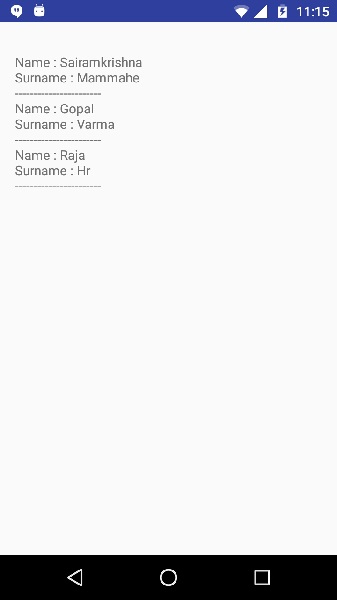- XML-解析器(1)
- XML解析器
- XML解析器(1)
- XML-解析器
- Java XML-解析器(1)
- Java XML-解析器
- python xml 解析器 - Python (1)
- python xml 解析器 - Python 代码示例
- 使用DOM解析器在Android中进行XML解析
- 使用DOM解析器在Android中进行XML解析(1)
- 使用DOM解析器的Kotlin Android XML解析(1)
- 使用DOM解析器的Kotlin Android XML解析
- Android-JSON解析器
- Android-JSON解析器(1)
- 解析器(1)
- 解析器
- DOM解析器-创建XML文档
- DOM解析器-创建XML文档(1)
- 快速 xml 解析器 nodejs - Javascript (1)
- DOM解析器-查询XML文档(1)
- DOM解析器-查询XML文档
- Java DOM解析器-创建XML文档(1)
- Java DOM解析器-创建XML文档
- 快速 xml 解析器 nodejs - Javascript 代码示例
- Java的StAX XML 解析器
- Java的StAX XML 解析器(1)
- Python数据持久性-XML解析器
- Python数据持久性-XML解析器(1)
- Java DOM解析器-查询XML文档(1)
📅 最后修改于: 2021-01-05 05:41:59 🧑 作者: Mango
XML表示可扩展标记语言。XML是一种非常流行的格式,通常用于在Internet上共享数据。本章说明如何解析XML文件并从中提取必要的信息。
Android提供了三种类型的XML解析器,分别是DOM,SAX和XMLPullParser 。在所有这些之中,android推荐XMLPullParser,因为它高效且易于使用。因此,我们将使用XMLPullParser来解析XML。
第一步是识别XML数据中您感兴趣的字段。例如。在下面给出的XML中,我们仅对获取温度感兴趣。
GB
XML-元素
xml文件包含许多组件。下表定义了XML文件的组成及其说明。
| Sr.No | Component & description |
|---|---|
| 1 |
Prolog An XML file starts with a prolog. The first line that contains the information about a file is prolog |
| 2 |
Events An XML file has many events. Event could be like this. Document starts , Document ends, Tag start , Tag end and Text e.t.c |
| 3 |
Text Apart from tags and events, and xml file also contains simple text. Such as GB is a text in the country tag. |
| 4 |
Attributes Attributes are the additional properties of a tag such as value e.t.c |
XML-解析
在下一步中,我们将创建XMLPullParser对象,但是为了创建该对象,我们将首先创建XmlPullParserFactory对象,然后调用其newPullParser()方法创建XMLPullParser。其语法如下-
private XmlPullParserFactory xmlFactoryObject = XmlPullParserFactory.newInstance();
private XmlPullParser myparser = xmlFactoryObject.newPullParser();
下一步涉及为XmlPullParser指定包含XML的文件。它可以是文件,也可以是流。在我们的例子中它是一个流,其语法如下-
myparser.setInput(stream, null);
最后一步是解析XML。 XML文件包含事件,名称,文本,AttributesValue等,因此XMLPullParser具有用于解析XML文件的每个组件的单独函数。其语法如下-
int event = myParser.getEventType();
while (event != XmlPullParser.END_DOCUMENT) {
String name=myParser.getName();
switch (event){
case XmlPullParser.START_TAG:
break;
case XmlPullParser.END_TAG:
if(name.equals("temperature")){
temperature = myParser.getAttributeValue(null,"value");
}
break;
}
event = myParser.next();
}
方法getEventType返回发生的事件的类型。例如:Document start,tag start等。getName方法返回标签的名称,并且由于我们只对温度感兴趣,因此我们仅在条件语句中检查是否有温度标签,则调用getAttributeValue方法以返回给我们。温度标签的值。
除了这些方法之外,此类还提供了其他方法来更好地解析XML文件。这些方法在下面列出-
| Sr.No | Method & description |
|---|---|
| 1 |
getAttributeCount() This method just Returns the number of attributes of the current start tag |
| 2 |
getAttributeName(int index) This method returns the name of the attribute specified by the index value |
| 3 |
getColumnNumber() This method returns the Returns the current column number, starting from 0. |
| 4 |
getDepth() This method returns Returns the current depth of the element. |
| 5 |
getLineNumber() Returns the current line number, starting from 1. |
| 6 |
getNamespace() This method returns the name space URI of the current element. |
| 7 |
getPrefix() This method returns the prefix of the current element |
| 8 |
getName() This method returns the name of the tag |
| 9 |
getText() This method returns the text for that particular element |
| 10 |
isWhitespace() This method checks whether the current TEXT event contains only whitespace characters. |
例
这是一个演示XML DOM分析器用法的示例。它创建一个基本的应用程序,使您可以解析XML。
要试验该示例,您可以在实际设备或仿真器上运行它。
| Steps | Description |
|---|---|
| 1 | You will use Android studio to create an Android application under a package com.example.sairamkrishna.myapplication. |
| 2 | Modify src/MainActivity.java file to add necessary code. |
| 3 | Modify the res/layout/activity_main to add respective XML components |
| 4 | Create a new XML file under Assets Folder/file.xml |
| 5 | Modify AndroidManifest.xml to add necessary internet permission |
| 6 | Run the application and choose a running android device and install the application on it and verify the results |
以下是修改后的主要活动文件MainActivity.java的内容。
package com.example.sairamkrishna.myapplication;
import java.io.InputStream;
import javax.xml.parsers.DocumentBuilder;
import javax.xml.parsers.DocumentBuilderFactory;
import org.w3c.dom.Document;
import org.w3c.dom.Element;
import org.w3c.dom.Node;
import org.w3c.dom.NodeList;
import android.app.Activity;
import android.os.Bundle;
import android.widget.TextView;
public class MainActivity extends Activity {
TextView tv1;
@Override
public void onCreate(Bundle savedInstanceState) {
super.onCreate(savedInstanceState);
setContentView(R.layout.activity_main);
tv1=(TextView)findViewById(R.id.textView1);
try {
InputStream is = getAssets().open("file.xml");
DocumentBuilderFactory dbFactory = DocumentBuilderFactory.newInstance();
DocumentBuilder dBuilder = dbFactory.newDocumentBuilder();
Document doc = dBuilder.parse(is);
Element element=doc.getDocumentElement();
element.normalize();
NodeList nList = doc.getElementsByTagName("employee");
for (int i=0; i以下是Assets / file.xml的内容。
Sairamkrishna
Mammahe
50000
Gopal
Varma
60000
Raja
Hr
70000
以下是xml res / layout / activity_main.xml的修改内容。
以下是AndroidManifest.xml文件的内容。
让我们尝试运行刚刚修改的应用程序。我假设您在进行环境设置时已创建了AVD 。要从Android Studio运行该应用,请打开您项目的活动文件之一,然后点击运行 工具栏中的图标。 Android studio将应用安装在您的AVD上并启动它,如果设置和应用程序一切正常,它将显示在“模拟器”窗口下方-
工具栏中的图标。 Android studio将应用安装在您的AVD上并启动它,如果设置和应用程序一切正常,它将显示在“模拟器”窗口下方-