📌 相关文章
- Joomla-类别管理(1)
- Joomla-类别管理
- Joomla模板管理
- Joomla-缓存管理
- Joomla-缓存管理(1)
- joomla (1)
- Mantis-管理类别(1)
- Mantis-管理类别
- joomla - 任何代码示例
- Joomla-安装
- Joomla-安装(1)
- 列出类别中的所有子类别 - PHP 代码示例
- 在 R 中管理包(1)
- 在 R 中管理包
- C#|转换类别(1)
- C#|转换类别
- joomla 添加 javascript (1)
- C#|对象类别
- C#|对象类别(1)
- Joomla更新
- Joomla更新(1)
- Joomla面试问题
- Joomla-面试问题
- Joomla面试问题(1)
- Joomla-面试问题(1)
- Joomla与WordPress
- Joomla与WordPress(1)
- Joomla教程(1)
- Joomla教程
📜 Joomla类别管理
📅 最后修改于: 2021-01-04 10:23:57 🧑 作者: Mango
Joomla-类别管理
类别管理器用于创建类别,这些类别提供了一种组织文章的可选方法。类别可以包含文章以及其他类别(称为子类别)。您不能在一篇文章中包含多个类别。首先,您必须创建一个类别,然后可以在其中添加文章。
添加类别
要添加类别,您需要执行以下步骤:
第1步
登录到您的Joomla帐户,然后从Joomla任务栏中导航到“内容-类别-添加新类别”。您还可以通过单击Joomla控制面板上左侧边栏中的“类别”选项,然后单击工具栏上的“新建”按钮来访问同一窗口。

第2步
完成上述步骤后,您将获得需要填写所有必需详细信息的表格。标题框是成功创建类别的唯一必填字段。屏幕将如下所示:
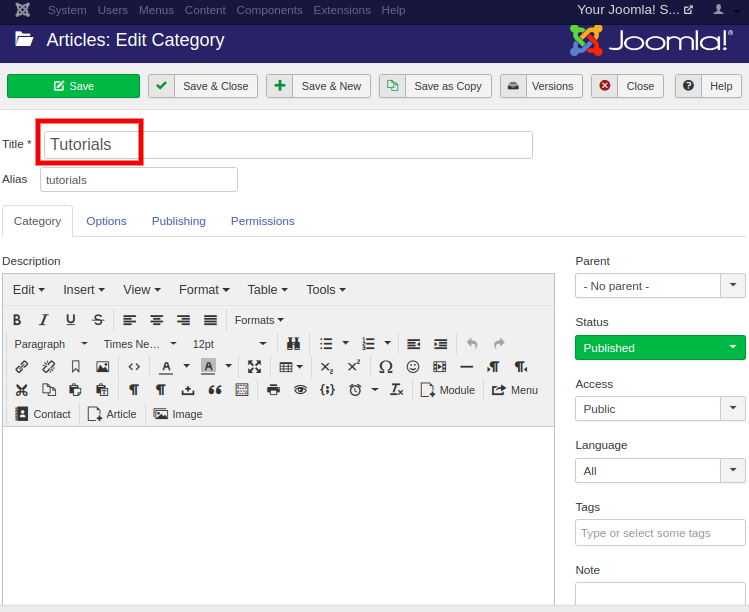
第三步
类别创建页面中还有许多其他有用的选项卡,例如“选项,发布和权限”。
选件
选项选项卡下有三个可用字段:
| Layout | It is used to specify the alternative layout from the drop-down list, such as ‘Use Global, Blog or List’. |
| Image | It is used to choose the image that you want to display. |
| Alt Text | It is used to attach the text with the image that will help search engines to find it easily. |

出版
在此选项卡中,您将获得以下选项:
| Created Date | It is used to specify the date on which the category was created. |
| Created By | It is used to specify the name of the user who created the category. |
| Modified Date | It is used to specify the date on which the category was modified. |
| Modified By | It is used to specify the name of the user who modified the category. |
| Hits | It is used to specify the total number of times the item was viewed. |
| Meta Description | It is used to specify the short explanation of the contents of the web pages. |
| Meta Keywords | It is used to specify the keywords related to the contents, which help to get better ranking in search engines. |
| Author | It is used to specify the name of the author within the metadata. |
| Robots | It is used to specify the instruction to the robots that browse the page using commands such as ‘Use Global, Index-Follow, No Index-Follow, Index-No Follow, and No Index-No Follow’. |

权限
“权限”标签提供以下选项:
| Create | It is used to allow user groups to create the categories. |
| Delete | It is used to allow user groups to delete the categories available in the extension. |
| Edit | It is used to allow user groups to edit the categories available in the extension. |
| Edit State | It is used to allow the user groups to change or modify the state of the categories available in the extension. |
| Edit Own | It is used to allow the user groups to edit the categories which they have created previously. |

步骤4
放入所有详细信息后,您需要单击“保存”按钮以保留更改。您可以从类别管理器页面中显示的列表中检查创建的类别,如下所示:
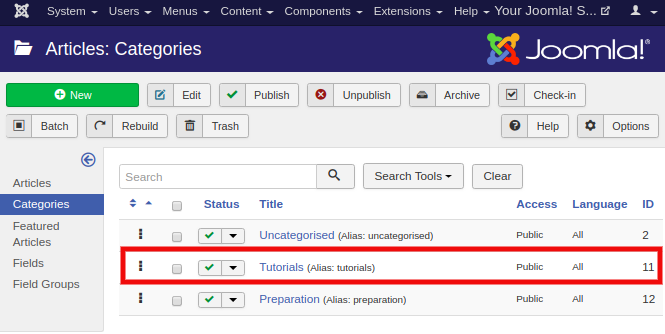
在Joomla中,您可以根据需要创建任意多个类别。创建类别后,您可以创建文章并将其附加到类别。