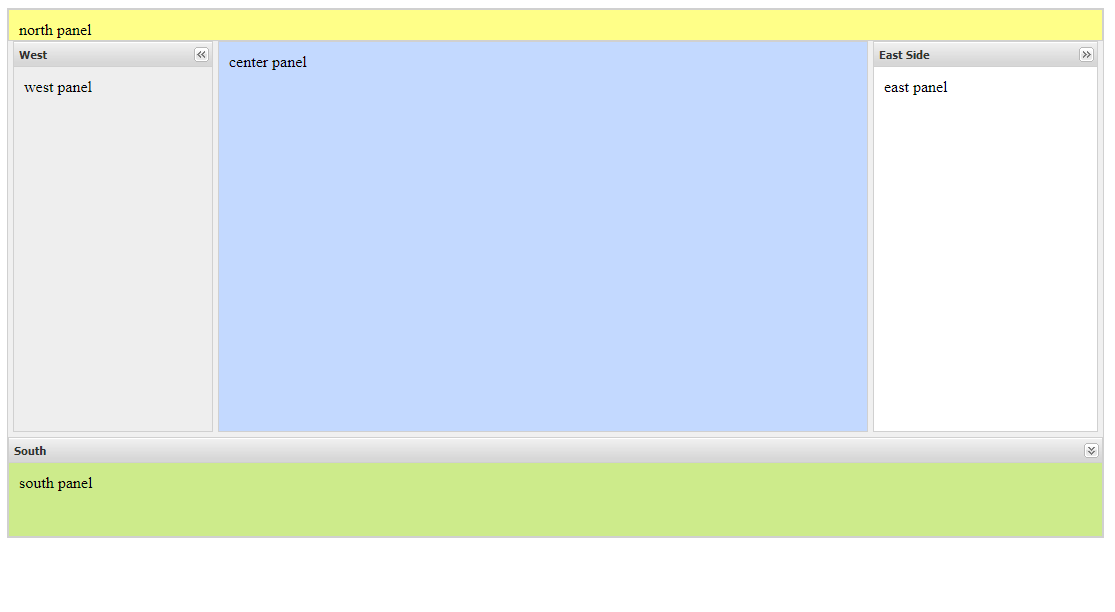📌 相关文章
📜 GWT DockLayoutPanel
📅 最后修改于: 2021-01-02 12:46:38 🧑 作者: Mango
GWT DockLayoutPanel
在此布局面板中,其所有子窗口小部件都位于角或边缘。最后一个窗口小部件占据中心空间。它也适用于HTML页面具有!DOCTYPE DECLARATION的标准模式。
GWT DockLayoutPanel类声明
让我们看看com.google.gwt.user.client.ui.DockLayoutPanel的声明
public class DockLayoutPanel extends ComplexPanel
DockLayoutPanel嵌套类
| Class | Description |
|---|---|
| DockLayoutPanel.Direction | It is used in addEast(Widget, double) et al to specify the direction in which a child widget will be added. |
| DockLayoutPanel.LayoutData | Its layout data is associated with each widget. |
GWT DockLayoutPanel构造函数
| Constructor | Description |
|---|---|
| DockLayoutPanel(Style.Unit unit) | It creates an empty dock panel. |
DockLayoutPanel常用方法
| Modifier and Types | Method | Description |
|---|---|---|
| void | add(Widget widget) | It adds a widget at the center of the dock. |
| void | addEast(IsWidget widget, double size) | It is a overloaded version for IsWidget. |
| void | addEast(Widget widget, double size) | It adds a widget to the east edge of the dock. |
| void | addLineEnd(Widget widget, double size) | It adds a widget to the end of the line. |
| void | addNorth(Widget widget, double size) | It adds a widget to the north edge of the dock. |
| void | addSouth(Widget widget, double size) | It adds a widget to the south edge of the dock. |
| Element | getWidgetContainerElement(Widget child) | It gets the container element wrapping the given child widget. |
| protected DockLayoutPanel.Direction | getResolvedDirection(DockLayoutPanel.Direction direction) | It resolves the specified direction based on the current locale. |
| protected void | insert(Widget widget, DockLayoutPanel.Direction direction, double size, Widget before) | It adds a widget to the specified edge of the dock. |
| protected void | onAttach() | It is called when a widget is attached to the browser’s document. |
| protected void | onDetach() | It is called when a widget is detached from the browser’s document. |
| void | setWidgetHidden(Widget widget, boolean hidden) | It sets whether or not the given widget should be hidden. |
| void | setWidgetSize(Widget widget, double size) | It updates the size of the widget passed in as long as it is not the center widget and updates the layout of the dock. |
GWT DockLayoutPanel示例1
//SampleDockLayoutPanel.java
import com.google.gwt.event.logical.shared.ResizeEvent;
import com.google.gwt.event.logical.shared.ResizeHandler;
import com.google.gwt.user.client.Window;
/*This is the entry point method. */
public void onModuleLoad() {
// Attach five widgets to a DockLayoutPanel, one in each direction. Lay // them out in ?em? units.
DockLayoutPanel p = new DockLayoutPanel(Unit.EM);
p.addNorth(new HTML("north"), 8);
p.addSouth(new HTML("south"), 8);
p.addEast(new HTML("east"),8);
p.addWest(new HTML("west"), 8);
p.add(new HTML("center"));
// Attach the DockLayoutPanel to the RootLayoutPanel.
RootLayoutPanel rp = RootLayoutPanel.get(); rp.add(p);
}
//SampleDockLayoutPanel.css
body {
text-align: center;
font-family: verdana, sans-serif;
}
h1 {
font-size: 2em;
font-weight: bold;
color: #777777;
margin: 40px 0px 70px;
text-align: center;
}
.dockpanel td {
border: 1px solid #BBBBBB;
padding: 3px;
}
输出:
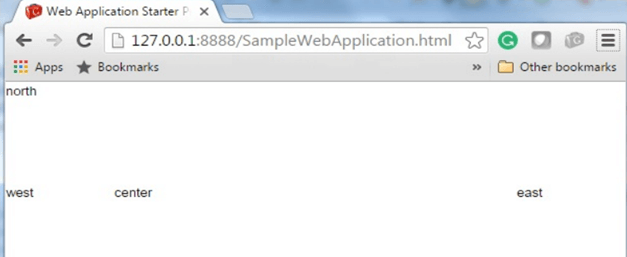
GWT DockLayoutPanel示例2
//SampleDockLayoutPanel.java
import com.google.gwt.core.client.EntryPoint;
import com.gwtext.client.core.Margins;
import com.gwtext.client.core.RegionPosition;
import com.gwtext.client.widgets.Panel;
import com.gwtext.client.widgets.Viewport;
import com.gwtext.client.widgets.layout.BorderLayout;
import com.gwtext.client.widgets.layout.BorderLayoutData;
import com.gwtext.client.widgets.layout.FitLayout;
public class Test implements EntryPoint {
public void onModuleLoad() {
Panel panel = new Panel();
panel.setBorder(false);
panel.setPaddings(15);
panel.setLayout(new FitLayout());
Panel borderPanel = new Panel();
borderPanel.setLayout(new BorderLayout());
//add north panel
Panel northPanel = new Panel();
northPanel.setHtml("north panel
");
northPanel.setHeight(32);
northPanel.setBodyStyle("background-color:#FFFF88");
borderPanel.add(northPanel, new BorderLayoutData(RegionPosition.NORTH));
//add south panel
Panel southPanel = new Panel();
southPanel.setHtml("south panel
");
southPanel.setHeight(100);
southPanel.setBodyStyle("background-color:#CDEB8B");
southPanel.setCollapsible(true);
southPanel.setTitle("South");
BorderLayoutData southData = new BorderLayoutData(RegionPosition.SOUTH);
southData.setMinSize(100);
southData.setMaxSize(200);
southData.setMargins(new Margins(0, 0, 0, 0));
southData.setSplit(true);
borderPanel.add(southPanel, southData);
//add east panel
Panel eastPanel = new Panel();
eastPanel.setHtml("east panel
");
eastPanel.setTitle("East Side");
eastPanel.setCollapsible(true);
eastPanel.setWidth(225);
BorderLayoutData eastData = new BorderLayoutData(RegionPosition.EAST);
eastData.setSplit(true);
eastData.setMinSize(175);
eastData.setMaxSize(400);
eastData.setMargins(new Margins(0, 0, 5, 0));
borderPanel.add(eastPanel, eastData);
Panel westPanel = new Panel();
westPanel.setHtml("west panel
");
westPanel.setTitle("West");
westPanel.setBodyStyle("background-color:#EEEEEE");
westPanel.setCollapsible(true);
westPanel.setWidth(200);
BorderLayoutData westData = new BorderLayoutData(RegionPosition.WEST);
westData.setSplit(true);
westData.setMinSize(175);
westData.setMaxSize(400);
westData.setMargins(new Margins(0, 5, 0, 0));
borderPanel.add(westPanel, westData);
Panel centerPanel = new Panel();
centerPanel.setHtml("center panel
");
centerPanel.setBodyStyle("background-color:#C3D9FF");
borderPanel.add(centerPanel, new BorderLayoutData(RegionPosition.CENTER));
panel.add(borderPanel);
Viewport viewport = new Viewport(panel);
}
}
输出: