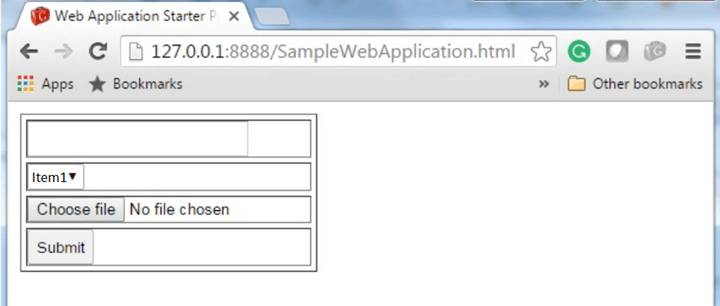📌 相关文章
📜 GWT FormPanel
📅 最后修改于: 2021-01-02 12:36:04 🧑 作者: Mango
GWT FormPanel
本小组讨论HTML FORM的元素。在此面板中,我们可以添加将包装在HTML表单元素内的所有小部件。
GWT FormPanel类声明
让我们看看com.google.gwt.user.client.ui.FormPanel的声明
public class FormPanel extends SimplePanel
GWT FormPanel嵌套类
| Class | Description |
|---|---|
| FormPanel.SubmitCompleteHandler | It handles for FormPanel.SubmitCompleteEvent events. |
| FormPanel.SubmitCompleteEvent | It is fired when a form has been submitted successfully. |
| FormPanel.SubmitEvent | It is fired when the form is submitte |
| FormPanel.SubmitHandler | It handles for FormPanel.SubmitEvent events. |
GWT FormPanel构造函数
| Constructor | Description |
|---|---|
| FormPanel() | It creates a new FormPanel. |
| FormPanel(Element element) | It is used by subclasses to explicitly use an existing element. |
| FormPanel(Element element, boolean createIFrame) | It is used by subclasses to explicitly use an existing element. |
| FormPanel(NamedFrame frameTarget) | It creates a FormPanel that targets a NamedFrame. |
| FormPanel(NamedFrame frameTarget) | It creates a FormPanel that targets a NamedFrame. |
| FormPanel(java.lang.String target) | It creates a new FormPanel that targets string as input. |
GWT FormPanel方法
| Modifier and Types | Method | Description |
|---|---|---|
| void | addFormHandler(FormHandler handler) | It adds a form widget to the panel. |
| java.lang.String | getAction() | It gets the ‘action’ associated with this form. |
| java.lang.String | getEncoding() | It gets the encoding used for submitting this form. |
| java.lang.String | getMethod() | It gets the HTTP method used for submitting this form. |
| java.lang.String | getTarget() | It gets the form’s ‘target’. |
| protected void | onAttach() | This method is called when a widget is attached to the browser’s document. |
| protected void | onDetach() | This method is called when a widget is detached from the browser’s document. |
| void | onFrameLoad() | It is called when the target frame is done loading. |
| void | setAction(SafeUri url) | It sets the ‘action’ associated with this form. |
| void | setAction(java.lang.String url) | It sets the ‘action’ associated with this form. |
| void | setEncoding(java.lang.String encodingType) | It sets the encoding used for submitting this form. |
| void | submit() | It submits the form. |
| static FormPanel | wrap(Element element) | It creates a FormPanel that wraps an existing |
| static FormPanel | wrap(Element element, boolean createIFrame) | It creates a FormPanel that wraps an existing element. |
GWT FormPanel示例
//SampleFormPanel.java:
import com.google.gwt.core.client.EntryPoint;
import com.google.gwt.event.dom.client.ClickEvent;
import com.google.gwt.event.dom.client.ClickHandler;
import com.google.gwt.user.client.Window;
import com.google.gwt.user.client.ui.Button;
import com.google.gwt.user.client.ui.DecoratorPanel;
import com.google.gwt.user.client.ui.FileUpload;
import com.google.gwt.user.client.ui.FormPanel;
import com.google.gwt.user.client.ui.FormPanel.SubmitCompleteEvent;
import com.google.gwt.user.client.ui.FormPanel.SubmitEvent;
import com.google.gwt.user.client.ui.ListBox;
import com.google.gwt.user.client.ui.RootPanel;
import com.google.gwt.user.client.ui.TextBox;
import com.google.gwt.user.client.ui.VerticalPanel;
public class FormPanelExample implements EntryPoint {
public void onModuleLoad() {
// Create a FormPanel and point it at a service.
final FormPanel form = new FormPanel();
form.setAction("/myFormHandler");
form.setEncoding(FormPanel.ENCODING_MULTIPART);
form.setMethod(FormPanel.METHOD_POST);
// Create a panel to hold all of the form widgets.
VerticalPanel panel = new VerticalPanel();
form.setWidget(panel);
// Create a TextBox, giving it a name so that it will be submitted.
final TextBox tb = new TextBox();
tb.setName("textBoxFormElement");
panel.add(tb);
// Create a ListBox, giving it a name and some values to be associated with its options.
ListBox lb = new ListBox();
lb.setName("listBoxFormElement");
lb.addItem("Item1", "Item1Value");
lb.addItem("Item2", "Item2Value");
lb.addItem("Item3", "Item3Value");
panel.add(lb);
// Create a FileUpload widget.
FileUpload upload = new FileUpload();
upload.setName("uploadFormElement");
panel.add(upload);
// Add a 'submit' button.
panel.add(new Button("Submit", new ClickHandler() {
public void onClick(ClickEvent event) {
form.submit();
}
}));
// Add an event handler to the form.
form.addSubmitHandler(new FormPanel.SubmitHandler() {
public void onSubmit(SubmitEvent event) {
if (tb.getText().length() == 0) {
Window.alert("The text box must not be empty");
event.cancel();
}
}
});
form.addSubmitCompleteHandler(new FormPanel.SubmitCompleteHandler() {
public void onSubmitComplete(SubmitCompleteEvent event) {
Window.alert(event.getResults());
}
});
RootPanel.get().add(form);
}
}
//SampleFormPanel.css:
body {
text-align: center;
font-family: verdana, sans-serif;
}
h1 {
font-size: 2em;
font-weight: bold;
color: #777777;
margin: 40px 0px 70px;
text-align: center;
}
输出: