Java小程序 |如何显示模拟时钟
在本文中,我们将为小程序窗口设置动画,以显示延迟 1 秒的模拟时钟。这个想法是显示每个实例的系统时间。
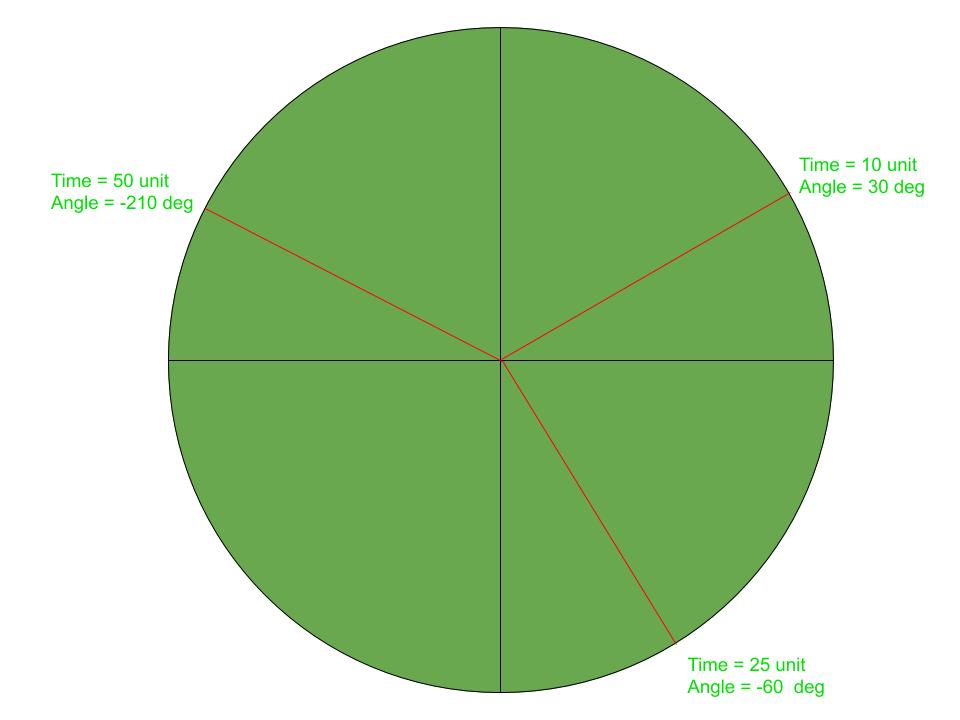
方法:
时钟的每根指针都会以 1 秒的延迟进行动画处理,并将一端保持在中心。另一端的位置可以通过系统时间得出。时钟的指针每秒钟形成的角度在整个行程中都会有所不同。这就是为什么各种实例与水平线形成不同角度的原因。
如何运行:
1. Save the file as analogClock.java
and run the following commands.
2. javac analogClock.java
3. appletviewer analogClock.java
下面是上述方法的实现:
程序:
// Java program to illustrate
// analog clock using Applets
import java.applet.Applet;
import java.awt.*;
import java.util.*;
public class analogClock extends Applet {
@Override
public void init()
{
// Applet window size & color
this.setSize(new Dimension(800, 400));
setBackground(new Color(50, 50, 50));
new Thread() {
@Override
public void run()
{
while (true) {
repaint();
delayAnimation();
}
}
}.start();
}
// Animating the applet
private void delayAnimation()
{
try {
// Animation delay is 1000 milliseconds
Thread.sleep(1000);
}
catch (InterruptedException e) {
e.printStackTrace();
}
}
// Paint the applet
@Override
public void paint(Graphics g)
{
// Get the system time
Calendar time = Calendar.getInstance();
int hour = time.get(Calendar.HOUR_OF_DAY);
int minute = time.get(Calendar.MINUTE);
int second = time.get(Calendar.SECOND);
// 12 hour format
if (hour > 12) {
hour -= 12;
}
// Draw clock body center at (400, 200)
g.setColor(Color.white);
g.fillOval(300, 100, 200, 200);
// Labeling
g.setColor(Color.black);
g.drawString("12", 390, 120);
g.drawString("9", 310, 200);
g.drawString("6", 400, 290);
g.drawString("3", 480, 200);
// Declaring variables to be used
double angle;
int x, y;
// Second hand's angle in Radian
angle = Math.toRadians((15 - second) * 6);
// Position of the second hand
// with length 100 unit
x = (int)(Math.cos(angle) * 100);
y = (int)(Math.sin(angle) * 100);
// Red color second hand
g.setColor(Color.red);
g.drawLine(400, 200, 400 + x, 200 - y);
// Minute hand's angle in Radian
angle = Math.toRadians((15 - minute) * 6);
// Position of the minute hand
// with length 80 unit
x = (int)(Math.cos(angle) * 80);
y = (int)(Math.sin(angle) * 80);
// blue color Minute hand
g.setColor(Color.blue);
g.drawLine(400, 200, 400 + x, 200 - y);
// Hour hand's angle in Radian
angle = Math.toRadians((15 - (hour * 5)) * 6);
// Position of the hour hand
// with length 50 unit
x = (int)(Math.cos(angle) * 50);
y = (int)(Math.sin(angle) * 50);
// Black color hour hand
g.setColor(Color.black);
g.drawLine(400, 200, 400 + x, 200 - y);
}
}
输出: