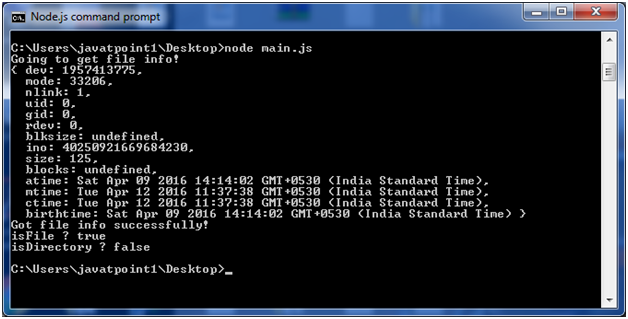- Node.js 文件系统
- 如何访问 Node.js 中的文件系统?
- 如何访问 Node.js 中的文件系统?(1)
- Node.js 中的文件系统模块是什么?(1)
- Node.js 中的文件系统模块是什么?
- Node.js 文件系统完整参考
- Node.js 文件系统完整参考(1)
- 文件系统替换行 js - Javascript (1)
- 文件系统替换行 js - Javascript 代码示例
- Linux文件系统(1)
- Linux文件系统
- Node.js 文件系统。 lchown() 方法(1)
- Node.js 文件系统。 lchown() 方法
- Node.js 文件系统。 lchownSync() 方法(1)
- Node.js 文件系统。 lchownSync() 方法
- Node.js 流(1)
- Node.js 流
- Node.js流
- Node.js-流(1)
- Node.js-流
- Node.js流(1)
- javascript 文件系统 - Javascript (1)
- laravel 文件系统 - PHP (1)
- c++ 文件系统删除文件 - C++ (1)
- 在 C++ 中遍历文件系统(1)
- javascript 文件系统 - Javascript 代码示例
- 将文件系统添加到卷 - Shell-Bash (1)
- laravel 文件系统 - PHP 代码示例
- 操作系统文件系统
📅 最后修改于: 2020-12-24 03:43:47 🧑 作者: Mango
Node.js文件系统(FS)
在Node.js中,文件I / O由围绕标准POSIX函数的简单包装器提供。可以使用以下语法导入节点文件系统(fs)模块:
句法:
var fs = require("fs")
Node.js FS读取文件
fs模块中的每个方法都有同步和异步形式。
异步方法将最后一个参数用作完成函数回调。与同步方法相比,异步方法更为可取,因为它从不阻止程序的执行,因为同步方法会阻止程序执行。
让我们举个例子:
创建一个具有以下内容的名为“ input.txt”的文本文件。
文件:input.txt
Javatpoint is a one of the best online tutorial website to learn different technologies
in a very easy and efficient manner.
让我们以创建一个名为“ main.js”的JavaScript文件为例,该文件具有以下代码:
文件:main.js
var fs = require("fs");
// Asynchronous read
fs.readFile('input.txt', function (err, data) {
if (err) {
return console.error(err);
}
console.log("Asynchronous read: " + data.toString());
});
// Synchronous read
var data = fs.readFileSync('input.txt');
console.log("Synchronous read: " + data.toString());
console.log("Program Ended");
打开Node.js命令提示符并运行main.js:
node main.js

Node.js打开文件
句法:
以下是在异步模式下打开文件的方法的语法:
fs.open(path, flags[, mode], callback)
参数说明:
以下是上述语法中使用的参数的说明:
path:这是一个字符串,其文件名包括path。
标志:标志指定要打开的文件的行为。所有可能的值已在下面提到。
模式:设置文件模式(权限和粘性位),但仅在创建文件时才设置。默认为0666,可读可写。
callback:这是回调函数,它有两个参数(err,fd)。
读/写的Node.js标志
以下是读/写操作的标志列表:
| Flag | Description |
|---|---|
| r | open file for reading. an exception occurs if the file does not exist. |
| r+ | open file for reading and writing. an exception occurs if the file does not exist. |
| rs | open file for reading in synchronous mode. |
| rs+ | open file for reading and writing, telling the os to open it synchronously. see notes for ‘rs’ about using this with caution. |
| w | open file for writing. the file is created (if it does not exist) or truncated (if it exists). |
| wx | like ‘w’ but fails if path exists. |
| w+ | open file for reading and writing. the file is created (if it does not exist) or truncated (if it exists). |
| wx+ | like ‘w+’ but fails if path exists. |
| a | open file for appending. the file is created if it does not exist. |
| ax | like ‘a’ but fails if path exists. |
| a+ | open file for reading and appending. the file is created if it does not exist. |
| ax+ | open file for reading and appending. the file is created if it does not exist. |
创建一个具有以下代码的JavaScript文件“ main.js”,以打开文件input.txt进行读写。
文件:main.js
var fs = require("fs");
// Asynchronous - Opening File
console.log("Going to open file!");
fs.open('input.txt', 'r+', function(err, fd) {
if (err) {
return console.error(err);
}
console.log("File opened successfully!");
});
打开Node.js命令提示符并运行main.js:
node main.js
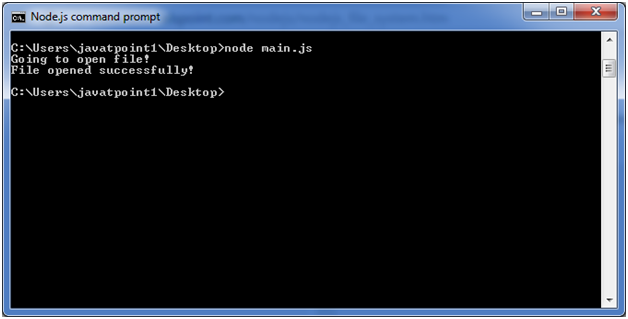
Node.js文件信息方法
句法:
以下是获取文件信息的方法的语法。
fs.stat(path, callback)
参数说明:
路径:这是字符串,文件名包括路径。
回调:这是一个回调函数,它获取两个参数(err,stats),其中stats是fs.Stats类型的对象。
Node.js fs.Stats类方法
| Method | Description |
|---|---|
| stats.isfile() | returns true if file type of a simple file. |
| stats.isdirectory() | returns true if file type of a directory. |
| stats.isblockdevice() | returns true if file type of a block device. |
| stats.ischaracterdevice() | returns true if file type of a character device. |
| stats.issymboliclink() | returns true if file type of a symbolic link. |
| stats.isfifo() | returns true if file type of a fifo. |
| stats.issocket() | returns true if file type of asocket. |
让我们以创建一个名为main.js的JavaScript文件为例,该文件具有以下代码:
文件:main.js
var fs = require("fs");
console.log("Going to get file info!");
fs.stat('input.txt', function (err, stats) {
if (err) {
return console.error(err);
}
console.log(stats);
console.log("Got file info successfully!");
// Check file type
console.log("isFile ? " + stats.isFile());
console.log("isDirectory ? " + stats.isDirectory());
});
现在打开Node.js命令提示符并运行main.js
node main.js