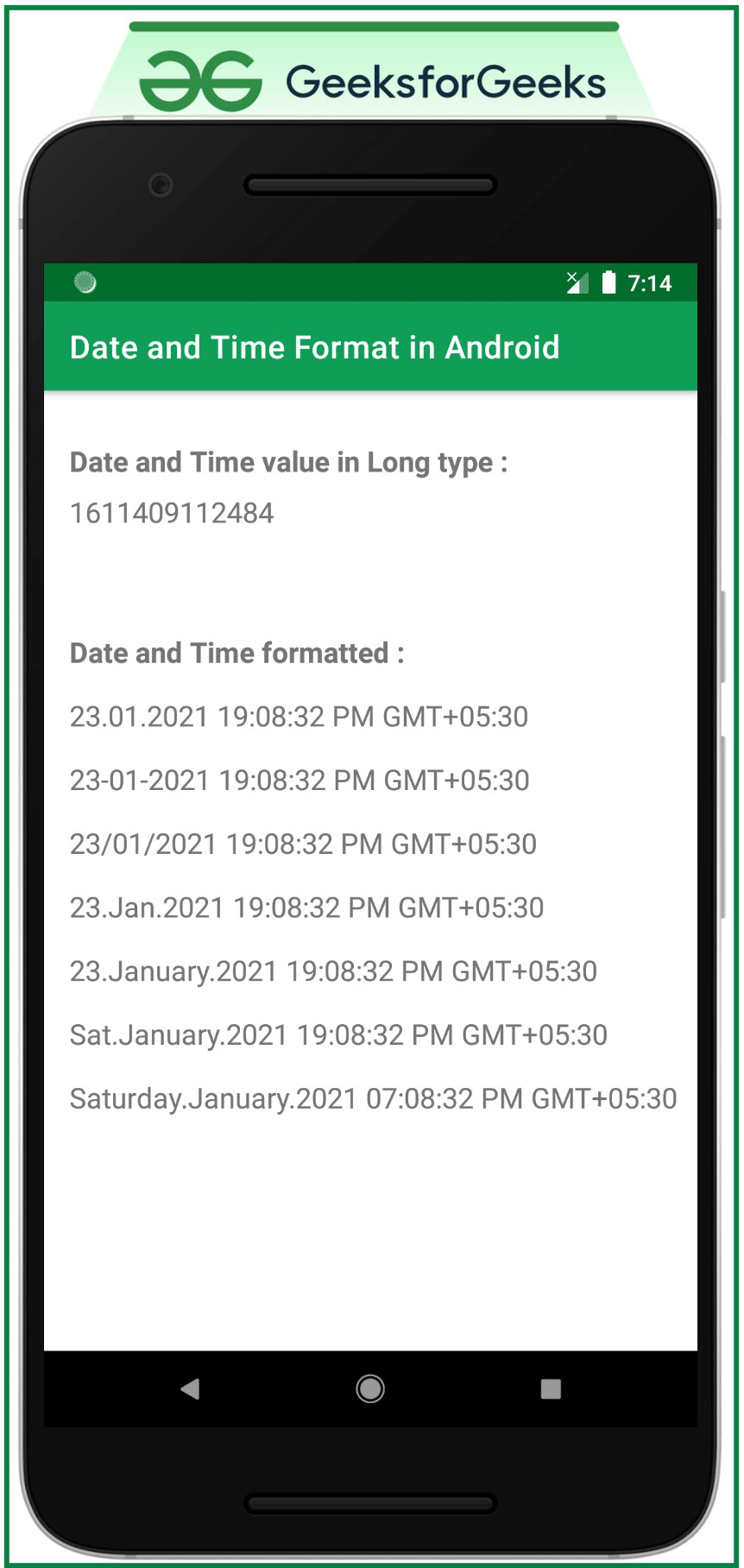Android 中的日期和时间格式
Android 中的日期和时间使用Java中的 SimpleDateFormat 库进行格式化,使用 Calendar 实例有助于获取当前系统日期和时间。当前日期和时间属于 Long 类型,可以转换为人类可读的日期和时间。在本文中,讨论了如何将日期和时间值格式化为各种格式并显示出来。查看下图以了解整个讨论。
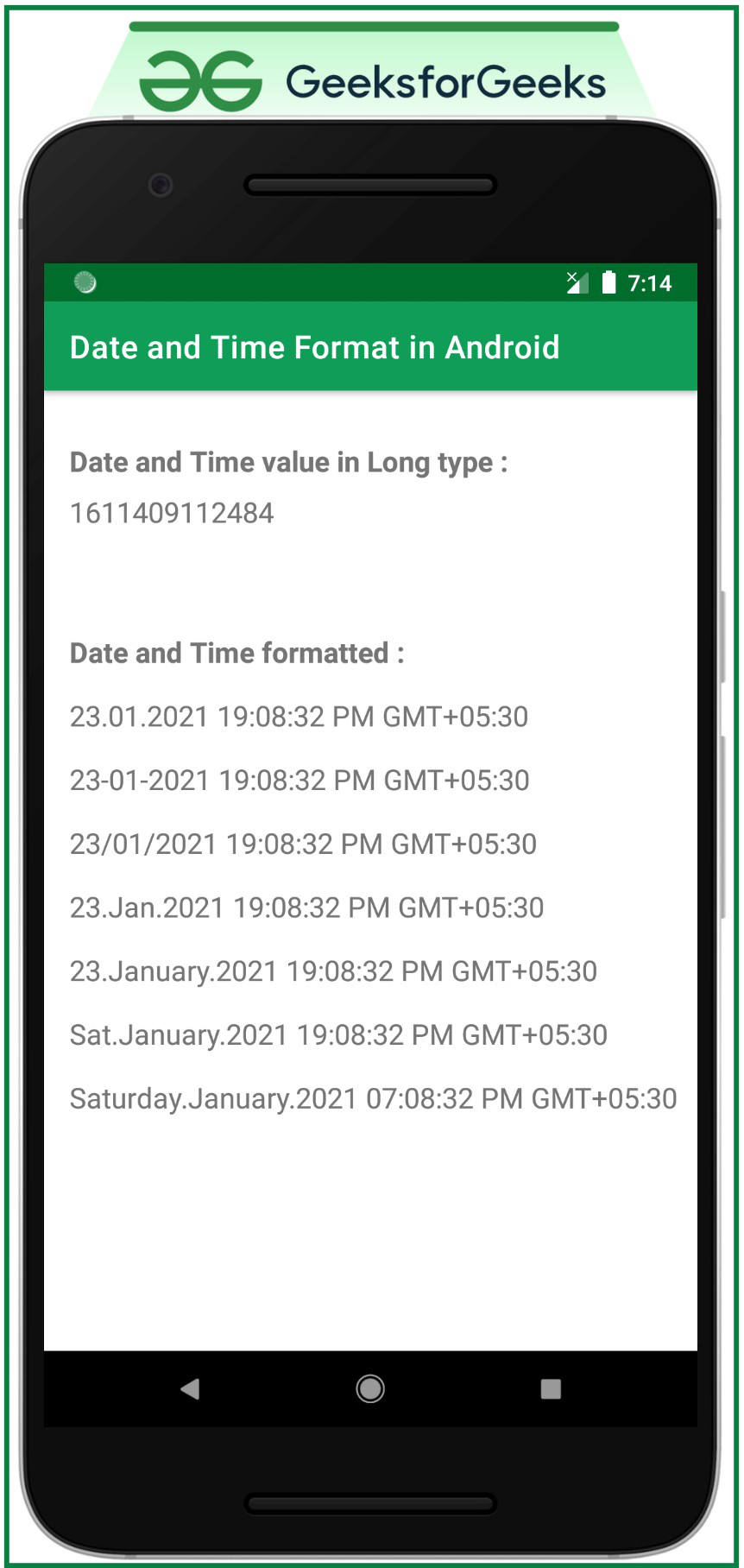
想要一个更快节奏和更具竞争力的环境来学习 Android 的基础知识吗?
单击此处前往由我们的专家精心策划的指南,旨在让您立即做好行业准备!
在 Android 中格式化日期和时间的步骤
第 1 步:创建一个空的活动项目
- 使用 Android Studio 创建一个空的活动项目。参考安卓 |如何在 Android Studio 中创建/启动新项目?
步骤 2:使用 activity_main.xml 文件
- 包含 8 个 TextViews 的活动文件的主要布局。一种以 Long 类型显示当前系统日期和时间值,另一些以格式化的人类可读方式显示相同的日期和时间值。
- 要实现 UI,请调用activity_main.xml文件中的以下代码。
XML
Kotlin
import androidx.appcompat.app.AppCompatActivity
import android.os.Bundle
import android.widget.TextView
import java.text.SimpleDateFormat
import java.util.*
class MainActivity : AppCompatActivity() {
override fun onCreate(savedInstanceState: Bundle?) {
super.onCreate(savedInstanceState)
setContentView(R.layout.activity_main)
var dateTime: String
var calendar: Calendar
var simpleDateFormat: SimpleDateFormat
// register all the text view with appropriate IDs
val dateTimeInLongTextView: TextView = findViewById(R.id.dateTimeLongValue)
val format1: TextView = findViewById(R.id.format1)
val format2: TextView = findViewById(R.id.format2)
val format3: TextView = findViewById(R.id.format3)
val format4: TextView = findViewById(R.id.format4)
val format5: TextView = findViewById(R.id.format5)
val format6: TextView = findViewById(R.id.format6)
val format7: TextView = findViewById(R.id.format7)
// get the Long type value of the current system date
val dateValueInLong: Long = System.currentTimeMillis()
dateTimeInLongTextView.text = dateValueInLong.toString()
// different format type to format the
// current date and time of the system
// format type 1
calendar = Calendar.getInstance()
simpleDateFormat = SimpleDateFormat("dd.MM.yyyy HH:mm:ss aaa z")
dateTime = simpleDateFormat.format(calendar.time).toString()
format1.text = dateTime
// format type 2
calendar = Calendar.getInstance()
simpleDateFormat = SimpleDateFormat("dd-MM-yyyy HH:mm:ss aaa z")
dateTime = simpleDateFormat.format(calendar.time).toString()
format2.text = dateTime
// format type 3
calendar = Calendar.getInstance()
simpleDateFormat = SimpleDateFormat("dd/MM/yyyy HH:mm:ss aaa z")
dateTime = simpleDateFormat.format(calendar.time).toString()
format3.text = dateTime
// format type 4
calendar = Calendar.getInstance()
simpleDateFormat = SimpleDateFormat("dd.LLL.yyyy HH:mm:ss aaa z")
dateTime = simpleDateFormat.format(calendar.time).toString()
format4.text = dateTime
// format type 5
calendar = Calendar.getInstance()
simpleDateFormat = SimpleDateFormat("dd.LLLL.yyyy HH:mm:ss aaa z")
dateTime = simpleDateFormat.format(calendar.time).toString()
format5.text = dateTime
// format type 6
calendar = Calendar.getInstance()
simpleDateFormat = SimpleDateFormat("E.LLLL.yyyy HH:mm:ss aaa z")
dateTime = simpleDateFormat.format(calendar.time).toString()
format6.text = dateTime
// format type 7
calendar = Calendar.getInstance()
simpleDateFormat = SimpleDateFormat("EEEE.LLLL.yyyy KK:mm:ss aaa z")
dateTime = simpleDateFormat.format(calendar.time).toString()
format7.text = dateTime
}
}Java
import android.os.Bundle;
import android.widget.TextView;
import androidx.appcompat.app.AppCompatActivity;
import java.text.SimpleDateFormat;
import java.util.Calendar;
public class MainActivity extends AppCompatActivity {
TextView dateTimeInLongTextView, format1, format2,
format3, format4, format5, format6, format7;
@Override
protected void onCreate(Bundle savedInstanceState) {
super.onCreate(savedInstanceState);
setContentView(R.layout.activity_main);
String dateTime;
Calendar calendar;
SimpleDateFormat simpleDateFormat;
// register all the text view with appropriate IDs
dateTimeInLongTextView = (TextView) findViewById(R.id.dateTimeLongValue);
format1 = (TextView) findViewById(R.id.format1);
format2 = (TextView) findViewById(R.id.format2);
format3 = (TextView) findViewById(R.id.format3);
format4 = (TextView) findViewById(R.id.format4);
format5 = (TextView) findViewById(R.id.format5);
format6 = (TextView) findViewById(R.id.format6);
format7 = (TextView) findViewById(R.id.format7);
// get the Long type value of the current system date
Long dateValueInLong = System.currentTimeMillis();
dateTimeInLongTextView.setText(dateValueInLong.toString());
// different format type to format the
// current date and time of the system
// format type 1
calendar = Calendar.getInstance();
simpleDateFormat = new SimpleDateFormat("dd.MM.yyyy HH:mm:ss aaa z");
dateTime = simpleDateFormat.format(calendar.getTime()).toString();
format1.setText(dateTime);
// format type 2
calendar = Calendar.getInstance();
simpleDateFormat = new SimpleDateFormat("dd-MM-yyyy HH:mm:ss aaa z");
dateTime = simpleDateFormat.format(calendar.getTime()).toString();
format2.setText(dateTime);
// format type 3
calendar = Calendar.getInstance();
simpleDateFormat = new SimpleDateFormat("dd/MM/yyyy HH:mm:ss aaa z");
dateTime = simpleDateFormat.format(calendar.getTime()).toString();
format3.setText(dateTime);
// format type 4
calendar = Calendar.getInstance();
simpleDateFormat = new SimpleDateFormat("dd.LLL.yyyy HH:mm:ss aaa z");
dateTime = simpleDateFormat.format(calendar.getTime()).toString();
format4.setText(dateTime);
// format type 5
calendar = Calendar.getInstance();
simpleDateFormat = new SimpleDateFormat("dd.LLLL.yyyy HH:mm:ss aaa z");
dateTime = simpleDateFormat.format(calendar.getTime()).toString();
format5.setText(dateTime);
// format type 6
calendar = Calendar.getInstance();
simpleDateFormat = new SimpleDateFormat("E.LLLL.yyyy HH:mm:ss aaa z");
dateTime = simpleDateFormat.format(calendar.getTime()).toString();
format6.setText(dateTime);
// format type 7
calendar = Calendar.getInstance();
simpleDateFormat = new SimpleDateFormat("EEEE.LLLL.yyyy KK:mm:ss aaa z");
dateTime = simpleDateFormat.format(calendar.getTime()).toString();
format7.setText(dateTime);
}
}第 3 步:与 主活动文件
了解Android中使用SimpleDateFormat格式化日期和时间的方式
- 首先,创建 Calendar 的实例并将要显示的日期和时间的所需格式传递给SimpleDateFormat方法。字符串应包含以下字符,其中一个可能包含分隔符,如 -、/ 等。
- 下表包括用于生成最常用的日期和时间模式的字符。
Character to be used | Output |
|---|---|
| dd | Date in numeric value |
| E | Day in String (short form. Ex: Mon) |
| EEEE | Day in String (full form. Ex: Monday) |
| MM | Month in numeric value |
| yyyy | Year in numeric value |
| LLL | Month in String (short form. Ex: Mar) |
| LLLL | Month in String (full form. Ex: March) |
| HH | Hour in numeric value (24hrs timing format) |
| KK | Hour in numeric value (12hrs timing format) |
| mm | Minute in numeric value |
| ss | Seconds in numeric value |
| aaa | Displays AM or PM (according to 12hrs timing format) |
| z | Displays the time zone of the region |
- 请参阅以下代码及其输出以更好地了解上表。
科特林
import androidx.appcompat.app.AppCompatActivity
import android.os.Bundle
import android.widget.TextView
import java.text.SimpleDateFormat
import java.util.*
class MainActivity : AppCompatActivity() {
override fun onCreate(savedInstanceState: Bundle?) {
super.onCreate(savedInstanceState)
setContentView(R.layout.activity_main)
var dateTime: String
var calendar: Calendar
var simpleDateFormat: SimpleDateFormat
// register all the text view with appropriate IDs
val dateTimeInLongTextView: TextView = findViewById(R.id.dateTimeLongValue)
val format1: TextView = findViewById(R.id.format1)
val format2: TextView = findViewById(R.id.format2)
val format3: TextView = findViewById(R.id.format3)
val format4: TextView = findViewById(R.id.format4)
val format5: TextView = findViewById(R.id.format5)
val format6: TextView = findViewById(R.id.format6)
val format7: TextView = findViewById(R.id.format7)
// get the Long type value of the current system date
val dateValueInLong: Long = System.currentTimeMillis()
dateTimeInLongTextView.text = dateValueInLong.toString()
// different format type to format the
// current date and time of the system
// format type 1
calendar = Calendar.getInstance()
simpleDateFormat = SimpleDateFormat("dd.MM.yyyy HH:mm:ss aaa z")
dateTime = simpleDateFormat.format(calendar.time).toString()
format1.text = dateTime
// format type 2
calendar = Calendar.getInstance()
simpleDateFormat = SimpleDateFormat("dd-MM-yyyy HH:mm:ss aaa z")
dateTime = simpleDateFormat.format(calendar.time).toString()
format2.text = dateTime
// format type 3
calendar = Calendar.getInstance()
simpleDateFormat = SimpleDateFormat("dd/MM/yyyy HH:mm:ss aaa z")
dateTime = simpleDateFormat.format(calendar.time).toString()
format3.text = dateTime
// format type 4
calendar = Calendar.getInstance()
simpleDateFormat = SimpleDateFormat("dd.LLL.yyyy HH:mm:ss aaa z")
dateTime = simpleDateFormat.format(calendar.time).toString()
format4.text = dateTime
// format type 5
calendar = Calendar.getInstance()
simpleDateFormat = SimpleDateFormat("dd.LLLL.yyyy HH:mm:ss aaa z")
dateTime = simpleDateFormat.format(calendar.time).toString()
format5.text = dateTime
// format type 6
calendar = Calendar.getInstance()
simpleDateFormat = SimpleDateFormat("E.LLLL.yyyy HH:mm:ss aaa z")
dateTime = simpleDateFormat.format(calendar.time).toString()
format6.text = dateTime
// format type 7
calendar = Calendar.getInstance()
simpleDateFormat = SimpleDateFormat("EEEE.LLLL.yyyy KK:mm:ss aaa z")
dateTime = simpleDateFormat.format(calendar.time).toString()
format7.text = dateTime
}
}
Java
import android.os.Bundle;
import android.widget.TextView;
import androidx.appcompat.app.AppCompatActivity;
import java.text.SimpleDateFormat;
import java.util.Calendar;
public class MainActivity extends AppCompatActivity {
TextView dateTimeInLongTextView, format1, format2,
format3, format4, format5, format6, format7;
@Override
protected void onCreate(Bundle savedInstanceState) {
super.onCreate(savedInstanceState);
setContentView(R.layout.activity_main);
String dateTime;
Calendar calendar;
SimpleDateFormat simpleDateFormat;
// register all the text view with appropriate IDs
dateTimeInLongTextView = (TextView) findViewById(R.id.dateTimeLongValue);
format1 = (TextView) findViewById(R.id.format1);
format2 = (TextView) findViewById(R.id.format2);
format3 = (TextView) findViewById(R.id.format3);
format4 = (TextView) findViewById(R.id.format4);
format5 = (TextView) findViewById(R.id.format5);
format6 = (TextView) findViewById(R.id.format6);
format7 = (TextView) findViewById(R.id.format7);
// get the Long type value of the current system date
Long dateValueInLong = System.currentTimeMillis();
dateTimeInLongTextView.setText(dateValueInLong.toString());
// different format type to format the
// current date and time of the system
// format type 1
calendar = Calendar.getInstance();
simpleDateFormat = new SimpleDateFormat("dd.MM.yyyy HH:mm:ss aaa z");
dateTime = simpleDateFormat.format(calendar.getTime()).toString();
format1.setText(dateTime);
// format type 2
calendar = Calendar.getInstance();
simpleDateFormat = new SimpleDateFormat("dd-MM-yyyy HH:mm:ss aaa z");
dateTime = simpleDateFormat.format(calendar.getTime()).toString();
format2.setText(dateTime);
// format type 3
calendar = Calendar.getInstance();
simpleDateFormat = new SimpleDateFormat("dd/MM/yyyy HH:mm:ss aaa z");
dateTime = simpleDateFormat.format(calendar.getTime()).toString();
format3.setText(dateTime);
// format type 4
calendar = Calendar.getInstance();
simpleDateFormat = new SimpleDateFormat("dd.LLL.yyyy HH:mm:ss aaa z");
dateTime = simpleDateFormat.format(calendar.getTime()).toString();
format4.setText(dateTime);
// format type 5
calendar = Calendar.getInstance();
simpleDateFormat = new SimpleDateFormat("dd.LLLL.yyyy HH:mm:ss aaa z");
dateTime = simpleDateFormat.format(calendar.getTime()).toString();
format5.setText(dateTime);
// format type 6
calendar = Calendar.getInstance();
simpleDateFormat = new SimpleDateFormat("E.LLLL.yyyy HH:mm:ss aaa z");
dateTime = simpleDateFormat.format(calendar.getTime()).toString();
format6.setText(dateTime);
// format type 7
calendar = Calendar.getInstance();
simpleDateFormat = new SimpleDateFormat("EEEE.LLLL.yyyy KK:mm:ss aaa z");
dateTime = simpleDateFormat.format(calendar.getTime()).toString();
format7.setText(dateTime);
}
}
输出: