- Meteor-包(1)
- Meteor-包
- Meteor|Meteor简介
- Meteor|Meteor简介(1)
- Meteor-方法
- Meteor-方法(1)
- Meteor-检查(1)
- Meteor-检查
- Meteor-排序(1)
- Meteor-排序
- Meteor-事件
- Meteor-事件(1)
- Meteor教程
- Meteor教程(1)
- Meteor-表格
- Meteor-表格(1)
- Meteor-模板
- Meteor模板(1)
- Meteor模板
- Meteor-模板(1)
- Meteor-电子邮件(1)
- Meteor-电子邮件
- 讨论Meteor
- Meteor-概述(1)
- Meteor-概述
- Meteor-结构(1)
- Meteor-结构
- Meteor-安全(1)
- Meteor-安全
📅 最后修改于: 2020-12-08 05:23:24 🧑 作者: Mango
Blaze是用于构建实时反应模板的Meteor软件包。
渲染方法
此方法用于将模板呈现到DOM中。首先,我们将创建将要渲染的myNewTemplate 。我们还将添加myContainer ,它将用作父元素,因此render方法知道在哪里渲染模板。
meteorApp.html
meteorApp
Text from my new template...
接下来,我们将创建一个带有两个参数的render函数。第一个是将要呈现的模板,第二个是我们上面提到的父元素。
meteorApp.js
Meteor.startup(function () {
if(Meteor.isClient) {
var myNewTemplate = Template.myNewTemplate;
var myContainer = document.getElementById('myContainer');
Blaze.render(myNewTemplate, myContainer);
}
});
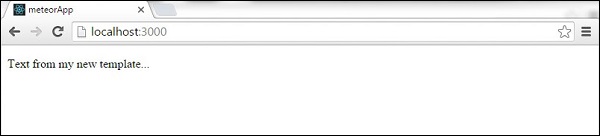
渲染数据
如果需要以反应方式传递一些数据,则可以使用renderWithData方法。 HTML将与前面的示例完全相同。
meteorApp.html
meteorApp
Text from my new template...
我们可以在Meteor.renderWithData方法中将数据添加为第二个参数。其他两个参数与前面的示例相同。在此示例中,我们的数据是将记录一些文本的函数。
meteorApp.js
Meteor.startup(function () {
if(Meteor.isClient) {
var myNewTemplate = Template.myNewTemplate;
var myData = function() {
console.log('Log from the data object...')
}
var myContainer = document.getElementById('myContainer');
Blaze.renderWithData(myNewTemplate, myData, myContainer);
}
});
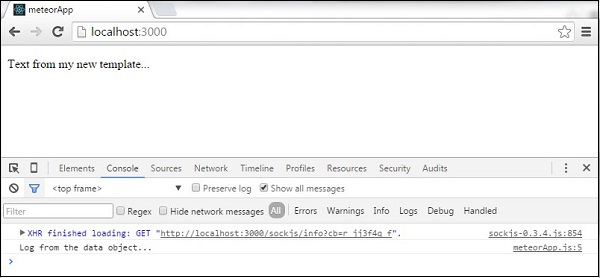
删除方法
我们可以添加删除方法。
meteorApp.html
meteorApp
Text from my new template...
在此示例中,我们呈现了将在三秒钟后删除的模板。请注意我们用于删除模板的Blaze.Remove方法。
meteorApp.js
Meteor.startup(function () {
if(Meteor.isClient) {
var myNewTemplate = Template.myNewTemplate;
var myContainer = document.getElementById('myContainer');
var myRenderedTemplate = Blaze.render(myNewTemplate, myContainer);
Meteor.setTimeout(function() {
Blaze.remove(myRenderedTemplate);
}, 3000);
}
});
下表显示了可以使用的其他方法。
| Sr.No. | Method & Details |
|---|---|
| 1 |
Blaze.getData([elementOrView]) Used for retrieving data from the rendering element. |
| 2 |
Blaze.toHTML(templateOrView) Used for rendering templates or views to the string. |
| 3 |
Blaze.toHTMLWithData(templateOrView, data) Used for rendering templates or views to the string with additional data. |
| 4 |
new Blaze.View([name], renderFunction) Used for creating a new Blaze reactive part of the DOM. |
| 5 |
Blaze.currentView Used for getting the current view. |
| 6 |
Blaze.getView([element]) Used for getting the current view. |
| 7 |
Blaze.With(data, contentFunc) Used for constructing a view that renders some content with context. |
| 8 |
Blaze.If(conditionFunc, contentFunc, [elseFunc]) Used for constructing a view that renders some conditional content. |
| 9 |
Blaze.Unless(conditionFunc, contentFunc, [elseFunc]) Used for constructing a view that renders some conditional content (inverted Blaze.if). |
| 10 |
Blaze.Each(argFunc, contentFunc, [elseFunc]) Used for constructing a view that renders contentFunct for every item. |
| 11 |
new Blaze.Template([viewName], renderFunction) Used for constructing a new Blaze view with name and content. |
| 12 |
Blaze.isTemplate(value) Used for returning true, if the value is a template object. |