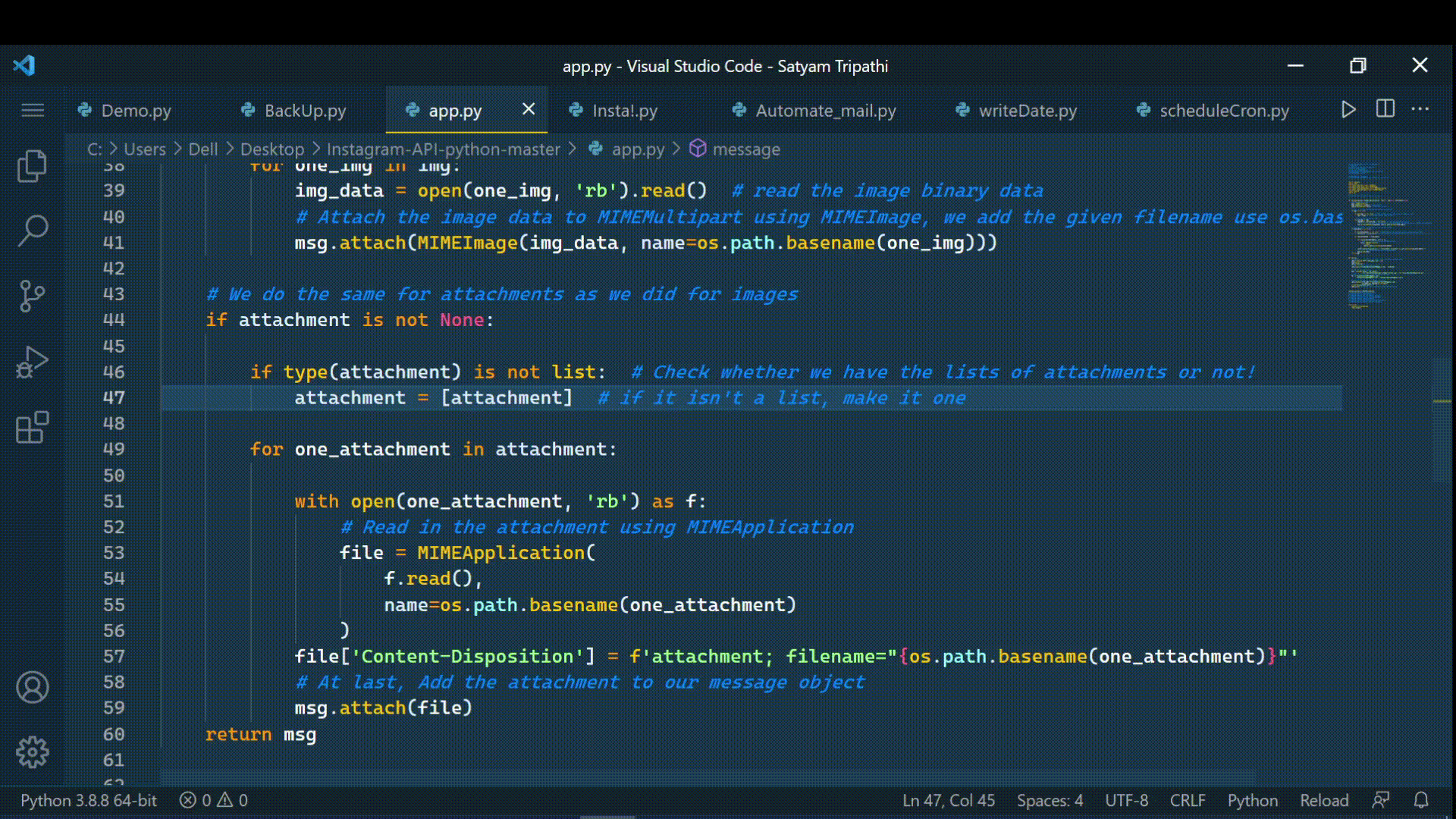如何在Python自动发送电子邮件
在本文中,我们将了解如何发送自动电子邮件,其中包括发送文本消息、重要照片和重要文件等。在Python。
为此,我们将使用两个库:email 和 smtplib,以及 MIMEMultipart 对象。这个对象有多个子类;这些子类将用于构建我们的电子邮件消息。
- MIMEText:它由简单的文本组成。这将是电子邮件的正文。
- MIMEImage:这将允许我们将图像添加到我们的电子邮件中。
- MIMEAudio:如果我们想添加音频文件,我们可以在这个子类的帮助下轻松完成。
- MIMEApplication:这可用于添加任何内容或任何其他附件。
分步实施
第一步:导入以下模块
Python3
from email.mime.text import MIMEText
from email.mime.image import MIMEImage
from email.mime.application import MIMEApplication
from email.mime.multipart import MIMEMultipart
import smtplib
import osPython3
smtp = smtplib.SMTP('smtp.gmail.com', 587)
smtp.ehlo()
smtp.starttls()
smtp.login('YourMail@gmail.com', 'Your Password')Python3
msg = MIMEMultipart()
msg['Subject'] = subject
msg.attach(MIMEText(text))Python3
img_data = open(one_img, 'rb').read()
msg.attach(MIMEImage(img_data,
name=os.path.basename(one_img)))Python3
with open(one_attachment, 'rb') as f:
file = MIMEApplication(
f.read(), name=os.path.basename(one_attachment)
)
file['Content-Disposition'] = f'attachment; \
filename="{os.path.basename(one_attachment)}"'
msg.attach(file)Python3
to = ["klm@gmail.com", "xyz@gmail.com", "abc@gmail.com"]
smtp.sendmail(from_addr="Your Login Email",
to_addrs=to, msg=msg.as_string())
smtp.quit()Python3
# Import the following module
from email.mime.text import MIMEText
from email.mime.image import MIMEImage
from email.mime.application import MIMEApplication
from email.mime.multipart import MIMEMultipart
import smtplib
import os
# initialize connection to our
# email server, we will use gmail here
smtp = smtplib.SMTP('smtp.gmail.com', 587)
smtp.ehlo()
smtp.starttls()
# Login with your email and password
smtp.login('Your Email', 'Your Password')
# send our email message 'msg' to our boss
def message(subject="Python Notification",
text="", img=None,
attachment=None):
# build message contents
msg = MIMEMultipart()
# Add Subject
msg['Subject'] = subject
# Add text contents
msg.attach(MIMEText(text))
# Check if we have anything
# given in the img parameter
if img is not None:
# Check whether we have the lists of images or not!
if type(img) is not list:
# if it isn't a list, make it one
img = [img]
# Now iterate through our list
for one_img in img:
# read the image binary data
img_data = open(one_img, 'rb').read()
# Attach the image data to MIMEMultipart
# using MIMEImage, we add the given filename use os.basename
msg.attach(MIMEImage(img_data,
name=os.path.basename(one_img)))
# We do the same for
# attachments as we did for images
if attachment is not None:
# Check whether we have the
# lists of attachments or not!
if type(attachment) is not list:
# if it isn't a list, make it one
attachment = [attachment]
for one_attachment in attachment:
with open(one_attachment, 'rb') as f:
# Read in the attachment
# using MIMEApplication
file = MIMEApplication(
f.read(),
name=os.path.basename(one_attachment)
)
file['Content-Disposition'] = f'attachment;\
filename="{os.path.basename(one_attachment)}"'
# At last, Add the attachment to our message object
msg.attach(file)
return msg
# Call the message function
msg = message("Good!", "Hi there!",
r"C:\Users\Dell\Downloads\Garbage\Cartoon.jpg",
r"C:\Users\Dell\Desktop\slack.py")
# Make a list of emails, where you wanna send mail
to = ["ABC@gmail.com",
"XYZ@gmail.com", "insaaf@gmail.com"]
# Provide some data to the sendmail function!
smtp.sendmail(from_addr="hello@gmail.com",
to_addrs=to, msg=msg.as_string())
# Finally, don't forget to close the connection
smtp.quit()Python3
import schedule
import time
from email.mime.text import MIMEText
from email.mime.image import MIMEImage
from email.mime.application import MIMEApplication
from email.mime.multipart import MIMEMultipart
import smtplib
import os
# send our email message 'msg' to our boss
def message(subject="Python Notification",
text="", img=None, attachment=None):
# build message contents
msg = MIMEMultipart()
# Add Subject
msg['Subject'] = subject
# Add text contents
msg.attach(MIMEText(text))
# Check if we have anything
# given in the img parameter
if img is not None:
# Check whether we have the
# lists of images or not!
if type(img) is not list:
# if it isn't a list, make it one
img = [img]
# Now iterate through our list
for one_img in img:
# read the image binary data
img_data = open(one_img, 'rb').read()
# Attach the image data to MIMEMultipart
# using MIMEImage,
# we add the given filename use os.basename
msg.attach(MIMEImage(img_data,
name=os.path.basename(one_img)))
# We do the same for attachments
# as we did for images
if attachment is not None:
# Check whether we have the
# lists of attachments or not!
if type(attachment) is not list:
# if it isn't a list, make it one
attachment = [attachment]
for one_attachment in attachment:
with open(one_attachment, 'rb') as f:
# Read in the attachment using MIMEApplication
file = MIMEApplication(
f.read(),
name=os.path.basename(one_attachment)
)
file['Content-Disposition'] = f'attachment;\
filename="{os.path.basename(one_attachment)}"'
# At last, Add the attachment to our message object
msg.attach(file)
return msg
def mail():
# initialize connection to our email server,
# we will use gmail here
smtp = smtplib.SMTP('smtp.gmail.com', 587)
smtp.ehlo()
smtp.starttls()
# Login with your email and password
smtp.login('Email', 'Password')
# Call the message function
msg = message("Good!", "Hi there!",
r"C:\Users\Dell\Downloads\Garbage\Cartoon.jpg",
r"C:\Users\Dell\Desktop\slack.py")
# Make a list of emails, where you wanna send mail
to = ["ABC@gmail.com",
"XYZ@gmail.com", "insaaf@gmail.com"]
# Provide some data to the sendmail function!
smtp.sendmail(from_addr="hello@gmail.com",
to_addrs=to, msg=msg.as_string())
# Finally, don't forget to close the connection
smtp.quit()
schedule.every(2).seconds.do(mail)
schedule.every(10).minutes.do(mail)
schedule.every().hour.do(mail)
schedule.every().day.at("10:30").do(mail)
schedule.every(5).to(10).minutes.do(mail)
schedule.every().monday.do(mail)
schedule.every().wednesday.at("13:15").do(mail)
schedule.every().minute.at(":17").do(mail)
while True:
schedule.run_pending()
time.sleep(1)第 2 步:让我们建立与电子邮件服务器的连接。
- 提供服务器地址和端口号以启动我们的SMTP连接
- 然后我们将使用smtp 。 ehlo发送EHLO (扩展问候)命令。
- 现在,我们将使用smtp 。 starttls以启用传输层安全性 ( TLS ) 加密。
蟒蛇3
smtp = smtplib.SMTP('smtp.gmail.com', 587)
smtp.ehlo()
smtp.starttls()
smtp.login('YourMail@gmail.com', 'Your Password')
第 3 步:现在,构建消息内容。
- 初始化后将 MIMEMultipart对象分配给 msg 变量。
- MIMEText函数将用于附加文本。
蟒蛇3
msg = MIMEMultipart()
msg['Subject'] = subject
msg.attach(MIMEText(text))
第4步:我们来看看如何附加图片和多个附件。
附上图片:
- 首先,将图像作为二进制数据读取。
- 使用MIMEImage将图像数据附加到MIMEMultipart ,我们添加给定的文件名 use os 。基名
蟒蛇3
img_data = open(one_img, 'rb').read()
msg.attach(MIMEImage(img_data,
name=os.path.basename(one_img)))
附加几个文件:
- 使用MIMEApplication阅读附件。
- 然后我们编辑附加的文件元数据。
- 最后,将附件添加到我们的消息对象中。
蟒蛇3
with open(one_attachment, 'rb') as f:
file = MIMEApplication(
f.read(), name=os.path.basename(one_attachment)
)
file['Content-Disposition'] = f'attachment; \
filename="{os.path.basename(one_attachment)}"'
msg.attach(file)
第 5 步:最后一步是发送电子邮件。
- 列出您要发送的所有电子邮件。
- 然后,通过使用sendmail函数,传递from where、to where、邮件内容等参数。
- 最后,只需退出服务器连接。
蟒蛇3
to = ["klm@gmail.com", "xyz@gmail.com", "abc@gmail.com"]
smtp.sendmail(from_addr="Your Login Email",
to_addrs=to, msg=msg.as_string())
smtp.quit()
下面是完整的实现:
蟒蛇3
# Import the following module
from email.mime.text import MIMEText
from email.mime.image import MIMEImage
from email.mime.application import MIMEApplication
from email.mime.multipart import MIMEMultipart
import smtplib
import os
# initialize connection to our
# email server, we will use gmail here
smtp = smtplib.SMTP('smtp.gmail.com', 587)
smtp.ehlo()
smtp.starttls()
# Login with your email and password
smtp.login('Your Email', 'Your Password')
# send our email message 'msg' to our boss
def message(subject="Python Notification",
text="", img=None,
attachment=None):
# build message contents
msg = MIMEMultipart()
# Add Subject
msg['Subject'] = subject
# Add text contents
msg.attach(MIMEText(text))
# Check if we have anything
# given in the img parameter
if img is not None:
# Check whether we have the lists of images or not!
if type(img) is not list:
# if it isn't a list, make it one
img = [img]
# Now iterate through our list
for one_img in img:
# read the image binary data
img_data = open(one_img, 'rb').read()
# Attach the image data to MIMEMultipart
# using MIMEImage, we add the given filename use os.basename
msg.attach(MIMEImage(img_data,
name=os.path.basename(one_img)))
# We do the same for
# attachments as we did for images
if attachment is not None:
# Check whether we have the
# lists of attachments or not!
if type(attachment) is not list:
# if it isn't a list, make it one
attachment = [attachment]
for one_attachment in attachment:
with open(one_attachment, 'rb') as f:
# Read in the attachment
# using MIMEApplication
file = MIMEApplication(
f.read(),
name=os.path.basename(one_attachment)
)
file['Content-Disposition'] = f'attachment;\
filename="{os.path.basename(one_attachment)}"'
# At last, Add the attachment to our message object
msg.attach(file)
return msg
# Call the message function
msg = message("Good!", "Hi there!",
r"C:\Users\Dell\Downloads\Garbage\Cartoon.jpg",
r"C:\Users\Dell\Desktop\slack.py")
# Make a list of emails, where you wanna send mail
to = ["ABC@gmail.com",
"XYZ@gmail.com", "insaaf@gmail.com"]
# Provide some data to the sendmail function!
smtp.sendmail(from_addr="hello@gmail.com",
to_addrs=to, msg=msg.as_string())
# Finally, don't forget to close the connection
smtp.quit()
输出:
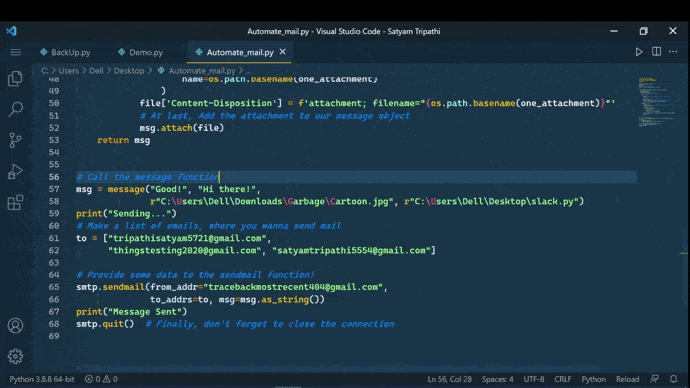
安排电子邮件
为了安排邮件,我们将使用Python中的schedule包。它非常轻巧且易于使用。
安装模块
pip install schedule现在看看在schedule模块中定义的不同函数及其用途:
下面的函数将每 2 秒调用一次函数mail。
schedule.every(2).seconds.do(mail) 这将每 10 分钟调用一次函数邮件。
schedule.every(10).minutes.do(mail)这将每小时调用该函数。
schedule.every().hour.do(mail)每天上午 10:30 打电话。
schedule.every().day.at("10:30").do(mail)打电话给特定的一天。
schedule.every().monday.do(mail)下面是实现:
蟒蛇3
import schedule
import time
from email.mime.text import MIMEText
from email.mime.image import MIMEImage
from email.mime.application import MIMEApplication
from email.mime.multipart import MIMEMultipart
import smtplib
import os
# send our email message 'msg' to our boss
def message(subject="Python Notification",
text="", img=None, attachment=None):
# build message contents
msg = MIMEMultipart()
# Add Subject
msg['Subject'] = subject
# Add text contents
msg.attach(MIMEText(text))
# Check if we have anything
# given in the img parameter
if img is not None:
# Check whether we have the
# lists of images or not!
if type(img) is not list:
# if it isn't a list, make it one
img = [img]
# Now iterate through our list
for one_img in img:
# read the image binary data
img_data = open(one_img, 'rb').read()
# Attach the image data to MIMEMultipart
# using MIMEImage,
# we add the given filename use os.basename
msg.attach(MIMEImage(img_data,
name=os.path.basename(one_img)))
# We do the same for attachments
# as we did for images
if attachment is not None:
# Check whether we have the
# lists of attachments or not!
if type(attachment) is not list:
# if it isn't a list, make it one
attachment = [attachment]
for one_attachment in attachment:
with open(one_attachment, 'rb') as f:
# Read in the attachment using MIMEApplication
file = MIMEApplication(
f.read(),
name=os.path.basename(one_attachment)
)
file['Content-Disposition'] = f'attachment;\
filename="{os.path.basename(one_attachment)}"'
# At last, Add the attachment to our message object
msg.attach(file)
return msg
def mail():
# initialize connection to our email server,
# we will use gmail here
smtp = smtplib.SMTP('smtp.gmail.com', 587)
smtp.ehlo()
smtp.starttls()
# Login with your email and password
smtp.login('Email', 'Password')
# Call the message function
msg = message("Good!", "Hi there!",
r"C:\Users\Dell\Downloads\Garbage\Cartoon.jpg",
r"C:\Users\Dell\Desktop\slack.py")
# Make a list of emails, where you wanna send mail
to = ["ABC@gmail.com",
"XYZ@gmail.com", "insaaf@gmail.com"]
# Provide some data to the sendmail function!
smtp.sendmail(from_addr="hello@gmail.com",
to_addrs=to, msg=msg.as_string())
# Finally, don't forget to close the connection
smtp.quit()
schedule.every(2).seconds.do(mail)
schedule.every(10).minutes.do(mail)
schedule.every().hour.do(mail)
schedule.every().day.at("10:30").do(mail)
schedule.every(5).to(10).minutes.do(mail)
schedule.every().monday.do(mail)
schedule.every().wednesday.at("13:15").do(mail)
schedule.every().minute.at(":17").do(mail)
while True:
schedule.run_pending()
time.sleep(1)
输出: