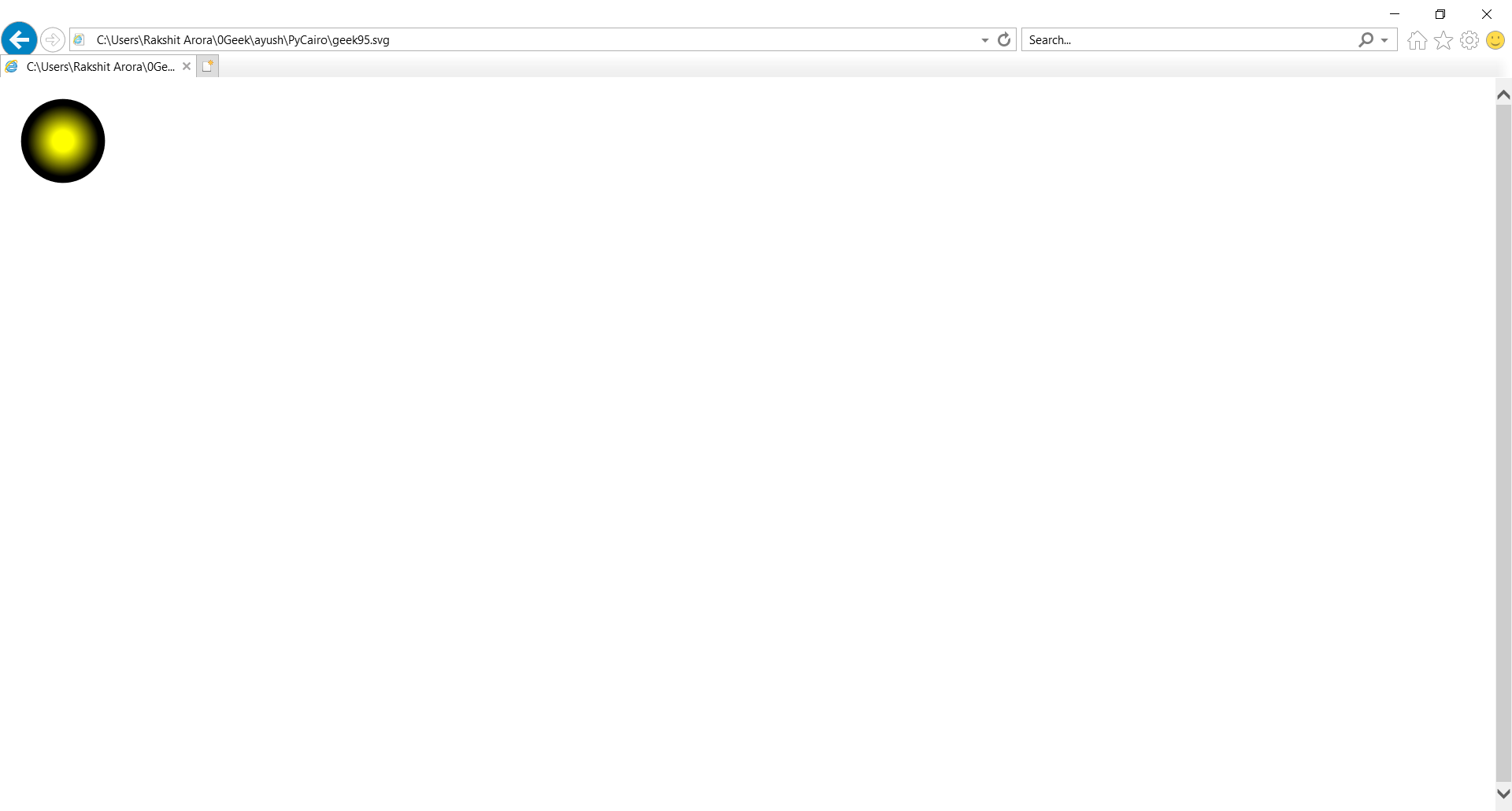PyCairo – 径向渐变
在这篇文章中,我们将学习使用 PyCairo 通过Python绘制径向渐变。 Pycairo 是一个Python模块,为 cairo 图形库提供绑定。这个库用于在Python中创建 SVG 即矢量文件。打开 SVG 文件进行查看(只读)的最简单快捷的方法是使用现代 Web 浏览器,如 Chrome、Firefox、Edge 或 Internet Explorer——几乎所有这些浏览器都应该为 SVG 格式提供某种渲染支持。
径向渐变由中心点、结束形状和两个或多个色标点定义。
实施步骤:
- 导入 PyCairo 模块。
- 创建一个 SVG 表面对象并向其添加上下文。
- 创建径向渐变对象。
- 定义循环或条件,用于添加色条
- 创建形状
- 源用于通过调用 fill ( ) 方法来填充矩形的内部。
示例 1:
Python3
# importing pycairo
import cairo
# creating a SVG surface
# here geek95 is file name & 700, 700 is dimension
with cairo.SVGSurface("geek95.svg", 700, 700) as surface:
# creating a cairo context object for SVG surface
# useing Context method
context = cairo.Context(surface)
context.set_source_rgba(0, 0, 0, 1)
context.set_line_width(12)
# Translate the context
context.translate(60, 60)
# Creating a Radial gradient object.
r1 = cairo.RadialGradient(30, 30, 10, 30, 30, 90)
r1.add_color_stop_rgba(0, 1, 1, 1, 1)
r1.add_color_stop_rgba(1, 0.6, 0.6, 0.6, 1)
context.set_source(r1)
# Creating Circle
context.arc(0, 0, 40, 0, 3.14 * 2)
# Fill the color inside the Circle
context.fill()
# printing message when file is saved
print("File Saved")Python3
# importing pycairo
import cairo
# creating a SVG surface
# here geek95 is file name & 700, 700 is dimension
with cairo.SVGSurface("geek95.svg", 700, 700) as surface:
# creating a cairo context object for SVG surface
# useing Context method
context = cairo.Context(surface)
context.set_source_rgba(0, 0, 0, 1)
context.set_line_width(12)
# Translate the context
context.translate(60, 60)
# Creating a Radial gradient object.
r2 = cairo.RadialGradient(0, 0, 10, 0, 0, 40)
r2.add_color_stop_rgb(0, 1, 1, 0)
r2.add_color_stop_rgb(0.8, 0, 0, 0)
context.set_source(r2)
# Creating Circle
context.arc(0, 0, 40, 0, 3.14 * 2)
# Fill the color inside the Circle
context.fill()
# printing message when file is saved
print("File Saved")输出 :

示例 2:
蟒蛇3
# importing pycairo
import cairo
# creating a SVG surface
# here geek95 is file name & 700, 700 is dimension
with cairo.SVGSurface("geek95.svg", 700, 700) as surface:
# creating a cairo context object for SVG surface
# useing Context method
context = cairo.Context(surface)
context.set_source_rgba(0, 0, 0, 1)
context.set_line_width(12)
# Translate the context
context.translate(60, 60)
# Creating a Radial gradient object.
r2 = cairo.RadialGradient(0, 0, 10, 0, 0, 40)
r2.add_color_stop_rgb(0, 1, 1, 0)
r2.add_color_stop_rgb(0.8, 0, 0, 0)
context.set_source(r2)
# Creating Circle
context.arc(0, 0, 40, 0, 3.14 * 2)
# Fill the color inside the Circle
context.fill()
# printing message when file is saved
print("File Saved")
输出 :