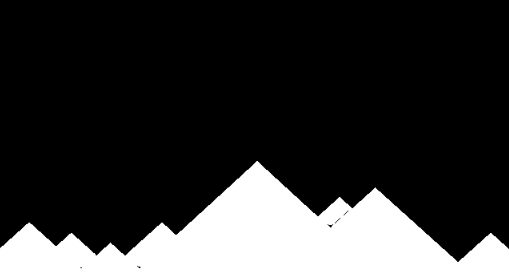📌 相关文章
- cv2 加载图像 - Python (1)
- Python OpenCV | cv2.line() 方法
- Python OpenCV | cv2.line() 方法(1)
- 负 cv2 - Python (1)
- cv2 显示图像 - Python 代码示例
- python cv2如何更新图像 - Python(1)
- Mahotas – 与二值图像的距离(1)
- Mahotas – 与二值图像的距离
- cv2 加载图像 - Python 代码示例
- Python OpenCV | cv2.circle() 方法(1)
- Python OpenCV | cv2.circle() 方法
- Python OpenCV 基础 0: imshow 显示图像(1)
- Python OpenCV 基础 0: imshow 显示图像
- 将文本添加到图像 cv2 - Python (1)
- python cv2如何更新图像 - Python代码示例
- Python OpenCV | cv2.ellipse() 方法(1)
- Python OpenCV | cv2.ellipse() 方法
- 负 cv2 - Python 代码示例
- python cv2 将图像转换为二进制 - Python (1)
- Python Opencv 基础 1: imread 读取图像
- Python Opencv 基础 1: imread 读取图像(1)
- Python OpenCV – cv2.rotate() 方法
- Python OpenCV – cv2.rotate() 方法(1)
- Python OpenCV | cv2.imshow() 方法(1)
- Python OpenCV | cv2.imshow() 方法
- 将文本添加到图像 cv2 - Python 代码示例
- Python OpenCV – cv2.flip() 方法(1)
- Python OpenCV – cv2.flip() 方法
- Python OpenCV | cv2.blur() 方法(1)
📜 python opencv 基础6: cv2.threshold()二值图像
📅 最后修改于: 2020-08-31 05:50:45 🧑 作者: Mango
二值图像是指在图像中,灰度等级只有两种,也就是说,图像中的任何像素点的灰度值均为0或者255,分别代表黑色和白色。
二值图像一般可以用于分割、轮廓提取等。
在本节中,我们介绍opencv的threshold方法及其使用示例,以便得到我们想要的二值图像。
Threshold()参数
threshold(src, thresh, maxval, type, dst=None)- src: 输入的图像 (可以多通道, 8-bit or 32-bit floating point)
- threshod: 阈值
- maxval: 最大值
- type: 操作的方法
- • cv2.THRESH_BINARY(黑白二值)
• cv2.THRESH_BINARY_INV(黑白二值反转)
• cv2.THRESH_TRUNC (得到的图像为多像素值)
• cv2.THRESH_TOZERO
• cv2.THRESH_TOZERO_INV - dst:输出
对于maxval和type参数,我们做一些额外的说明:
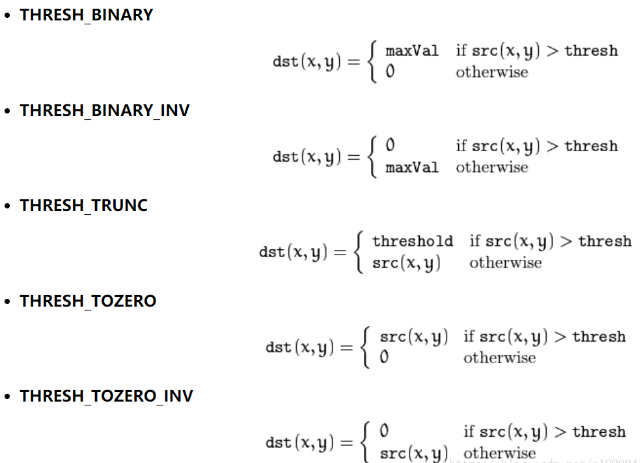
示例:
import cv2
#read image
img_grey = cv2.imread('./original.png', cv2.IMREAD_GRAYSCALE)
# define a threshold, 128 is the middle of black and white in grey scale
thresh = 128
# threshold the image
img_binary = cv2.threshold(img_grey, thresh, 255, cv2.THRESH_BINARY)[1]
// retval, dst = img_binary = cv2.threshold(img_grey, thresh, 255, cv2.THRESH_BINARY)
#save image
cv2.imshow('dst',img_binary)
cv2.waitKey(0)输出效果如下:
说明:
cv2.threshold的返回值值为一个list,分别为retval和dst,所以我们要获取二值图像,可直接取第二个元素。
输入的图像也可以使灰度图像,要获取灰度图像,可以直接利用imread,也可以使用cvtColor函数