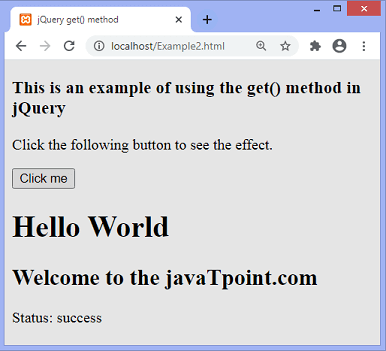📌 相关文章
- jQuery | get() 方法
- jQuery | get() 方法(1)
- jQuery get()方法(1)
- jQuery | get() 方法
- Java中的字段 get() 方法及示例
- Java中的字段 get() 方法及示例(1)
- jQuery |杂项 get() 方法
- jQuery |杂项 get() 方法(1)
- jQuery |杂项 get() 方法(1)
- jQuery |杂项 get() 方法
- Java中的数组get()方法
- Java中的数组get()方法(1)
- .get python (1)
- javascript$get (1)
- React get 方法 - Javascript (1)
- jquery ajax get - Javascript (1)
- Python中字典的Get()方法
- Python中字典的Get()方法(1)
- jquery get data-* - Javascript (1)
- jquery 方法 - Javascript (1)
- jquery ajax get - Javascript 代码示例
- Lodash _.get() 方法
- Lodash _.get() 方法(1)
- GET 方法Python请求
- GET 方法Python请求(1)
- React get 方法 - Javascript 代码示例
- jquery get data-* - Javascript 代码示例
- Java中的字典 get() 方法及示例
- Java中的字典 get() 方法及示例(1)
📜 jQuery get()方法
📅 最后修改于: 2020-11-27 00:55:38 🧑 作者: Mango
jQuery get()方法
get()方法是jQuery中的内置函数。它使用HTTP GET请求从服务器加载数据。它用于发出简单的GET请求。它返回XMLHttpRequest对象。
句法
$(selector).get(URL, data, function(data, status, xhr), dataType)
参数值
此方法包括四个参数值,其中一个是必需的,其他是可选的。我们必须将URL参数包含在get()方法中。下表定义了get()方法的参数值。
| Parameter | Values |
|---|---|
| URL | It is the URL to which the request is sent. It is a mandatory parameter. |
| data | It is an optional parameter. It is data sent to the server along with the request. It can be a plain object or a string. |
| function(data, status, xhr) | This is also an optional parameter. It is a callback function that executes on the successful server request. It also has three parameters that are data, status, and xhr in which data contains the resulting data from the request, status represents the request status like “success”, “error”, etc., and the xhr contains the XMLHttpRequest object. |
| dataType | This is also an optional parameter that defines the type of data we are expecting from the server. The type can be “text”, “json”, “jsonp”, “html”, “script”, and “XML”. |
现在,让我们看一个使用get()方法的简单示例。
例
在此示例中,我们通过使用get()方法发出一个get请求。我们使用get()方法的两个参数,即URL和回调函数。
URL参数设置为值test.html。我们使用回调函数的两个参数,分别是data和status,其中第一个参数保存请求页面的数据,第二个参数保存请求状态。
在输出中,我们可以看到从服务器加载的数据,并且请求的状态为成功。
test.html
Hello World
Welcome to the javaTpoint.com
Example2.html
jQuery get() method
This is an example of using the get() method in jQuery
Click the following button to see the effect.
输出量
执行完上述代码后,输出将为-
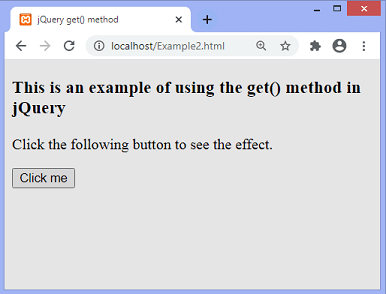
点击给定的按钮后,输出将是-