在 Julia 中将输出存储在文件中
Julia 提供了一个庞大的库来以多种文件格式存储和保存输出。我们可以以各种形式存储输出,例如 CSV(逗号分隔值)或 Excel 或只是一个文本文件。
在文本文件中存储数据
使用 open()函数
为了将数据存储在文本文件中,我们需要使用带有“w”标志的open()函数,它允许我们将输出写入文件。 open函数接受两个参数,第一个是文件名,第二个是您需要打开文件的模式。
为了将数据存储在文本文件中,我们需要在文件名后使用.txt扩展名。此外,如果文件不存在,它将为您创建文件。控制台打印文件中的字符数。
例子:
Julia
# Output in a txt file
# opening file with .txt extension and in write mode
# let the ans be the output of a question
ans = "Hello World"
open("geek.txt", "w") do file
write(file, ans)
endJulia
# importing the module
using DelimitedFiles
# The number is the output of random numbers
numbers = rand(5)
writedlm("geek.txt", numbers)Julia
# importing the required module
using CSV, DataFrames
# a 2d array of random numbers
numbers = rand(5, 5)
# using write method
CSV.write("geek.csv", DataFrame(numbers),
header = false)Julia
# importing DelimitedFiles
using DelimitedFiles
# Here numbers is a 2d array
numbers = rand(5, 5)
# Since it is a comma seperated file we need to,
# to seperate into a table of row and col
writedlm("geek.csv", numbers, ", ")Julia
using XLSX
# using "w" to write output
XLSX.openxlsx("geek.xls", mode="w") do f
sheet = f[1]
# Used for renaming the file for convience
XLSX.rename!(sheet, "new_sheet")
# This will add output along A column
sheet["A1"] = "Welcome"
sheet["A2"] = "to"
sheet["A3"] = "GeeksForGeeks"
endJulia
# importing DelimitedFiles
using DelimitedFiles
# here numbers is an array
# of 5*5 random numbers
numbers = rand(5, 5)
# writedlm function
writedlm("geek.xls", numbers)

使用 DelimitedFiles.writedlm()函数
另一种存储数据的方法是使用DelimitedFiles.writedlm()函数。该函数有两个参数,第一个是文件名,第二个参数是输出。为了使用这个函数,我们需要导入DelimitedFiles。
例子:
朱莉娅
# importing the module
using DelimitedFiles
# The number is the output of random numbers
numbers = rand(5)
writedlm("geek.txt", numbers)

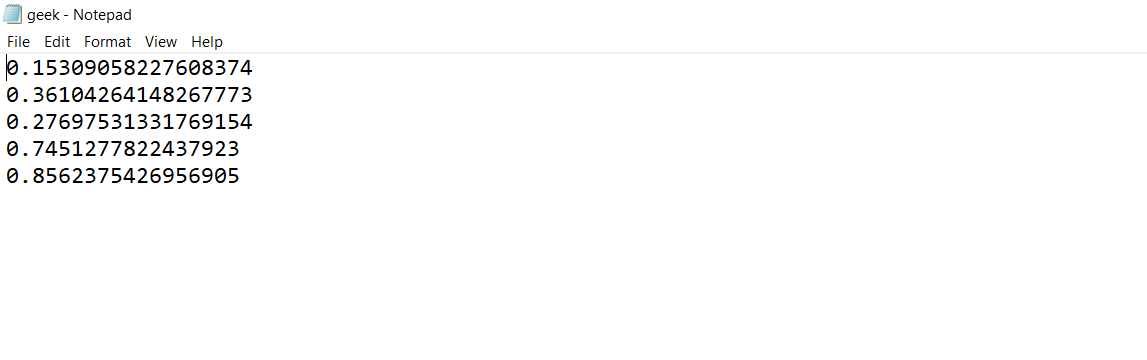
将数据存储在 CSV 文件中
使用 CSV.jl 库
我们可以通过导入库CSV.jl将数据存储在 CSV 文件中,该库提供与将读取和写入输出存储到 CSV 文件相关的各种功能。它提供了比其他方法更多的控制。我们还需要安装 DataFrame 包。
为了使用它,我们需要安装包。要在 Julia 控制台中安装,请键入以下内容。
# importing the Pkg module
using Pkg
Pkg.add("CSV")
# installing the DataFrame
Pkg.add("DataFrames")现在要存储输出,我们只需要导入它。
例子:
朱莉娅
# importing the required module
using CSV, DataFrames
# a 2d array of random numbers
numbers = rand(5, 5)
# using write method
CSV.write("geek.csv", DataFrame(numbers),
header = false)

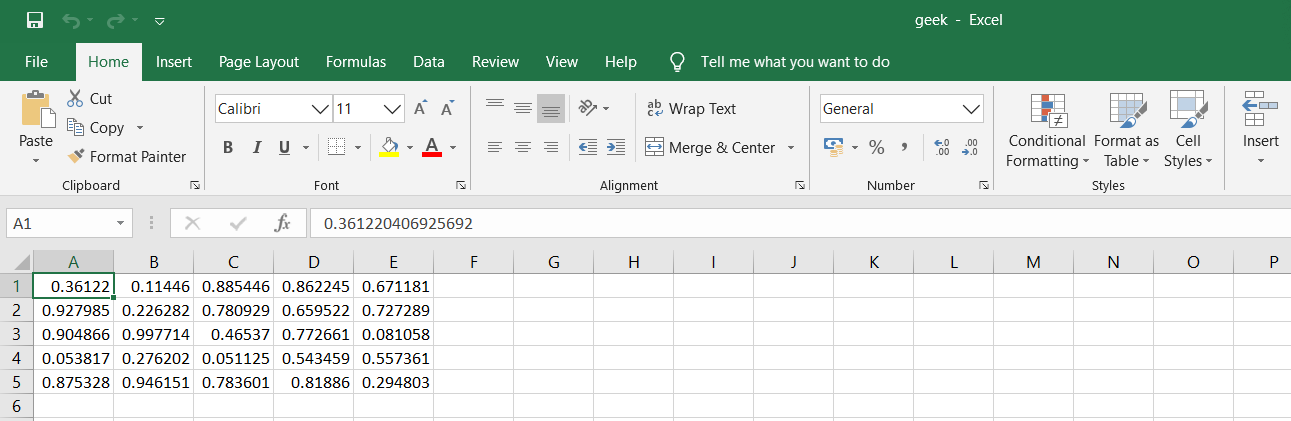
使用 DelimitedFiles.writedlm()函数
另一种存储数据的方法是使用DelimitedFiles.writedlm()函数。该函数有两个参数,第一个是文件名,第二个参数是输出。为了使用这个函数,我们需要导入 DelimitedFiles。这里的文件扩展名也必须是.csv 。
例子:
朱莉娅
# importing DelimitedFiles
using DelimitedFiles
# Here numbers is a 2d array
numbers = rand(5, 5)
# Since it is a comma seperated file we need to,
# to seperate into a table of row and col
writedlm("geek.csv", numbers, ", ")
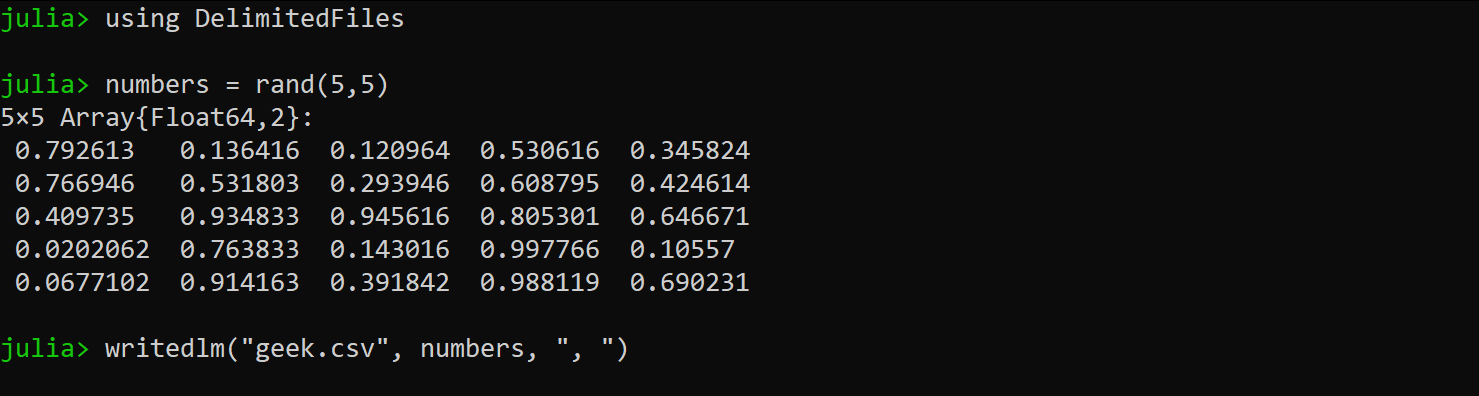

在 Excel 文件中存储数据
使用 XLXS.jl 库
我们可以通过导入一个库XLXS.jl将数据存储在 excel 文件中,该库提供了与将读取和写入输出存储到 excel 文件相关的各种功能。它提供了比其他方法更多的控制。
要使用该软件包,我们首先需要安装该软件包。要安装软件包,只需在 Julia 终端中编写以下命令。
# importing the Pkg module
using Pkg
Pkg.add("XLSX")现在要存储数据,我们可以使用它的各种方法。我们需要使用“w”标志来写入输出 xls 文件。
例子:
朱莉娅
using XLSX
# using "w" to write output
XLSX.openxlsx("geek.xls", mode="w") do f
sheet = f[1]
# Used for renaming the file for convience
XLSX.rename!(sheet, "new_sheet")
# This will add output along A column
sheet["A1"] = "Welcome"
sheet["A2"] = "to"
sheet["A3"] = "GeeksForGeeks"
end
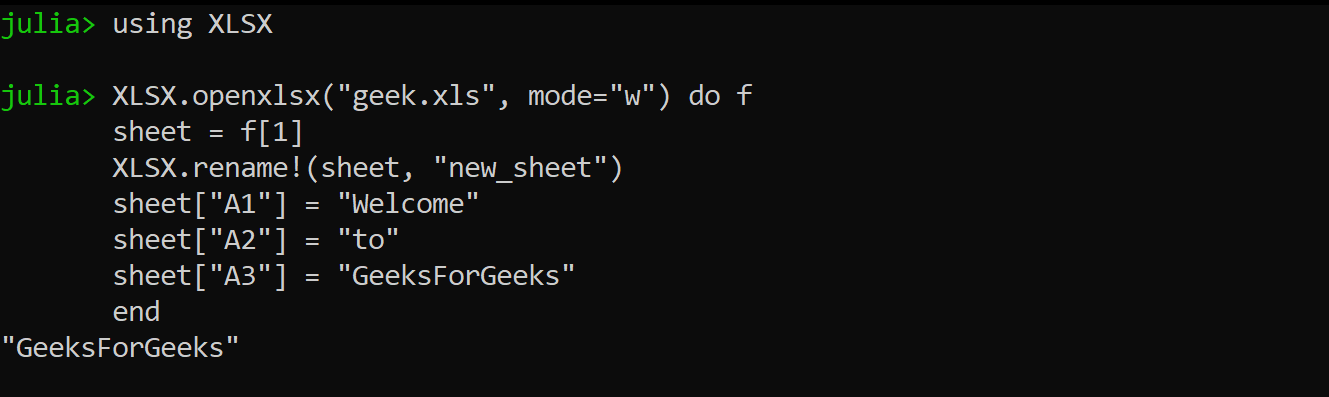
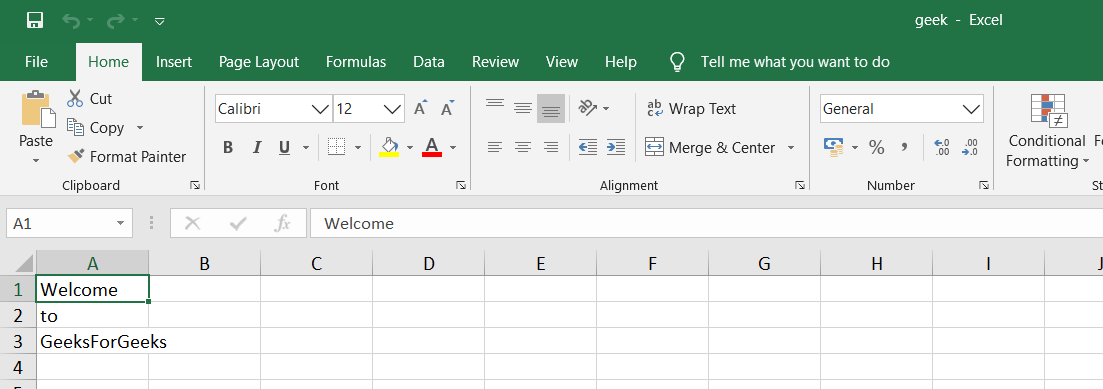
使用 DelimitedFiles.writedlm()函数
另一种存储数据的方法是使用DelimitedFiles.writedlm()函数。该函数有两个参数,第一个是文件名,第二个参数是输出。为了使用这个函数,我们需要导入DelimitedFiles。这里的文件扩展名也必须是.xls。
例子:
朱莉娅
# importing DelimitedFiles
using DelimitedFiles
# here numbers is an array
# of 5*5 random numbers
numbers = rand(5, 5)
# writedlm function
writedlm("geek.xls", numbers)

