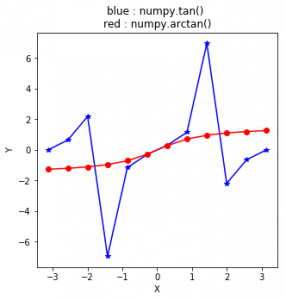📌 相关文章
- Python中的 numpy.arctan()(1)
- Python中的 numpy.arctan()
- Python numpy.arctan()
- Python numpy.arctan()(1)
- arctan 计算器 - Python (1)
- arctan 计算器 - Python 代码示例
- \ arctan-Tex命令(1)
- \ arctan-Tex命令
- arctan 的导数 (1)
- arctan 的导数 - 无论代码示例
- arctan(2x) 的导数 - 无论代码示例
- Python -Numpy(1)
- Python -Numpy
- Python Numpy
- numpy 的 - Python (1)
- Python Numpy(1)
- numpy 示例 - Python (1)
- Arctan 公式 – 定义、公式、示例问题(1)
- Arctan 公式 – 定义、公式、示例问题
- numpy 的 - Python 代码示例
- python numpy 数组 - Python (1)
- numpy 子数组 python (1)
- Python中的NumPy数组
- numpy 数组 [-1] - Python (1)
- numpy 空数组 - Python (1)
- Python中的NumPy数组(1)
- python numpy 数组 - Python 代码示例
- numpy 示例 - Python 代码示例
- 从 numpy 到列表 python (1)
📜 Python中的numpy.arctan
📅 最后修改于: 2020-06-19 04:49:10 🧑 作者: Mango
numpy.arctan(x[, out]) = ufunc ‘arctan’) : 此数学函数可帮助用户计算所有x(作为数组元素)的反切线。
参数:
array: [array_like]个元素的弧度。
out:与x形状相同的[array_like]数组。注意 :
2pi弧度= 360度
惯例是返回实际部分位于[-pi / 2,pi / 2]中的角度z。返回:
对于所有x即数组元素,其反正切为x 的数组。
值在关闭间隔[-pi / 2,pi / 2]中。代码1:
# 解释arctan()函数的Python程序
import numpy as np
in_array = [0, 1, 0.3, -1]
print ("输入数组 : \n", in_array)
arctan_Values = np.arctan(in_array)
print ("\n反正切值 : \n",
arctan_Values)输出:
输入数组 :
[0, 1, 0.3, -1]
反正切值 :
[ 0. 0.78539816 0.29145679 -0.78539816]代码2:
# Python程序显示arctan()函数的图形表示
import numpy as np
import matplotlib.pyplot as plt
in_array = np.linspace(-np.pi, np.pi, 12)
out_array1 = np.tan(in_array)
out_array2 = np.arctan(in_array)
print("in_array : ", in_array)
print("\nout_array with tan : ", out_array1)
print("\nout_arraywith arctan : ", out_array1)
# 红色代表numpy.arccos()
plt.plot(in_array, out_array1,
color = 'blue', marker = "*")
plt.plot(in_array, out_array2,
color = 'red', marker = "o")
plt.title("blue : numpy.tan() \nred : numpy.arctan()")
plt.xlabel("X")
plt.ylabel("Y")
plt.show()输出:
in_array : [-3.14159265 -2.57039399 -1.99919533 -1.42799666 -0.856798 -0.28559933
0.28559933 0.856798 1.42799666 1.99919533 2.57039399 3.14159265]
out_array with tan : [ 1.22464680e-16 6.42660977e-01 2.18969456e+00 -6.95515277e+00
-1.15406152e+00 -2.93626493e-01 2.93626493e-01 1.15406152e+00
6.95515277e+00 -2.18969456e+00 -6.42660977e-01 -1.22464680e-16]
out_arraywith arctan : [ 1.22464680e-16 6.42660977e-01 2.18969456e+00 -6.95515277e+00
-1.15406152e+00 -2.93626493e-01 2.93626493e-01 1.15406152e+00
6.95515277e+00 -2.18969456e+00 -6.42660977e-01 -1.22464680e-16]