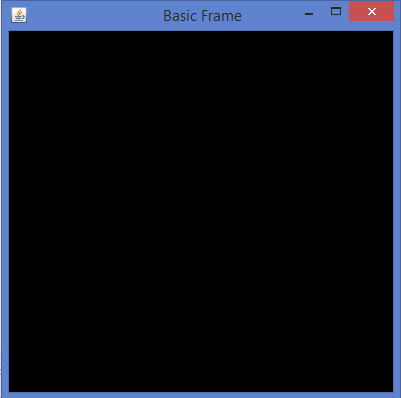📌 相关文章
📜 JOGL-GLJPanel类
📅 最后修改于: 2020-11-13 04:53:08 🧑 作者: Mango
本章介绍如何使用GLJpanel类绘制JOGL基本框架。它是一个轻量级的Swing组件,提供OpenGL渲染支持。提供它是为了与Swing兼容。在这里,我们将实例化一个JFrame并使用add()方法将GLJpanel对象添加到JFrame的实例中。
以下程序使用GLJPanel和Swing窗口生成基本框架-
import javax.media.opengl.GLAutoDrawable;
import javax.media.opengl.GLCapabilities;
import javax.media.opengl.GLEventListener;
import javax.media.opengl.GLProfile;
import javax.media.opengl.awt.GLCanvas;
import javax.swing.JFrame;
public class BasicFrame implements GLEventListener {
@Override
public void display(GLAutoDrawable arg0) {
// method body
}
@Override
public void dispose(GLAutoDrawable arg0) {
//method body
}
@Override
public void init(GLAutoDrawable arg0) {
// method body
}
@Override
public void reshape(GLAutoDrawable arg0, int arg1, int arg2, int arg3, int arg4) {
// method body
}
public static void main(String[] args) {
//getting the capabilities object of GL2 profile
final GLProfile profile = GLProfile.get(GLProfile.GL2);
GLCapabilities capabilities = new GLCapabilities(profile);
// The GLJpanel class
GLJPanel gljpanel = new GLJPanel( glcapabilities );
BasicFrame b = new BasicFrame();
gljpanel.addGLEventListener(b);
gljpanel.setSize(400, 400);
//creating frame
final JFrame frame = new JFrame (" Basic Frame");
//adding canvas to it
frame.getContentPane().add( gljpanel);
frame.setSize(frame.getContentPane().getPreferredSize());
frame.setVisible(true);
}//end of main
}//end of classimport
如果编译并执行上述程序,则会生成以下输出。它显示了我们将GLJPanel与旋转窗口一起使用时形成的基本框架-