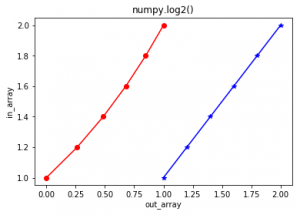📌 相关文章
- Python中的 numpy.log10()
- Python中的 numpy.log10()(1)
- C++ log10()(1)
- C++ log10()
- java中的log10(1)
- Java log10() 示例(1)
- Java log10() 示例
- java代码示例中的log10
- MySQL 中的 LOG10()函数(1)
- MySQL 中的 LOG10()函数
- Python|十进制 log10() 方法
- Python|十进制 log10() 方法(1)
- JavaScript数学log10()
- JavaScript数学log10()(1)
- Java Math log10()
- Java Math log10()(1)
- C#| Math.Log10()方法(1)
- C#| Math.Log10()方法
- Python| cmath.log10() 方法(1)
- Python| cmath.log10() 方法
- JavaScript | Math.log10()函数
- JavaScript | Math.log10()函数(1)
- SQL Server 中的 LOG10()函数
- SQL Server 中的 LOG10()函数(1)
- MongoDB $log10 运算符
- MongoDB $log10 运算符(1)
- PHP | log(), log10() 函数
- PHP | log(), log10() 函数(1)
- MySQL Math LOG10()函数
📜 Python中的numpy.log10
📅 最后修改于: 2020-06-15 00:35:46 🧑 作者: Mango
numpy.log10(arr, out = None, *, where = True, casting = ‘same_kind’, order = ‘K’, dtype = None, ufunc ‘log10’) : 此数学函数可帮助用户计算Base-10 x的对数,其中x属于所有输入数组元素。
参数:
array: [array_like]输入数组或对象。
out: [ndarray,可选]输出数组,其尺寸与输入数组相同,并
放置在结果中。** kwargs:允许您将参数的关键字可变长度参数传递给函数。
当我们要处理函数中的命名参数时使用它。其中: [array_like,可选] True值表示
在该位置计算通用函数(ufunc),False值表示将值保留在
输出中返回:
以10为底的对数值为x的数组;
其中x属于输入数组的所有元素。代码1:
# 解释log10()函数的Python程序
import numpy as np
in_array = [1, 3, 5, 10**8]
print ("输入数组 : ", in_array)
out_array = np.log10(in_array)
print ("输出数组 : ", out_array)
print("\nnp.log10(4**4) : ", np.log10(100**4))
print("np.log10(2**8) : ", np.log10(10**8))输出:
输入数组 : [1, 3, 5, 100000000]
输出数组 : [ 0. 0.47712125 0.69897 8. ]
np.log10(4**4) : 8.0
np.log10(2**8) : 8.0代码2:
# Python程序显示log10()函数的图形表示
import numpy as np
import matplotlib.pyplot as plt
in_array = [1, 2, 3, 4, 5]
out_array = np.log10(in_array)
print ("out_array : ", out_array)
plt.plot(in_array, in_array, color = 'blue', marker = "*")
# 红色代表numpy.log10()
plt.plot(out_array, in_array, color = 'red', marker = "o")
plt.title("numpy.log10()")
plt.xlabel("out_array")
plt.ylabel("in_array")
plt.show()输出:
out_array:[0. 0.30103 0.47712125 0.60205999 0.69897]