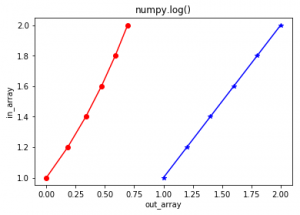📌 相关文章
- Python numpy.log()
- Python中的numpy.log(1)
- Python中的 numpy.log()(1)
- Python中的 numpy.log()
- C++ log()
- C++ log()(1)
- C++中的log()函数
- C++中的log()函数(1)
- Python Numpy(1)
- Python -Numpy(1)
- numpy 的 - Python (1)
- Python -Numpy
- Python Numpy
- numpy 示例 - Python (1)
- C log - C 编程语言(1)
- phi 函数 (n log (log(n))) - C++ (1)
- Python| TensorFlow log() 方法(1)
- Python| TensorFlow log() 方法
- phi 函数 (n log (log(n))) - C++ 代码示例
- numpy 的 - Python 代码示例
- 最佳拟合线 python log log scale - Python 代码示例
- C log - C 编程语言代码示例
- Python中的 sympy.log() 方法
- Python中的 sympy.log() 方法(1)
- unity log - C# (1)
- MySQL 中的 LOG()函数(1)
- MySQL 中的 LOG()函数
- Python – PyTorch log() 方法
- Python – PyTorch log() 方法(1)
📜 Python中的numpy.log
📅 最后修改于: 2020-06-14 14:06:12 🧑 作者: Mango
numpy.log(x[, out] = ufunc ‘log1p’) : 此数学函数可帮助用户计算x的自然对数,其中x属于所有输入数组元素。自然对数log是exp()的倒数,因此log(exp(x))= x。自然对数是以e为底的对数。
参数:
array: [array_like]输入数组或对象。
out: [ndarray,可选]输出数组,其尺寸与输入数组相同,并放置在结果中。
返回:
自然对数值为x的数组;其中x属于输入数组的所有元素。
代码1:
# 解释log()函数的Python程序
import numpy as np
in_array = [1, 3, 5, 2**8]
print ("输入数组 : ", in_array)
out_array = np.log(in_array)
print ("输出数组 : ", out_array)
print("\nnp.log(4**4) : ", np.log(4**4))
print("np.log(2**8) : ", np.log(2**8))输出:
输入数组 : [1, 3, 5, 256]
输出数组 : [ 0. 1.09861229 1.60943791 5.54517744]
np.log(4**4) : 5.54517744448
np.log(2**8) : 5.54517744448代码2:
# Python程序显示log()函数的图形表示
import numpy as np
import matplotlib.pyplot as plt
in_array = [1, 1.2, 1.4, 1.6, 1.8, 2]
out_array = np.log(in_array)
print ("out_array : ", out_array)
plt.plot(in_array, in_array,
color = 'blue', marker = "*")
# 红色代表numpy.log()
plt.plot(out_array, in_array,
color = 'red', marker = "o")
plt.title("numpy.log()")
plt.xlabel("out_array")
plt.ylabel("in_array")
plt.show()输出:
out_array:[0. 0.18232156 0.33647224 0.47000363 0.58778666 0.69314718]