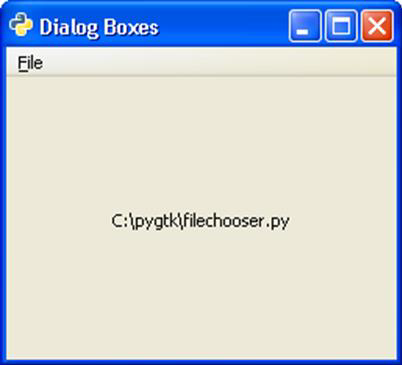📌 相关文章
- PyGTK-对话框类
- PyGTK-对话框类(1)
- PyGTK-颜色选择对话框(1)
- PyGTK-颜色选择对话框
- PyGTK-字体选择对话框(1)
- PyGTK-字体选择对话框
- Android 中的时间选择器对话框(1)
- Android 中的时间选择器对话框
- PyGTK-图像类
- PyGTK-图像类(1)
- PyGTK-按钮类(1)
- PyGTK-按钮类
- PyGTK-范围类
- PyGTK-范围类(1)
- PyGTK-标签类
- PyGTK-标签类(1)
- PyGTK-窗口类(1)
- PyGTK-窗口类
- PyGTK教程
- PyGTK教程(1)
- PyGTK-简介(1)
- PyGTK-简介
- 讨论PyGTK(1)
- 讨论PyGTK
- PyGTK-环境
- PyGTK-环境(1)
- c# 打开文件对话框 - C# (1)
- PyGTK-框架类
- PyGTK-框架类(1)
📜 PyGTK-文件选择器对话框
📅 最后修改于: 2020-11-08 07:57:00 🧑 作者: Mango
此对话框有助于用户选择需要打开或保存的文件的位置和名称。它嵌入FileChooserWidget,并在action_area中提供“确定”和“取消”按钮。
以下是gtk.FileChooserDialog类的构造函数-
Dlg=gtk.FileChooserDialog (title = None, parent = None,
action = gtk.FILE_CHOOSER_ACTION_OPEN, buttons = None, backend = None)
参数是-
| title | This is the title of the dialog |
| parent | The transient parent of the dialog, or None |
| action | The open or save mode for the dialog |
| buttons | This is a tuple containing button label-response id pairs or None |
| backend | The name of the specific filesystem backend to use. |
以下是动作模式-
- gtk.FILE_CHOOSER_ACTION_OPEN
- gtk.FILE_CHOOSER_ACTION_SAVE
- gtk.FILE_CHOOSER_ACTION_SELECT_FOLDER
- gtk.FILE_CHOOSER_ACTION_CREATE_FOLDER
如果希望限制可用于显示的文件类型,则可以使用add_filter()方法应用gtk.FileFilter的对象。
如果单击FileChooserDialog菜单按钮,则会运行以下回调函数。
def on_file(self, widget):
dlg = gtk.FileChooserDialog("Open..", None, gtk.FILE_CHOOSER_ACTION_OPEN,
(gtk.STOCK_CANCEL, gtk.RESPONSE_CANCEL, gtk.STOCK_OPEN, gtk.RESPONSE_OK))
response = dlg.run()
self.text.set_text(dlg.get_filename())
dlg.destroy()
从对话框中选择文件-
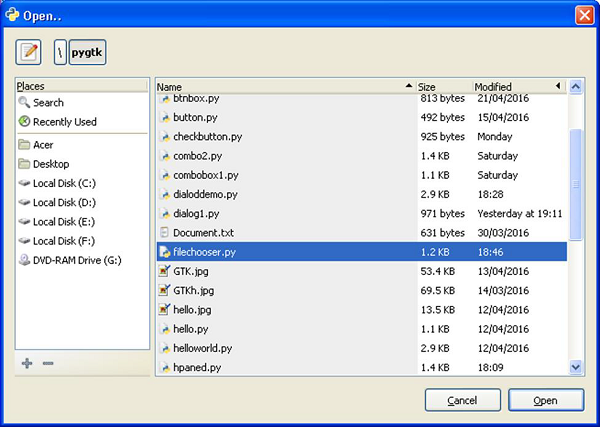
所选文件显示在顶级gtk.Window的标签上-