- C#中的ComboBox
- C#中的ComboBox(1)
- PyGTK-图像类
- PyGTK-图像类(1)
- PyGTK-按钮类(1)
- PyGTK-按钮类
- PyGTK-范围类(1)
- PyGTK-范围类
- PyGTK-标签类
- PyGTK-标签类(1)
- PyGTK-窗口类
- PyGTK-窗口类(1)
- PyGTK教程
- PyGTK教程(1)
- PyGTK-简介
- PyGTK-简介(1)
- 讨论PyGTK(1)
- 讨论PyGTK
- PyGTK-环境(1)
- PyGTK-环境
- PyGTK-框架类
- PyGTK-框架类(1)
- PyGTK-容器(1)
- PyGTK-容器
- PyGTK-对齐类(1)
- PyGTK-对齐类
- PyGTK-调整类
- PyGTK-调整类(1)
- PyGTK-布局类
📅 最后修改于: 2020-11-08 07:50:55 🧑 作者: Mango
ComboBox是任何GUI工具包中功能强大且流行的小部件。它提供了用户可以选择的项目下拉列表。 gtk.ComboBox小部件实现了CellLayout接口,并提供了许多方法来管理项目的显示。
gtk.ComboBox类的对象与ListSore相关联,ListSore是一个列表模型,可以与显示项目集合的小部件一起使用。使用append()方法将项目添加到ListStore。此外,将创建一个CellRendererText对象并将其打包到组合框中。
请按照以下步骤设置组合框。
combobox = gtk.ComboBox()
store = gtk.ListStore(gobject.TYPE_STRING)
cell = gtk.CellRendererText()
combobox.pack_start(cell)
combobox.add_attribute(cell, 'text', 0)
PyGTK提供了一种便捷方法-gtk.combo_box_new_text()来创建一个组合框,而不是使用列表存储。关联的便捷方法append_text(),prepend_text(),insert_text()和remove_text()用于管理组合框内容。
gtk.ComboBox类具有以下方法-
| S.NO | Methods and Description |
|---|---|
| 1 |
set_wrap_width() Sets the number of columns to be displayed in the popup table layout |
| 2 |
get_active() Returns the value of the “active” property which is the index in the model of the currently active item |
| 3 |
set_active() Sets the active item of the combo_box to the item with the model index specified |
| 4 |
set_model() Sets the model used by the combo box |
| 5 |
append_text() Appends the string specified by text to the list of strings stored in the combo box list store |
| 6 |
Insert_text() Inserts the string specified by text in the combo box gtk.ListStore at the index specified by position |
| 7 |
prepend_text() Prepends the string specified by text to the list of strings stored in the list store |
| 8 |
remove_text() Removes the string at the index specified by position in the associated liststore |
| 9 |
get_active_text() Returns the currently active string |
ComboBox小部件发出以下信号-
| changed | This is emitted when a new item in the combo box is selected |
| move_active | This is a keybinding signal which gets emitted to move the active selection. |
| Popdown | This is a keybinding signal which gets emitted to popdown the combo box list. The default bindings for this signal are Alt+Up and Escape |
| Popup | This is a keybinding signal which gets emitted to popup the combo box list. The default bindings for this signal are Alt+Down. |
下面给出了用于演示ComboBox的两个示例代码。
例子1
在此示例中,将使用流行的Python GUI工具箱的名称填充ListStore,并将其与ComboBox小部件关联。当用户做出选择时,发出改变的信号。它连接到回调函数以显示用户的选择。
import pygtk
pygtk.require('2.0')
import gtk
class PyApp(gtk.Window):
def __init__(self):
super(PyApp, self).__init__()
self.set_title("ComboBox with ListStore")
self.set_default_size(250, 200)
self.set_position(gtk.WIN_POS_CENTER)
combobox = gtk.ComboBox()
store = gtk.ListStore(str)
cell = gtk.CellRendererText()
combobox.pack_start(cell)
combobox.add_attribute(cell, 'text', 0)
fixed = gtk.Fixed()
lbl = gtk.Label("select a GUI toolkit")
fixed.put(lbl, 25,75)
fixed.put(combobox, 125,75)
lbl2 = gtk.Label("Your choice is:")
fixed.put(lbl2, 25,125)
self.label = gtk.Label("")
fixed.put(self.label, 125,125)
self.add(fixed)
store.append (["PyQt"])
store.append (["Tkinter"])
store.append (["WxPython"])
store.append (["PyGTK"])
store.append (["PySide"])
combobox.set_model(store)
combobox.connect('changed', self.on_changed)
combobox.set_active(0)
self.connect("destroy", gtk.main_quit)
self.show_all()
return
def on_changed(self, widget):
self.label.set_label(widget.get_active_text())
return
if __name__ == '__main__':
PyApp()
gtk.main()
执行后,程序显示以下输出-
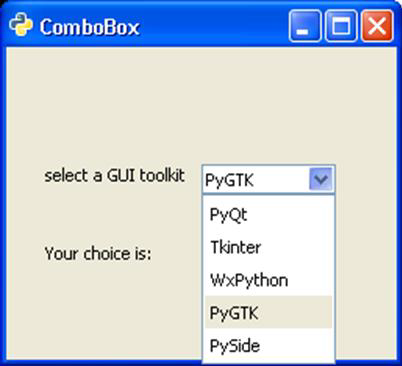
例子2
该程序的第二个版本使用便捷方法combo_box_new_text()创建一个组合框,并使用append_text()函数在其中添加字符串。在这两个程序中, get_active_text()方法用于获取用户的选择并显示在窗口的标签上。
import gtk
class PyApp(gtk.Window):
def __init__(self):
super(PyApp, self).__init__()
self.set_title("Simple ComboBox")
self.set_default_size(250, 200)
self.set_position(gtk.WIN_POS_CENTER)
cb = gtk.combo_box_new_text()
cb.connect("changed", self.on_changed)
cb.append_text('PyQt')
cb.append_text('Tkinter')
cb.append_text('WxPython')
cb.append_text('PyGTK')
cb.append_text('PySide')
fixed = gtk.Fixed()
lbl = gtk.Label("select a GUI toolkit")
fixed.put(lbl, 25,75)
fixed.put(cb, 125,75)
lbl2 = gtk.Label("Your choice is:")
fixed.put(lbl2, 25,125)
self.label = gtk.Label("")
fixed.put(self.label, 125,125)
self.add(fixed)
self.connect("destroy", gtk.main_quit)
self.show_all()
def on_changed(self, widget):
self.label.set_label(widget.get_active_text())
if __name__ == '__main__':
PyApp()
gtk.main()
该程序的输出类似于上一个程序的输出。
