- Java数组-编程示例(1)
- Java数组-编程示例
- R 编程中的类(1)
- c++ 编程 - C++ (1)
- 编程 (1)
- c 编程 (1)
- R 编程中的树熵(1)
- R 编程中的树熵
- R 编程中的包(1)
- R 编程中的包
- R 编程中的类
- R 编程中的数组排序
- R 编程中的数组排序(1)
- R编程中的数组与矩阵
- R编程中的数组与矩阵(1)
- R编程中的数组操作
- R编程中的数组操作(1)
- c++ 编程 - C++ 代码示例
- 编程 javascript (1)
- 如何编程 (1)
- 计算机编程-数组(1)
- 计算机编程-数组
- D编程-函数
- R 编程中的函数
- D编程-函数(1)
- R 编程中的函数(1)
- D编程-字符串(1)
- D编程-字符串
- C编程字符串
📅 最后修改于: 2020-11-04 05:11:04 🧑 作者: Mango
D编程语言提供了一种名为数组的数据结构,该数据结构存储相同类型元素的固定大小的顺序集合。数组用于存储数据集合。将数组视为相同类型的变量的集合通常更有用。
无需声明单个变量(例如number0,number1,…和number99),而是声明一个数组变量(例如numbers),并使用numbers [0],numbers [1]和…,numbers [99]表示各个变量。数组中的特定元素由索引访问。
所有阵列均包含连续的内存位置。最低地址对应于第一个元素,最高地址对应于最后一个元素。
声明数组
要使用D编程语言声明数组,程序员可以指定元素的类型和数组所需的元素数量,如下所示:
type arrayName [ arraySize ];
这称为一维数组。 arraySize必须是一个大于零的整数常量,并且type可以是任何有效的D编程语言数据类型。例如,要声明一个称为double类型的balance的10元素数组,请使用以下语句-
double balance[10];
初始化数组
您可以如下一步一步地或使用一条语句来初始化D编程语言数组元素
double balance[5] = [1000.0, 2.0, 3.4, 17.0, 50.0];
右侧方括号[]之间的值数不能大于您为方括号[]之间的数组声明的元素数。以下示例分配数组的单个元素-
如果省略数组的大小,则会创建一个大小足以容纳初始化的数组。因此,如果您写
double balance[] = [1000.0, 2.0, 3.4, 17.0, 50.0];
那么您将创建与上一个示例完全相同的数组。
balance[4] = 50.0;
上面的语句为数组中的第5个元素分配了50.0的值。具有第4个索引的数组将为第5个元素,即最后一个元素,因为所有数组的第一个元素的索引都为0,这也称为基本索引。以下图片表示法显示了我们上面讨论的相同数组-
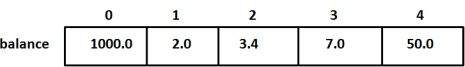
访问数组元素
通过索引数组名称来访问元素。这是通过将元素的索引放在数组名称后面的方括号内来完成的。例如-
double salary = balance[9];
上面的语句从数组中获取第10个元素,并将值分配给变量salary 。以下示例实现声明,赋值和访问数组-
import std.stdio;
void main() {
int n[ 10 ]; // n is an array of 10 integers
// initialize elements of array n to 0
for ( int i = 0; i < 10; i++ ) {
n[ i ] = i + 100; // set element at location i to i + 100
}
writeln("Element \t Value");
// output each array element's value
for ( int j = 0; j < 10; j++ ) {
writeln(j," \t ",n[j]);
}
}
编译并执行上述代码后,将产生以下结果-
Element Value
0 100
1 101
2 102
3 103
4 104
5 105
6 106
7 107
8 108
9 109
静态阵列与动态阵列
如果在编写程序时指定了数组的长度,则该数组是静态数组。如果在执行程序期间长度可以更改,则该数组为动态数组。
定义动态数组比定义固定长度数组更简单,因为省略长度就可以创建动态数组-
int[] dynamicArray;
数组属性
这是数组的属性-
| Sr.No. | Property & Description |
|---|---|
| 1 |
.init Static array returns an array literal with each element of the literal being the .init property of the array element type. |
| 2 |
.sizeof Static array returns the array length multiplied by the number of bytes per array element while dynamic arrays returns the size of the dynamic array reference, which is 8 in 32-bit builds and 16 on 64-bit builds. |
| 3 |
.length Static array returns the number of elements in the array while dynamic arrays is used to get/set number of elements in the array. Length is of type size_t. |
| 4 |
.ptr Returns a pointer to the first element of the array. |
| 5 |
.dup Create a dynamic array of the same size and copy the contents of the array into it. |
| 6 |
.idup Create a dynamic array of the same size and copy the contents of the array into it. The copy is typed as being immutable. |
| 7 |
.reverse Reverses in place the order of the elements in the array. Returns the array. |
| 8 |
.sort Sorts in place the order of the elements in the array. Returns the array. |
例
以下示例说明了数组的各种属性-
import std.stdio;
void main() {
int n[ 5 ]; // n is an array of 5 integers
// initialize elements of array n to 0
for ( int i = 0; i < 5; i++ ) {
n[ i ] = i + 100; // set element at location i to i + 100
}
writeln("Initialized value:",n.init);
writeln("Length: ",n.length);
writeln("Size of: ",n.sizeof);
writeln("Pointer:",n.ptr);
writeln("Duplicate Array: ",n.dup);
writeln("iDuplicate Array: ",n.idup);
n = n.reverse.dup;
writeln("Reversed Array: ",n);
writeln("Sorted Array: ",n.sort);
}
编译并执行上述代码后,将产生以下结果-
Initialized value:[0, 0, 0, 0, 0]
Length: 5
Size of: 20
Pointer:7FFF5A373920
Duplicate Array: [100, 101, 102, 103, 104]
iDuplicate Array: [100, 101, 102, 103, 104]
Reversed Array: [104, 103, 102, 101, 100]
Sorted Array: [100, 101, 102, 103, 104]
D中的多维数组
D编程允许多维数组。这是多维数组声明的一般形式-
type name[size1][size2]...[sizeN];
例
以下声明创建了三维5。 10。 4个整数数组-
int threedim[5][10][4];
D中的二维数组
多维数组的最简单形式是二维数组。本质上,二维数组是一维数组的列表。要声明大小为[x,y]的二维整数数组,您可以编写如下语法:
type arrayName [ x ][ y ];
其中type可以是任何有效的D编程数据类型,而arrayName将是有效的D编程标识符。
其中type可以是任何有效的D编程数据类型,而arrayName是有效的D编程标识符。
可以将二维数组视为一个表,该表具有x的行数和y的列数。包含三行四列的二维数组a可以显示如下-
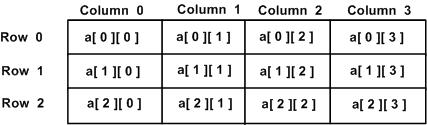
因此,数组a中的每个元素都由一个元素标识为a [i] [j] ,其中a是数组的名称,而i和j是唯一标识a中每个元素的下标。
初始化二维数组
多维数组可以通过为每行指定括号内的值来初始化。以下数组有3行,每行有4列。
int a[3][4] = [
[0, 1, 2, 3] , /* initializers for row indexed by 0 */
[4, 5, 6, 7] , /* initializers for row indexed by 1 */
[8, 9, 10, 11] /* initializers for row indexed by 2 */
];
指示所需行的嵌套括号是可选的。以下初始化等效于先前的示例-
int a[3][4] = [0,1,2,3,4,5,6,7,8,9,10,11];
访问二维数组元素
使用下标访问二维数组中的元素,表示数组的行索引和列索引。例如
int val = a[2][3];
上面的语句从数组的第三行获取第四元素。您可以在上面的图中进行验证。
import std.stdio;
void main () {
// an array with 5 rows and 2 columns.
int a[5][2] = [ [0,0], [1,2], [2,4], [3,6],[4,8]];
// output each array element's value
for ( int i = 0; i < 5; i++ ) for ( int j = 0; j < 2; j++ ) {
writeln( "a[" , i , "][" , j , "]: ",a[i][j]);
}
}
编译并执行上述代码后,将产生以下结果-
a[0][0]: 0
a[0][1]: 0
a[1][0]: 1
a[1][1]: 2
a[2][0]: 2
a[2][1]: 4
a[3][0]: 3
a[3][1]: 6
a[4][0]: 4
a[4][1]: 8
D中的常见数组操作
这是对数组执行的各种操作-
阵列切片
我们经常使用数组的一部分,对数组进行切片通常很有帮助。下面显示了一个简单的数组切片示例。
import std.stdio;
void main () {
// an array with 5 elements.
double a[5] = [1000.0, 2.0, 3.4, 17.0, 50.0];
double[] b;
b = a[1..3];
writeln(b);
}
编译并执行上述代码后,将产生以下结果-
[2, 3.4]
阵列复制
我们还使用了复制数组。下面显示了一个简单的数组复制示例。
import std.stdio;
void main () {
// an array with 5 elements.
double a[5] = [1000.0, 2.0, 3.4, 17.0, 50.0];
double b[5];
writeln("Array a:",a);
writeln("Array b:",b);
b[] = a; // the 5 elements of a[5] are copied into b[5]
writeln("Array b:",b);
b[] = a[]; // the 5 elements of a[3] are copied into b[5]
writeln("Array b:",b);
b[1..2] = a[0..1]; // same as b[1] = a[0]
writeln("Array b:",b);
b[0..2] = a[1..3]; // same as b[0] = a[1], b[1] = a[2]
writeln("Array b:",b);
}
编译并执行上述代码后,将产生以下结果-
Array a:[1000, 2, 3.4, 17, 50]
Array b:[nan, nan, nan, nan, nan]
Array b:[1000, 2, 3.4, 17, 50]
Array b:[1000, 2, 3.4, 17, 50]
Array b:[1000, 1000, 3.4, 17, 50]
Array b:[2, 3.4, 3.4, 17, 50]
阵列设定
下面显示了一个在数组中设置值的简单示例。
import std.stdio;
void main () {
// an array with 5 elements.
double a[5];
a[] = 5;
writeln("Array a:",a);
}
编译并执行上述代码后,将产生以下结果-
Array a:[5, 5, 5, 5, 5]
数组串联
连接两个数组的简单示例如下所示。
import std.stdio;
void main () {
// an array with 5 elements.
double a[5] = 5;
double b[5] = 10;
double [] c;
c = a~b;
writeln("Array c: ",c);
}
编译并执行上述代码后,将产生以下结果-
Array c: [5, 5, 5, 5, 5, 10, 10, 10, 10, 10]