在文件中打印包含给定字符串的行的Python程序
在本文中,我们将了解如何从给定的文本文件中获取和显示包含给定字符串的行。假设您有一个名为geeks.txt的文本文件保存在您要创建Python文件的位置。
这是 geeks.txt 文件的内容:
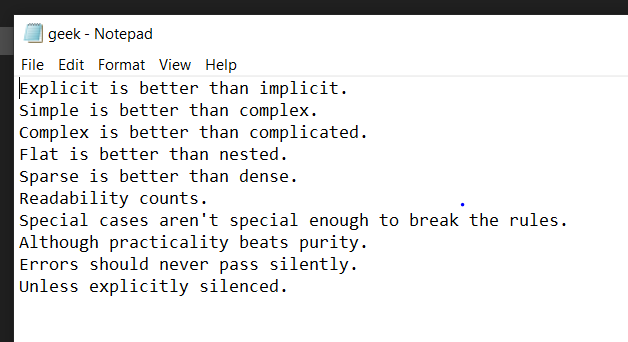
方法:
- 将文本文件加载到Python程序中以在文件中查找给定的字符串。
- 要求用户输入要在文件中搜索的字符串。
- 使用readlines()函数逐行读取文本文件并搜索字符串。
- 找到字符串,打印整行并继续搜索。
- 如果在整个文件中找不到该字符串,则显示正确的判断。
下面是实现:
Python3
# Python Program to Print Lines
# Containing Given String in File
# input file name with extension
file_name = input("Enter The File's Name: ")
# using try catch except to
# handle file not found error.
# entering try block
try:
# opening and reading the file
file_read = open(file_name, "r")
# asking the user to enter the string to be
# searched
text = input("Enter the String: ")
# reading file content line by line.
lines = file_read.readlines()
new_list = []
idx = 0
# looping through each line in the file
for line in lines:
# if line have the input string, get the index
# of that line and put the
# line into newly created list
if text in line:
new_list.insert(idx, line)
idx += 1
# closing file after reading
file_read.close()
# if length of new list is 0 that means
# the input string doesn't
# found in the text file
if len(new_list)==0:
print("\n\"" +text+ "\" is not found in \"" +file_name+ "\"!")
else:
# displaying the lines
# containing given string
lineLen = len(new_list)
print("\n**** Lines containing \"" +text+ "\" ****\n")
for i in range(lineLen):
print(end=new_list[i])
print()
# entering except block
# if input file doesn't exist
except :
print("\nThe file doesn't exist!")输出:
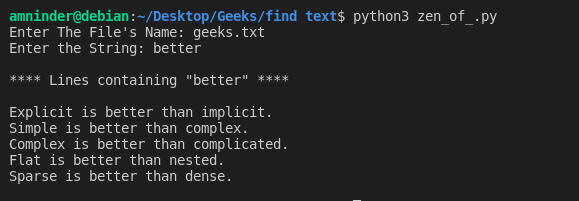
包含字符串