从 Julia 中的文件导入数据
与其他编程语言相比,Julia 以更简单的方式支持文件处理。可以在我们的 Julia IDE 中轻松加载各种文件格式。大多数文件扩展包都加载到包中,在 Julia 中命名为Pkg 。这基本上添加了加载不同文件格式数据所需的包。
可用于从文件中导入数据的方法是add()。此方法位于 Pkg 对象中,并传递不同的参数,例如 CSV、XLSX、DataFrames 等。
从 CSV 文件导入数据
方法:
- 加载包 Pkg
- 现在使用 add()函数Pkg.add()
- 现在将 CSV 用引号括起来作为函数中的参数传递
- 现在使用读取整个 CSV 文件的 read()函数。
Julia
using Pkg
Pkg.add("CSV")
Pkg.add("DataFrames")
using CSV
foro = CSV.read("Records1.csv")Julia
Pkg.add("ExcelReaders")
using ExcelReaders
# dataframe for reading and storing the data.
df1 = readxlsheet("sample1.xlsx", "Sheet1")Julia
a = open("forwork.txt")
# function to read lines of the file
readlines(a)Julia
Pkg.add("JSON") # Adding pkg
using JSON
# Loading data using parsefile()
JSON.parsefile("/Users/mridul/Desktop/Learning Julia/jfie.json")Julia
# Adding pkg
Pkg.add("ZipFile")
using ZipFile
# storing and loading
r = ZipFile.Reader("forwork.txt.zip")
for i in r.files
x_zip = readlines(i)
print(x_zip)
endJulia
Pkg.add("LightXML")
using LightXML
# for reading the file in informal manner
read_xml = parse_file("sample.xml")
# reading and loading the file in formal manner
base = root(read_xml)Julia
Pkg.add("HDF5")
# loading the pkg
using HDF5
# opening the file
New_HDF = h5open("AHdf5.h5")
read(New_HDF) # reading the fileJulia
using Gumbo
# opening and setting the connection
a = Gumbo.open("New.html")
readlines(a)
# closing the connection
close(a)Julia
Pkg.add("Queryverse")
using Queryverse
df = load("Records1.csv") |> DataFrame
df |> save("mydata.feather")
# passing the saved feather file
df1 = load("mydata.feather") |> DataFrameJulia
# for stata file loading
df1 = load("co3.dta") |> DataFrame
# for spss file loading
df1 = load("experim.sav") |> DataFrame
# for sas file loading
df2 = load("meat.sas7bdat") |> DataFrameJulia
Pkg.add("Images")
using Images, FileIO
# Loading the path
pu_img_path = "/Users/mridul/Desktop/Learning Julia/Butcher.png"
# Passing the stored value to load the image
img = load(pu_img_path)


从 Excel 文件导入数据
方法:
- 加载包 Pkg
- 现在使用 add()函数Pkg.add()
- 现在将 ExcelReaders 用引号括起来作为函数中的参数传递
- 现在使用读取整个 XLSX 文件的函数。
朱莉娅
Pkg.add("ExcelReaders")
using ExcelReaders
# dataframe for reading and storing the data.
df1 = readxlsheet("sample1.xlsx", "Sheet1")


从文本文件导入数据
方法:
- 首先,使用open()函数打开文件并将file.txt作为参数传入其中。
- 此函数将返回行,这些行可以存储在一个变量中,该变量将文件与本地磁盘上存在的变量连接起来。
- 然后应用函数readlines()并传递变量,这个函数实际上读取文件内的所有行并返回它的文本。
- 现在使用close()函数关闭文件与磁盘的连接并在其中传递变量。
朱莉娅
a = open("forwork.txt")
# function to read lines of the file
readlines(a)

从 JSON 文件导入数据
方法:
- 首先在Pkg.add()函数的帮助下导入名为JSON的包,并将 JSON 作为参数
- 然后应用并加载包。
- 然后使用此包的parsefile()函数获取路径并解析路径以到达目标文件并返回输出。
朱莉娅
Pkg.add("JSON") # Adding pkg
using JSON
# Loading data using parsefile()
JSON.parsefile("/Users/mridul/Desktop/Learning Julia/jfie.json")

从 Zip 文件导入数据
方法:
- 首先通过在Pkg.add()函数中将其作为参数传递来添加包 ZipFile
- 然后加载包
- 使用 Reader函数将文件数据存储在变量中,并将压缩文件 (formwork.txt.zip) 作为参数传递
- 使用循环遍历文件并打印其中的数据。
朱莉娅
# Adding pkg
Pkg.add("ZipFile")
using ZipFile
# storing and loading
r = ZipFile.Reader("forwork.txt.zip")
for i in r.files
x_zip = readlines(i)
print(x_zip)
end

从 XML 文件导入数据
方法:
- 首先,LightXML 包需要在add()函数中作为参数传递。
- 然后使用parse_file()函数访问文件并将其连接到磁盘
- 现在这将返回文件内的数据,并且可以存储在变量中。
- 在此函数中,以反逗号传递文件名以访问文件。
朱莉娅
Pkg.add("LightXML")
using LightXML
# for reading the file in informal manner
read_xml = parse_file("sample.xml")
# reading and loading the file in formal manner
base = root(read_xml)

从 HDF5 文件导入数据
方法:
- 使用 h5open()函数打开文件并将 h5 文件作为参数传递。
- 然后简单的 read()函数可以轻松读取文件。
朱莉娅
Pkg.add("HDF5")
# loading the pkg
using HDF5
# opening the file
New_HDF = h5open("AHdf5.h5")
read(New_HDF) # reading the file

从 HTML 文件导入数据
方法:
- 首先在 add函数的帮助下添加包 Gumbo
- 然后使用open()函数打开文件并将.html作为参数传递给其中。
- 此函数将返回行,这些行可以存储在一个变量中,该变量将文件与本地磁盘上存在的变量连接起来。
- 然后应用函数readlines()并传递变量,这个函数实际上读取文件内的所有行并返回它的文本。
- 现在使用close()函数关闭文件与磁盘的连接并在其中传递变量。
朱莉娅
using Gumbo
# opening and setting the connection
a = Gumbo.open("New.html")
readlines(a)
# closing the connection
close(a)

从表格数据文件导入数据
羽毛文件的方法:
- 首先加载 CSV 文件
- 然后将 CSV 文件另存为同一数据帧的羽毛文件
- 现在将数据的内容显示为羽毛文件,使用load()函数将羽毛文件作为参数传递给它。
朱莉娅
Pkg.add("Queryverse")
using Queryverse
df = load("Records1.csv") |> DataFrame
df |> save("mydata.feather")
# passing the saved feather file
df1 = load("mydata.feather") |> DataFrame
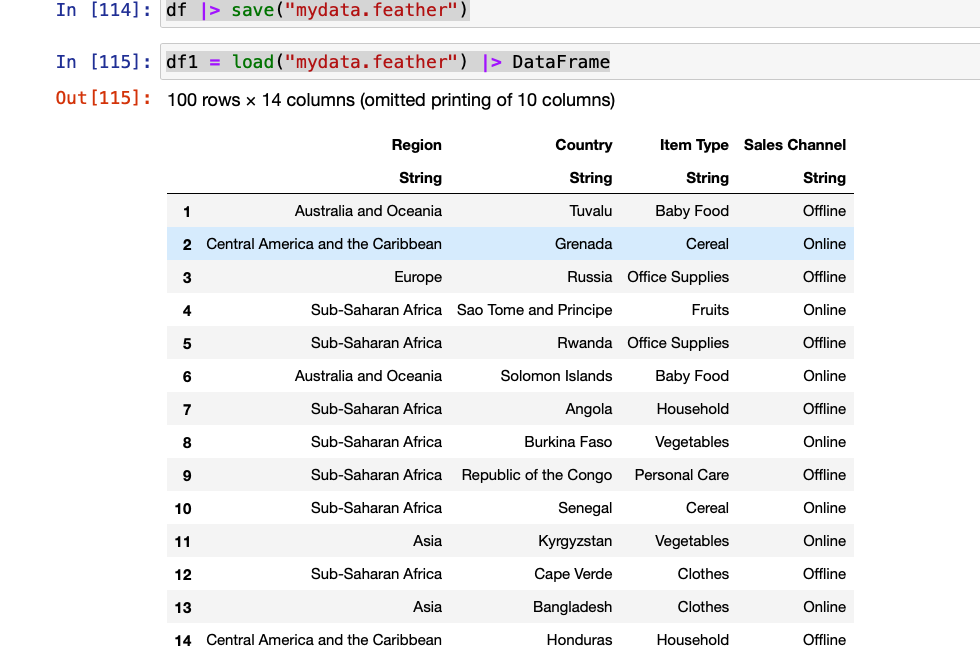
从 SAS、SPSS 和 Stata 的数据文件导入
方法:
- 使用 load函数并将文件格式作为参数传递。
朱莉娅
# for stata file loading
df1 = load("co3.dta") |> DataFrame
# for spss file loading
df1 = load("experim.sav") |> DataFrame
# for sas file loading
df2 = load("meat.sas7bdat") |> DataFrame


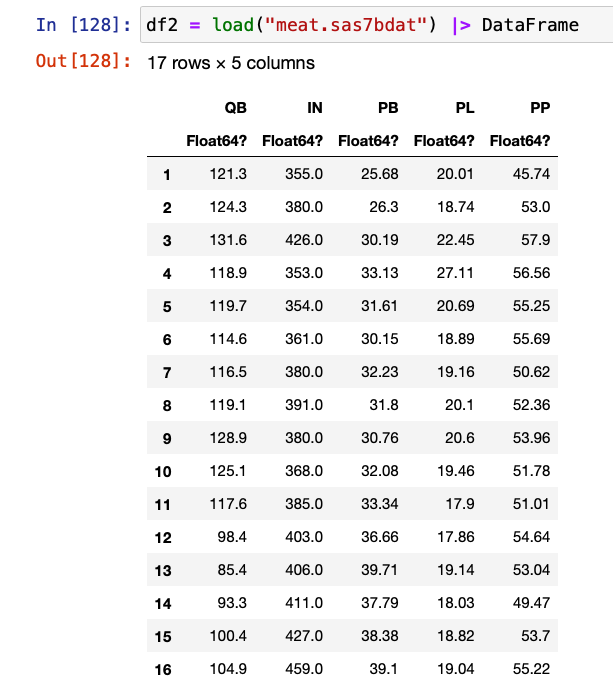
在 Julia 中导入图像文件
方法:
- 首先,通过传入add()函数作为参数来添加包 Images 和 FileIO
- 加载这些包
- 将该图像的路径存储在变量中
- 现在应用加载函数并传递存储的变量以获取路径
朱莉娅
Pkg.add("Images")
using Images, FileIO
# Loading the path
pu_img_path = "/Users/mridul/Desktop/Learning Julia/Butcher.png"
# Passing the stored value to load the image
img = load(pu_img_path)
