📌 相关文章
- Bootstrap 5 |轮播
- Bootstrap 5 |轮播(1)
- 讲解Bootstrap中轮播插件的使用
- 讲解Bootstrap中轮播插件的使用(1)
- React-Bootstrap 轮播组件(1)
- React-Bootstrap 轮播组件
- Bootstrap-按钮插件(1)
- Bootstrap-按钮插件
- 轮播 - Html (1)
- 轮播 css (1)
- 轮播 - Html 代码示例
- Bootstrap-插件概述
- 轮播 css 代码示例
- 如何添加轮播 (1)
- 如何在运行时更改Bootstrap轮播间隔?(1)
- 如何在运行时更改Bootstrap轮播间隔?
- 如何在运行时更改 Bootstrap 轮播间隔?
- 如何在运行时更改 Bootstrap 轮播间隔?(1)
- 轮播库 js - Html (1)
- Bootstrap-警报插件
- Bootstrap-警报插件(1)
- 引导轮播
- 引导带|轮播
- 引导轮播 (1)
- 引导带|轮播(1)
- 引导轮播(1)
- 添加轮播 - Html (1)
- Bootstrap-模态插件(1)
- Bootstrap-模态插件
📜 Bootstrap-轮播插件
📅 最后修改于: 2020-10-27 06:24:57 🧑 作者: Mango
Bootstrap轮播是一种灵活的响应式方法,可以向您的站点添加滑块。除了具有响应能力之外,内容还具有足够的灵活性,可以包含图像,iframe,视频或您可能需要的几乎任何类型的内容。
如果要单独包含此插件功能,则需要carousel.js 。另外,如《 Bootstrap插件概述》一章所述,您可以包含bootstrap.js或缩小的bootstrap.min.js 。
例
下面的简单幻灯片显示了一个通用组件,该组件使用Bootstrap旋转木马插件在诸如旋转木马的元素之间循环。要实现轮播,您只需添加带有标记的代码。不需要数据属性,只需要简单的基于类的开发即可。
可选字幕
您可以在任何.item中使用.carousel-caption元素轻松为幻灯片添加字幕。在其中几乎放置任何可选HTML,它将自动对齐并设置格式。以下示例演示了这一点-
用法
- 通过数据属性-使用数据属性可轻松控制转盘的位置。
- 属性data-slide接受关键字prev或next ,这将相对于其当前位置更改幻灯片的位置。
- 使用data-slide-to将原始幻灯片索引传递到轮播数据data-slide-to =“ 2″ ,该操作会将幻灯片位置移动到以0开始的特定索引。
- data-ride =“ carousel”属性用于将轮播标记为从页面加载开始的动画。
- 通过JavaScript-可以使用JavaScript手动调用轮播,如下所示-
$('.carousel').carousel()
选件
下表列出了可以通过数据属性或JavaScript传递的某些选项-
| Option Name | Type/Default Value | Data attribute name | Description |
|---|---|---|---|
| interval | number Default − 5000 | data-interval | The amount of time to delay between automatically cycling an item. If false, carousel will not automatically cycle. |
| pause | string Default − “hover” | data-pause | Pauses the cycling of the carousel on mouseenter and resumes the cycling of the carousel on mouseleave. |
| wrap | boolean Default − true | data-wrap | Whether the carousel should cycle continuously or have hard stops. |
方法
这是可以与轮播代码一起使用的有用方法的列表。
| Method | Description | Example |
|---|---|---|
| .carousel(options) | Initializes the carousel with an optional options object and starts cycling through items. |
$('#identifier').carousel({
interval: 2000
})
|
| .carousel(‘cycle’) | Cycles through the carousel items from left to right. |
$('#identifier').carousel('cycle')
|
| .carousel(‘pause’) | Stops the carousel from cycling through items. |
$('#identifier')..carousel('pause')
|
| .carousel(number) | Cycles the carousel to a particular frame (0 based, similar to an array). |
$('#identifier').carousel(number)
|
| .carousel(‘prev’) | Cycles to the previous item. |
$('#identifier').carousel('prev')
|
| .carousel(‘next’) | Cycles to the next item. |
$('#identifier').carousel('next')
|
例
以下示例演示了方法的用法-
大事记
Bootstrap的轮播类展示了两个挂钩到轮播功能的事件,这些事件在下表中列出。
| Event | Description | Example |
|---|---|---|
| slide.bs.carousel | This event fires immediately when the slide instance method is invoked. |
$('#identifier').on('slide.bs.carousel', function () {
// do something
})
|
| slid.bs.carousel | This event is fired when the carousel has completed its slide transition. |
$('#identifier').on('slid.bs.carousel', function () {
// do something
})
|
例
以下示例演示了事件的用法-