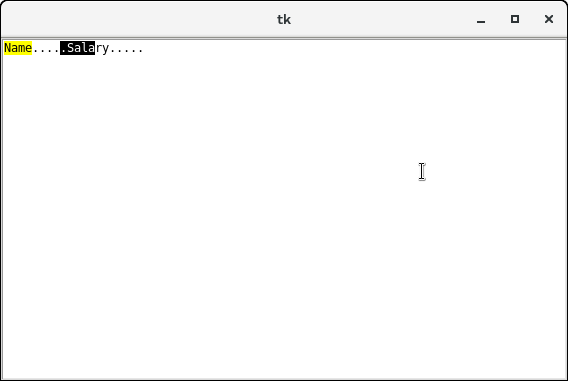📌 相关文章
- tkinter 设置文本 - Python (1)
- 文本输入 tkinter - Python (1)
- tkinter 设置文本 - Python 代码示例
- 文本输入 tkinter - Python 代码示例
- 文本颜色 python tkinter - Python 代码示例
- Python Tkinter(1)
- tkinter - Python (1)
- Python Tkinter
- Python Tkinter – 文本小部件
- Python Tkinter – 文本小部件(1)
- python tkinter - Python (1)
- python tkinter 下划线文本 - Python (1)
- tkinter 更改按钮文本 - Python (1)
- 如何在 tkinter 中对齐文本 - Python (1)
- python tkinter 下划线文本 - Python 代码示例
- 如何从 tkinter 中的标签中获取文本 - Python (1)
- tkinter - Python 代码示例
- tkinter 文本中的换行符 - Python (1)
- 文本小部件获取 tkinter - Python (1)
- tkinter (1)
- tkinter 更改按钮文本 - Python 代码示例
- 使用 Python-Tkinter 在文本中搜索字符串(1)
- 使用 Python-Tkinter 在文本中搜索字符串
- 画布中的 tkinter 文本 - Python 代码示例
- 如何在 tkinter 中对齐文本 - Python 代码示例
- python tkinter - Python 代码示例
- tkinter 标签文本变量示例 - Python (1)
- 如何从 tkinter 中的标签中获取文本 - Python 代码示例
- tkinter 文本中的换行符 - Python 代码示例
📜 Python Tkinter文本
📅 最后修改于: 2020-10-27 02:00:28 🧑 作者: Mango
Python Tkinter文字
文本小部件用于在Python应用程序上显示文本数据。但是,Tkinter为我们提供了Entry小部件,该小部件用于实现单行文本框。
文本小部件用于显示具有各种样式和属性的多行格式化文本。文本小部件主要用于向用户提供文本编辑器。
“文本”小部件还方便我们使用标记和标签来定位“文本”的特定部分。我们也可以将窗口和图像与文本一起使用,因为它也可以用于显示格式化的文本。
下面给出了使用文本小部件的语法。
句法
w = Text(top, options)
下面列出了可以与“文本”窗口小部件一起使用的可能选项的列表。
| SN | Option | Description |
|---|---|---|
| 1 | bg | The background color of the widget. |
| 2 | bd | It represents the border width of the widget. |
| 3 | cursor | The mouse pointer is changed to the specified cursor type, i.e. arrow, dot, etc. |
| 4 | exportselection | The selected text is exported to the selection in the window manager. We can set this to 0 if we don’t want the text to be exported. |
| 5 | font | The font type of the text. |
| 6 | fg | The text color of the widget. |
| 7 | height | The vertical dimension of the widget in lines. |
| 8 | highlightbackground | The highlightcolor when the widget doesn’t has the focus. |
| 9 | highlightthickness | The thickness of the focus highlight. The default value is 1. |
| 10 | highlighcolor | The color of the focus highlight when the widget has the focus. |
| 11 | insertbackground | It represents the color of the insertion cursor. |
| 12 | insertborderwidth | It represents the width of the border around the cursor. The default is 0. |
| 13 | insertofftime | The time amount in Milliseconds during which the insertion cursor is off in the blink cycle. |
| 14 | insertontime | The time amount in Milliseconds during which the insertion cursor is on in the blink cycle. |
| 15 | insertwidth | It represents the width of the insertion cursor. |
| 16 | padx | The horizontal padding of the widget. |
| 17 | pady | The vertical padding of the widget. |
| 18 | relief | The type of the border. The default is SUNKEN. |
| 19 | selectbackground | The background color of the selected text. |
| 20 | selectborderwidth | The width of the border around the selected text. |
| 21 | spacing1 | It specifies the amount of vertical space given above each line of the text. The default is 0. |
| 22 | spacing2 | This option specifies how much extra vertical space to add between displayed lines of text when a logical line wraps. The default is 0. |
| 23 | spacing3 | It specifies the amount of vertical space to insert below each line of the text. |
| 24 | state | It the state is set to DISABLED, the widget becomes unresponsive to the mouse and keyboard unresponsive. |
| 25 | tabs | This option controls how the tab character is used to position the text. |
| 26 | width | It represents the width of the widget in characters. |
| 27 | wrap | This option is used to wrap the wider lines into multiple lines. Set this option to the WORD to wrap the lines after the word that fit into the available space. The default value is CHAR which breaks the line which gets too wider at any character. |
| 28 | xscrollcommand | To make the Text widget horizontally scrollable, we can set this option to the set() method of Scrollbar widget. |
| 29 | yscrollcommand | To make the Text widget vertically scrollable, we can set this option to the set() method of Scrollbar widget. |
方法
我们可以在Text小部件中使用以下方法。
| SN | Method | Description |
|---|---|---|
| 1 | delete(startindex, endindex) | This method is used to delete the characters of the specified range. |
| 2 | get(startindex, endindex) | It returns the characters present in the specified range. |
| 3 | index(index) | It is used to get the absolute index of the specified index. |
| 4 | insert(index, string) | It is used to insert the specified string at the given index. |
| 5 | see(index) | It returns a boolean value true or false depending upon whether the text at the specified index is visible or not. |
标记处理方法
标记用于在关联文本的字符之间的指定位置添加书签。
| SN | Method | Description |
|---|---|---|
| 1 | index(mark) | It is used to get the index of the specified mark. |
| 2 | mark_gravity(mark, gravity) | It is used to get the gravity of the given mark. |
| 3 | mark_names() | It is used to get all the marks present in the Text widget. |
| 4 | mark_set(mark, index) | It is used to inform a new position of the given mark. |
| 5 | mark_unset(mark) | It is used to remove the given mark from the text. |
标签处理方法
标记是为文本的各个区域指定的名称。标记用于分别配置文本的不同区域。标记处理方法的列表及其说明如下。
| SN | Method | Description |
|---|---|---|
| 1 | tag_add(tagname, startindex, endindex) | This method is used to tag the string present in the specified range. |
| 2 | tag_config | This method is used to configure the tag properties. |
| 3 | tag_delete(tagname) | This method is used to delete a given tag. |
| 4 | tag_remove(tagname, startindex, endindex) | This method is used to remove a tag from the specified range. |
例
from tkinter import *
top = Tk()
text = Text(top)
text.insert(INSERT, "Name.....")
text.insert(END, "Salary.....")
text.pack()
text.tag_add("Write Here", "1.0", "1.4")
text.tag_add("Click Here", "1.8", "1.13")
text.tag_config("Write Here", background="yellow", foreground="black")
text.tag_config("Click Here", background="black", foreground="white")
top.mainloop()
输出: