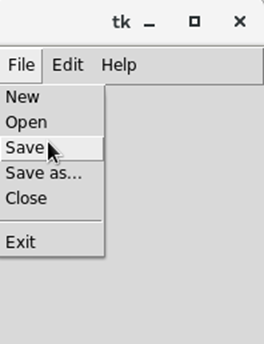📌 相关文章
- Python Tkinter菜单按钮
- Python Tkinter菜单按钮(1)
- Python| Tkinter 中的菜单小部件
- Python| Tkinter 中的菜单小部件(1)
- 带有图标的菜单 tkinter - Python (1)
- Python Tkinter – 菜单按钮小部件(1)
- Python Tkinter – 菜单按钮小部件
- python中的菜单(1)
- 带有图标的菜单 tkinter - Python 代码示例
- 如何在 Tkinter 中创建选项菜单?
- 如何在 Tkinter 中创建选项菜单?(1)
- Python Tkinter(1)
- Python Tkinter
- tkinter - Python (1)
- 知道菜单的高度 tkinter - Python (1)
- python代码示例中的菜单
- Tkinter 中的弹出菜单(1)
- Tkinter 中的弹出菜单
- 知道菜单的高度 tkinter - Python 代码示例
- 使用 Tkinter 的右键菜单(1)
- 使用 Tkinter 的右键菜单
- python tkinter - Python (1)
- tkinter 如何更新选项菜单内容 - Python (1)
- tkinter 如何更新选项菜单内容 - Python 代码示例
- tkinter - Python 代码示例
- tkinter (1)
- python tkinter - Python 代码示例
- 点创建 tkinter - Python (1)
- 纯 CSS 菜单(1)
📜 Python Tkinter菜单
📅 最后修改于: 2020-10-27 01:54:13 🧑 作者: Mango
Python Tkinter菜单
菜单小部件用于在Python应用程序中创建各种类型的菜单(顶层,下拉菜单和弹出菜单)。
顶层菜单是显示在父窗口标题栏正下方的菜单。我们需要创建一个菜单小部件的新实例,并使用add()方法向其中添加各种命令。
下面给出了使用菜单小部件的语法。
句法
w = Menu(top, options)
下面列出了可能的选项。
| SN | Option | Description |
|---|---|---|
| 1 | activebackground | The background color of the widget when the widget is under the focus. |
| 2 | activeborderwidth | The width of the border of the widget when it is under the mouse. The default is 1 pixel. |
| 3 | activeforeground | The font color of the widget when the widget has the focus. |
| 4 | bg | The background color of the widget. |
| 5 | bd | The border width of the widget. |
| 6 | cursor | The mouse pointer is changed to the cursor type when it hovers the widget. The cursor type can be set to arrow or dot. |
| 7 | disabledforeground | The font color of the widget when it is disabled. |
| 8 | font | The font type of the text of the widget. |
| 9 | fg | The foreground color of the widget. |
| 10 | postcommand | The postcommand can be set to any of the function which is called when the mourse hovers the menu. |
| 11 | relief | The type of the border of the widget. The default type is RAISED. |
| 12 | image | It is used to display an image on the menu. |
| 13 | selectcolor | The color used to display the checkbutton or radiobutton when they are selected. |
| 14 | tearoff | By default, the choices in the menu start taking place from position 1. If we set the tearoff = 1, then it will start taking place from 0th position. |
| 15 | title | Set this option to the title of the window if you want to change the title of the window. |
方法
菜单小部件包含以下方法。
| SN | Option | Description |
|---|---|---|
| 1 | add_command(options) | It is used to add the Menu items to the menu. |
| 2 | add_radiobutton(options) | This method adds the radiobutton to the menu. |
| 3 | add_checkbutton(options) | This method is used to add the checkbuttons to the menu. |
| 4 | add_cascade(options) | It is used to create a hierarchical menu to the parent menu by associating the given menu to the parent menu. |
| 5 | add_seperator() | It is used to add the seperator line to the menu. |
| 6 | add(type, options) | It is used to add the specific menu item to the menu. |
| 7 | delete(startindex, endindex) | It is used to delete the menu items exist in the specified range. |
| 8 | entryconfig(index, options) | It is used to configure a menu item identified by the given index. |
| 9 | index(item) | It is used to get the index of the specified menu item. |
| 10 | insert_seperator(index) | It is used to insert a seperator at the specified index. |
| 11 | invoke(index) | It is used to invoke the associated with the choice given at the specified index. |
| 12 | type(index) | It is used to get the type of the choice specified by the index. |
创建顶层菜单
可以通过实例化Menu小部件并将菜单项添加到菜单来创建顶级菜单。
例子1
# !/usr/bin/python3
from tkinter import *
top = Tk()
def hello():
print("hello!")
# create a toplevel menu
menubar = Menu(root)
menubar.add_command(label="Hello!", command=hello)
menubar.add_command(label="Quit!", command=top.quit)
# display the menu
top.config(menu=menubar)
top.mainloop()
输出:
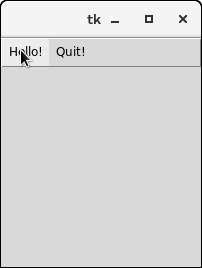
单击hello Menu按钮将在控制台上print问候,而单击Quit Menu按钮将退出Python应用程序。
例子2
from tkinter import Toplevel, Button, Tk, Menu
top = Tk()
menubar = Menu(top)
file = Menu(menubar, tearoff=0)
file.add_command(label="New")
file.add_command(label="Open")
file.add_command(label="Save")
file.add_command(label="Save as...")
file.add_command(label="Close")
file.add_separator()
file.add_command(label="Exit", command=top.quit)
menubar.add_cascade(label="File", menu=file)
edit = Menu(menubar, tearoff=0)
edit.add_command(label="Undo")
edit.add_separator()
edit.add_command(label="Cut")
edit.add_command(label="Copy")
edit.add_command(label="Paste")
edit.add_command(label="Delete")
edit.add_command(label="Select All")
menubar.add_cascade(label="Edit", menu=edit)
help = Menu(menubar, tearoff=0)
help.add_command(label="About")
menubar.add_cascade(label="Help", menu=help)
top.config(menu=menubar)
top.mainloop()
输出: