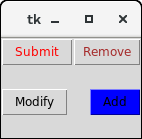📌 相关文章
- tkinter 删除框架 - Python (1)
- tkinter 框架示例 - Python 代码示例
- tkinter 删除框架 - Python 代码示例
- 如何在框架 tkinter 内创建框架?
- 如何在框架 tkinter 内创建框架?(1)
- python tkinter 框架标题 - Python (1)
- Python Tkinter – 框架小部件
- Python Tkinter – 框架小部件(1)
- tkinter 中心框架 - Python (1)
- python tkinter 框架标题 - Python 代码示例
- tkinter 中心框架 - Python 代码示例
- Python框架(1)
- Python框架
- Python Tkinter
- tkinter - Python (1)
- Python Tkinter(1)
- tkinter gui 网格和框架 - Python (1)
- python tkinter - Python (1)
- 库和框架
- 库和框架(1)
- tkinter gui 网格和框架 - Python 代码示例
- tkinter - Python 代码示例
- tkinter 在框架中获取子项 - Python 代码示例
- tkinter (1)
- python tkinter - Python 代码示例
- 点创建 tkinter - Python (1)
- Python Tkinter文本
- Python Tkinter文本(1)
- tkinter 图像 - Python (1)
📜 Python Tkinter框架
📅 最后修改于: 2020-10-27 01:49:58 🧑 作者: Mango
Python Tkinter框架
Python Tkinter Frame小部件用于组织小部件组。它就像一个容器,可以用来容纳其他小部件。屏幕的矩形区域用于将小部件组织到Python应用程序。
下面给出了使用框架小部件的语法。
句法
w = Frame(parent, options)
下面列出了可能的选项。
| SN | Option | Description |
|---|---|---|
| 1 | bd | It represents the border width. |
| 2 | bg | The background color of the widget. |
| 3 | cursor | The mouse pointer is changed to the cursor type set to different values like an arrow, dot, etc. |
| 4 | height | The height of the frame. |
| 5 | highlightbackground | The color of the background color when it is under focus. |
| 6 | highlightcolor | The text color when the widget is under focus. |
| 7 | highlightthickness | It specifies the thickness around the border when the widget is under the focus. |
| 8 | relief | It specifies the type of the border. The default value if FLAT. |
| 9 | width | It represents the width of the widget. |
例
from tkinter import *
top = Tk()
top.geometry("140x100")
frame = Frame(top)
frame.pack()
leftframe = Frame(top)
leftframe.pack(side = LEFT)
rightframe = Frame(top)
rightframe.pack(side = RIGHT)
btn1 = Button(frame, text="Submit", fg="red",activebackground = "red")
btn1.pack(side = LEFT)
btn2 = Button(frame, text="Remove", fg="brown", activebackground = "brown")
btn2.pack(side = RIGHT)
btn3 = Button(rightframe, text="Add", fg="blue", activebackground = "blue")
btn3.pack(side = LEFT)
btn4 = Button(leftframe, text="Modify", fg="black", activebackground = "white")
btn4.pack(side = RIGHT)
top.mainloop()
输出: