- graphql 模式 - 任何代码示例
- 多个 graphql 模式 (1)
- graphql 嵌套模式 - Javascript (1)
- 多个 graphql 模式 - 无论代码示例
- GraphQL-示例(1)
- GraphQL-示例
- graphql 嵌套模式 - Javascript 代码示例
- 多个 graphql 模式文件 nodejs - 任何代码示例
- GraphQL-查询(1)
- GraphQL-查询
- GraphQL-验证
- GraphQL-验证(1)
- GraphQL教程
- GraphQL教程(1)
- GraphQL-简介(1)
- GraphQL-简介
- nuwave graphql 模式 (1)
- graphql 前 20 项 (1)
- 讨论GraphQL(1)
- 讨论GraphQL
- graphql 类型 - Html (1)
- GraphQl nodejs (1)
- 什么是 graphQL - 任何代码示例
- GraphQL-缓存(1)
- GraphQL-缓存
- nuwave graphql 模式 - 任何代码示例
- graphql 类型 - Html 代码示例
- 将 graphql 替换 sql (1)
- graphql 模式中的 delcare 字符串数组 (1)
📅 最后修改于: 2020-10-25 05:09:28 🧑 作者: Mango
GraphQL模式是任何GraphQL服务器实现的核心。它描述了连接到它的客户端应用程序可用的功能。我们可以使用任何编程语言来创建GraphQL模式并围绕它构建接口。
GraphQL运行时定义了一个基于图形的通用架构,以发布其表示的数据服务的功能。客户端应用程序可以在其功能范围内查询架构。这种方法使客户端与服务器脱钩,并允许它们独立发展和扩展。
在本章中,我们使用Apollo服务器执行GraphQL查询。 graphql-tools中的makeExecutableSchema函数可帮助您绑定架构和解析器。
makeExecutableSchema函数语法
makeExecutableSchema函数采用对象类型的单个参数{}。下面给出了使用此函数的语法-
import { makeExecutableSchema } from 'graphql-tools';
const jsSchema = makeExecutableSchema({
typeDefs,
resolvers, // optional
logger, // optional
allowUndefinedInResolve = false, // optional
resolverValidationOptions = {}, // optional
directiveResolvers = null, // optional
schemaDirectives = null, // optional
parseOptions = {}, // optional
inheritResolversFromInterfaces = false // optional
});
| Sr.No. | Parameter & Description |
|---|---|
| 1 | typeDefs
This is a required argument. It represents a GraphQL query as a UTF-8 string. |
| 2 | Resolvers
This is an optional argument (empty object by default). This has functions that handle the query. |
| 3 | logger
This is an optional argument and can be used to print errors to the server console. |
| 4 | parseOptions
This is an optional argument and allows customization of parse when specifying typeDefs as a string. |
| 5 | allowUndefinedInResolve
This is true by default. When set to false, causes your resolve functions to throw errors if they return undefined. |
| 6 | resolverValidationOptions
This is an optional argument and accepts an object with Boolean properties. |
| 7 | inheritResolversFromInterfaces
This is an optional argument and accepts a Boolean argument to check resolvers object inheritance. |
插图
让我们创建一个简单的应用程序以了解此架构。这将创建一个模式,用于从服务器查询学生列表。学生数据将存储在一个平面文件中,我们将使用一个名为notarealdb的节点模块来伪造数据库并从该平面文件中读取数据。
步骤1-下载并安装项目的必需依赖项
创建一个名为schema-app的文件夹。从终端将目录更改为schema-app。然后,按照“环境设置”一章中介绍的步骤3至5来完成下载和安装过程。
第2步-创建架构
在项目文件夹schema-app中添加schema.graphql文件,并添加以下代码-
type Query {
greeting:String
students:[Student]
}
type Student {
id:ID!
firstName:String
lastName:String
password:String
collegeId:String
}
模式的根将是查询类型。该查询有两个字段-Greeting和Students,分别返回String和学生列表。学生被声明为对象类型,因为它包含多个字段。 ID字段声明为不可为空。
第3步-创建解析器
在项目文件夹中创建文件resolvers.js并添加以下代码-
const db = require('./db')
const Query = {
greeting:() => {
return "hello from TutorialsPoint !!!"
},
students:() => db.students.list()
}
module.exports = {Query}
问候语和学生是处理查询的解析器。学生解析器函数从数据访问层返回学生列表。要访问模块外部的解析器功能,必须使用module.exports导出查询对象。
步骤4-运行应用程序
创建一个server.js文件,并参考环境设置一章中的步骤8。下一步是在终端中执行命令npm start。服务器将启动并在9000端口上运行。在这里,我们使用GraphiQL作为客户端来测试应用程序。打开浏览器,然后输入URL http:// localhost:9000 / graphiql 。
在编辑器中键入以下查询-
{
greeting
students {
id
firstName
lastName
}
}
查询将显示输出,如下所示-
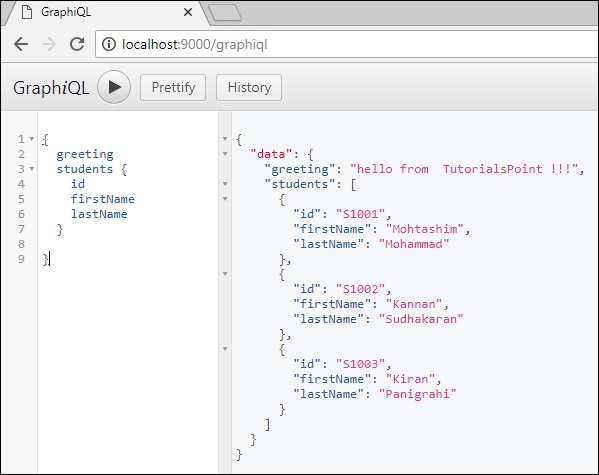
注意-我们可以使用RESTful API调用替换students.json来检索学生数据,甚至检索真实的数据库(如MySQL或MongoDB)。 GraphQL变成原始应用程序层的薄包装,以提高性能。