📌 相关文章
- 画布上的按钮 tkinter - Python (1)
- 画布中的 tkinter 文本 - Python 代码示例
- 画布上的按钮 tkinter - Python 代码示例
- Python Tkinter – 画布小部件(1)
- Python Tkinter – 画布小部件
- 清除画布 tkinter - Python (1)
- 清除画布 tkinter - Python 代码示例
- 在 tkinter 画布中更改图像 - Python 代码示例
- 如何更改画布 tkinter 中的文本 - Python (1)
- 如何更改画布 tkinter 中的文本 - Python 代码示例
- 如何清除 Tkinter 画布?
- 如何清除 Tkinter 画布?(1)
- 如何在 python tkinter 中更改画布背景颜色 - Python (1)
- 你如何在 tkinter 画布上创建一个按钮?
- 你如何在 tkinter 画布上创建一个按钮?(1)
- 如何在 python tkinter 中更改画布背景颜色 - Python 代码示例
- 如何在 tkinter 中清除画布上的所有内容 - Python (1)
- Python Tkinter(1)
- tkinter - Python (1)
- Python Tkinter
- 悬停在画布项目 tkinter 事件上 - Python (1)
- 在画布 tkinter 中用鼠标在图像上绘制框 - Python (1)
- 如何在 tkinter 中清除画布上的所有内容 - Python 代码示例
- 悬停在画布项目 tkinter 事件上 - Python 代码示例
- 在画布 tkinter 中用鼠标在图像上绘制框 - Python 代码示例
- python tkinter - Python (1)
- tkinter - Python 代码示例
- tkinter (1)
- python tkinter - Python 代码示例
📜 Python Tkinter画布
📅 最后修改于: 2020-10-25 03:51:16 🧑 作者: Mango
Python Tkinter画布
canvas小部件用于将结构化图形添加到Python应用程序。它用于绘制图形和绘图到Python应用程序。下面给出了使用画布的语法。
句法
w = canvas(parent, options)
下面列出了可能的选项。
| SN | Option | Description |
|---|---|---|
| 1 | bd | The represents the border width. The default width is 2. |
| 2 | bg | It represents the background color of the canvas. |
| 3 | confine | It is set to make the canvas unscrollable outside the scroll region. |
| 4 | cursor | The cursor is used as the arrow, circle, dot, etc. on the canvas. |
| 5 | height | It represents the size of the canvas in the vertical direction. |
| 6 | highlightcolor | It represents the highlight color when the widget is focused. |
| 7 | relief | It represents the type of the border. The possible values are SUNKEN, RAISED, GROOVE, and RIDGE. |
| 8 | scrollregion | It represents the coordinates specified as the tuple containing the area of the canvas. |
| 9 | width | It represents the width of the canvas. |
| 10 | xscrollincrement | If it is set to a positive value. The canvas is placed only to the multiple of this value. |
| 11 | xscrollcommand | If the canvas is scrollable, this attribute should be the .set() method of the horizontal scrollbar. |
| 12 | yscrollincrement | Works like xscrollincrement, but governs vertical movement. |
| 13 | yscrollcommand | If the canvas is scrollable, this attribute should be the .set() method of the vertical scrollbar. |
例
from tkinter import *
top = Tk()
top.geometry("200x200")
#creating a simple canvas
c = Canvas(top,bg = "pink",height = "200")
c.pack()
top.mainloop()
输出:
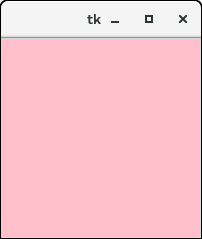
示例:创建弧
from tkinter import *
top = Tk()
top.geometry("200x200")
#creating a simple canvas
c = Canvas(top,bg = "pink",height = "200",width = 200)
arc = c.create_arc((5,10,150,200),start = 0,extent = 150, fill= "white")
c.pack()
top.mainloop()
输出:
