可以使用两种方法将可滚动页面滚动到顶部:
方法一:使用window.scrollTo()
可以使用窗口接口的scrollTo()方法滚动到页面上的指定位置。它接受 2 个参数,即要滚动到的页面的 x 和 y 坐标。将这两个参数都传递为 0 会将页面滚动到最顶部和最左侧的点。
句法:
window.scrollTo(x-coordinate, y-coordinate)例子:
Scroll to the top of the
page using JavaScript/jQuery?
GeeksforGeeks
Scroll to the top of the page
using JavaScript/jQuery?
Click on the button below to
scroll to the top of the page.
GeeksforGeeks is a
computer science portal. This is a
large scrollable area.
输出:
- 点击按钮前:

- 点击按钮后:
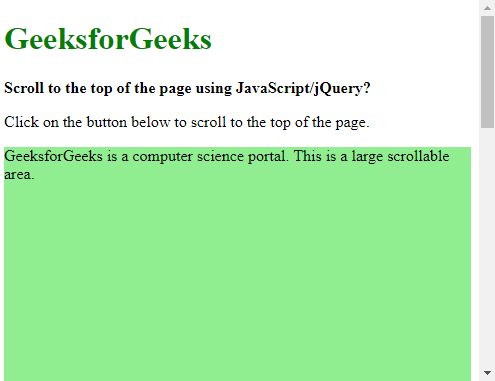
方法二:在jQuery中使用scrollTo()
在 jQuery 中, scrollTo()方法用于设置或返回所选元素的垂直滚动条位置。通过在 window 属性上应用此方法,此行为可用于滚动到页面顶部。将 position 参数设置为 0 会将页面滚动到顶部。
句法:
$(window).scrollTop(position);例子:
Scroll to the top of the
page using JavaScript/jQuery?
GeeksforGeeks
Scroll to the top of the page
using JavaScript/jQuery?
Click on the button below to
scroll to the top of the page.
GeeksforGeeks is a computer
science portal.
This is a large scrollable area.
输出:
- 点击按钮前:

- 点击按钮后:
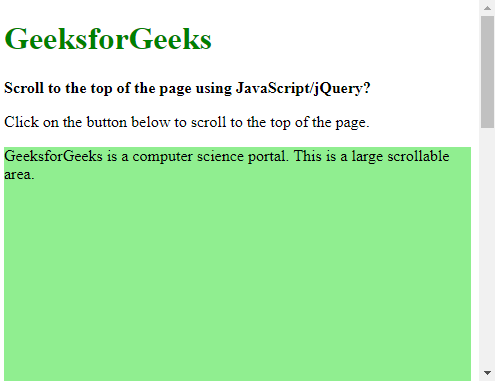
JavaScript 以网页开发而闻名,但它也用于各种非浏览器环境。您可以按照此 JavaScript 教程和 JavaScript 示例从头开始学习 JavaScript。
jQuery 是一个开源 JavaScript 库,它简化了 HTML/CSS 文档之间的交互,它以其“少写,多做”的理念而广为人知。
您可以按照此 jQuery 教程和 jQuery 示例从头开始学习 jQuery。