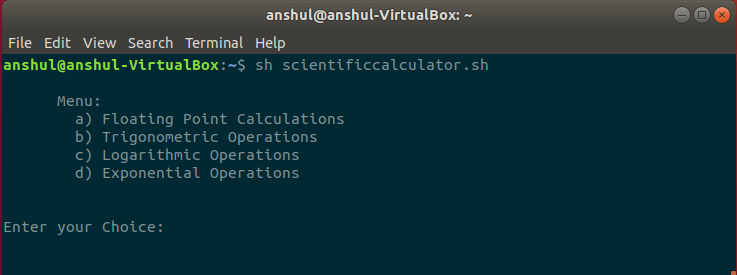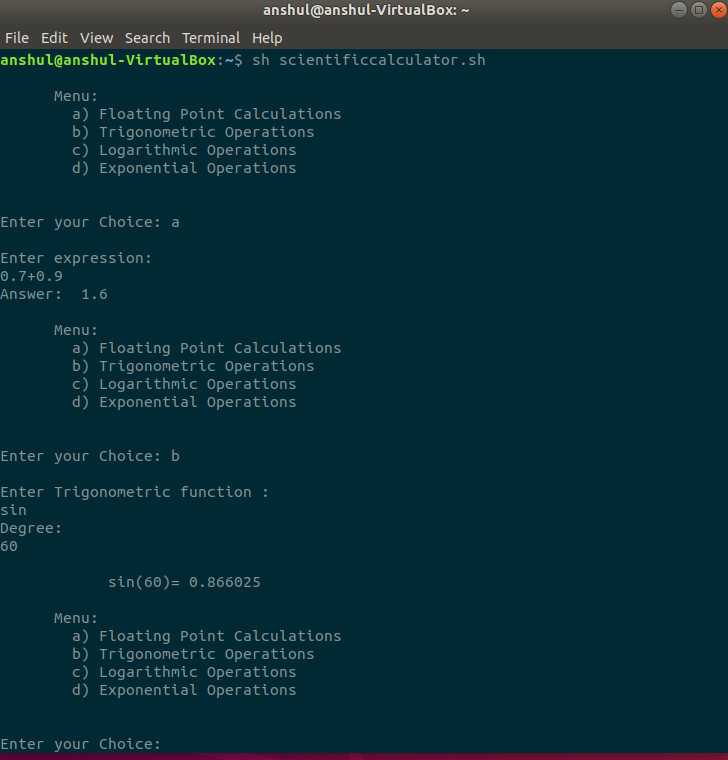Linux 中使用 awk 命令的科学计算器
Linux 中的 awk 命令允许用户使用数字函数、变量、逻辑运算符和字符串函数。基本上,它是一个实用程序,允许用户以语句的形式编写小而有效的程序。它主要用于图案扫描和加工。在这里,我们使用 awk 命令执行以下操作:
- 浮点计算
- 三角运算
- 对数
- 指数
awk 命令的语法
awk options 'pattern{action }' input-file > output-file
程序:在这里,我们使用的是 Ubuntu。我们将以下程序保存在名为sciencecalculator.sh的文件中。要执行此程序,您可以使用以下命令:
sh scientificcalculator.sh
pi=`echo "scale=10;4*a(1)" | bc -l`
while true
do
cat << MENU
Menu:
a) Floating Point Calculations
b) Trigonometric Operations
c) Logarithmic Operations
d) Exponential Operations
MENU
echo '
Enter your Choice: \c'
read choice
case $choice in
a) echo "\nEnter expression: "
read exp
cal()
awk "BEGIN{print $*}";
echo "Answer: " `cal $exp`
;;
b) echo "\nEnter Trigonometric function : "
read exp
echo "Degree: "
read degree
e=$(awk "BEGIN{print $exp($degree*atan2(0,-1)/180)}")
echo "
$exp($degree)= $e"
;;
c) echo "\nEnter the logarithmic value: "
read value
echo $value | awk '{printf "%11.9f\n",log($1)/log(10)}'
;;
d) echo "\nEnter the base number x: "
read x
echo "Enter exponent number y: "
read y
E=$(echo "$x 1" | awk "{print (($x/1)^$y)}")
echo "$x^$y = $E"
;;
*)
break;;
*)
break;;
esac
done
输出: