HTML DOM input Image autofocus 属性用于设置或返回页面加载时Input Image Field是否获得焦点。它反映了 HTML 自动对焦属性。
句法:
- 它返回自动对焦属性。
imageObject.autofocus - 它用于设置自动对焦属性。
imageObject.autofocus = "true|false"
属性值:
- true:设置输入图像的焦点。
- false:默认值。它定义了 Input Image 字段没有获得焦点。
返回值:返回表示图像字段是否自动对焦的布尔值。
示例 1:此示例设置输入图像自动对焦属性。
HTML DOM Input Image autofocus Property
GeeksforGeeks
DOM Input Image autofocus Property
输出:
- 点击按钮前:

- 点击按钮后:
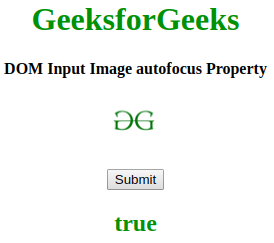
示例 2:此示例返回输入图像自动对焦属性。
HTML DOM Input Image autofocus Property
GeeksforGeeks
DOM Input Image autofocus Property
输出:
- 点击按钮前:

- 点击按钮后:

支持的浏览器: HTML DOM Input image autofocus 属性支持的浏览器如下:
- 谷歌 Chrome 10.0
- 火狐 4.0
- 歌剧 11.0
- Safari 5.1