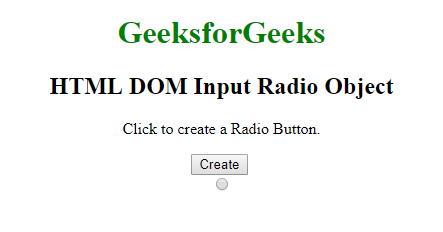Input Radio 对象用于访问或创建type=”radio”的输入元素。
句法:
- 访问输入元素类型=“radio”。
document.getElementById("ID"); - 创建输入元素 type=”radio”。
var GFG = document.createElement("INPUT"); x.setAttribute("type", "radio");
属性值:
| Value | Description |
|---|---|
| autofocus | It states if a radio button should automatically get focus when the page loads. |
| checked | It returns the checked state of a radio button. |
| defaultChecked | It returns the default value of the checked attribute. |
| defaultValue | It returns the default value of a radio button. |
| disabled | It returns if the radio button is disabled, or not. |
| form | It returns a reference to the form that contains the radio button. |
| name | It returns the value of the name attribute of a radio button. |
| required | It returns if the radio button must be checked before submitting a form. |
| type | It returns which type of form element the radio button is. |
| value | It returns the value of the value attribute of the radio button. |
示例 1:访问输入对象 type=”radio”
GeeksforGeeks
HTML DOM Input Radio Object
An example access a Radio Button
Radio Button:
Click the button to uncheck it.
输出:
点击前:
点击后:
示例 2:创建输入元素 type=”radio”。
GeeksforGeeks
HTML DOM Input Radio Object
Click to create a Radio Button.
输出:
点击前:
点击后:
支持的浏览器:
- 谷歌浏览器
- 火狐浏览器
- 边缘
- 苹果浏览器
- 歌剧